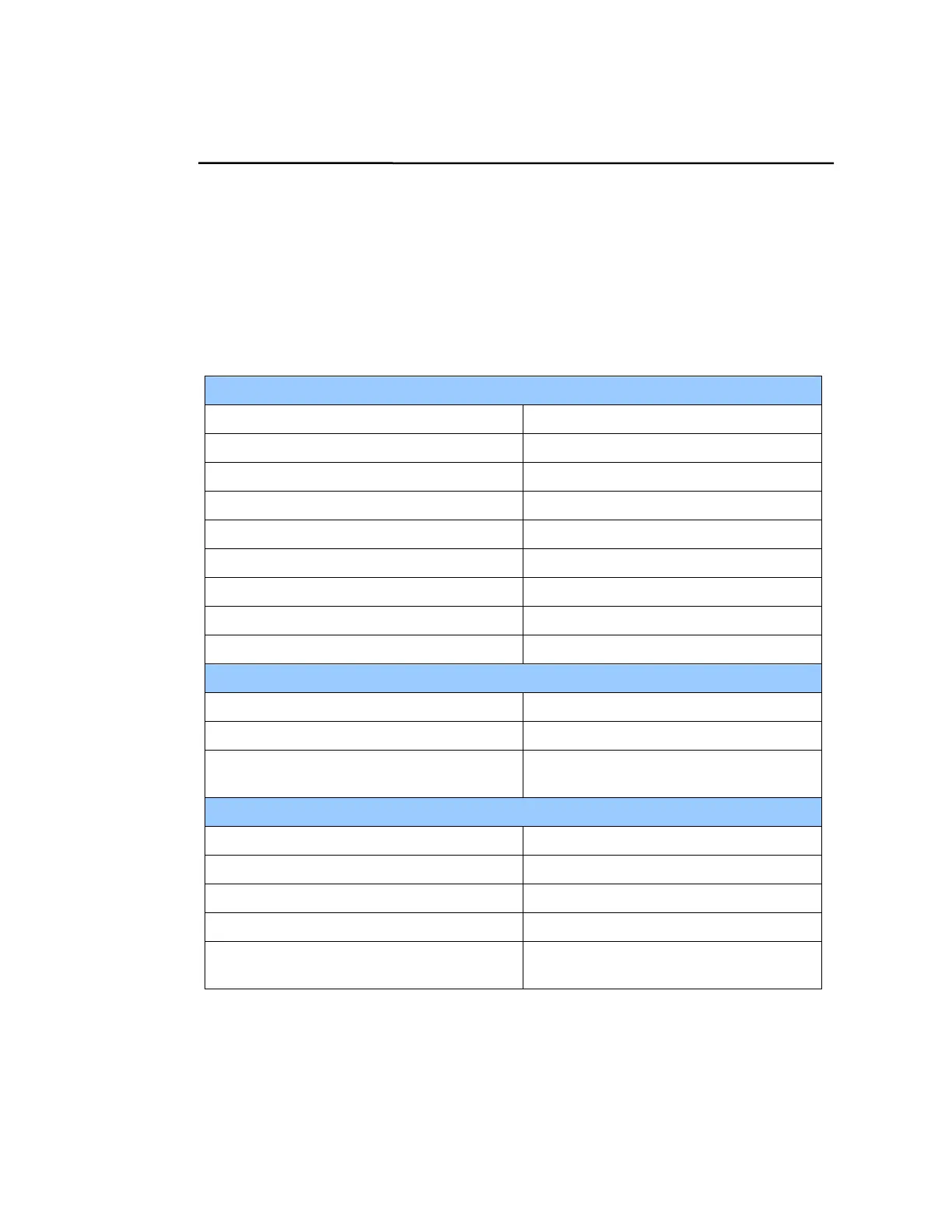11
Printing Your Document
For the detailed instructions on using the print function, see the manual
(Hardware Guide, Software Guide) provided with the printer.
The options and the software supported for this machine's print function are
listed below. When reading the manual supplied with the printer, skip the
sections for unsupported options and software.
Option
Paper Feed Unit TK1030 Yes
AD1000 (Duplex Unit) Yes
Envelope Feeder Type 400 No
Memory Unit Type C 128 MB/256 MB Yes
IEEE802.11b Interface Unit No
Gigabit Ethernet Board Type A No
Hard Disk Drive Type 2650 Yes
VM Card Type D No
Data Storage Card Type A Yes
Software
Font Manager 2000 Yes
SmartDeviceMonitor for Admin No
DeskTopBinder-
SmartDeviceMonitor for Client
No
Other
Connect to Mac OS No
Unix Filter No
Standard connectivity Comply with the MFP specifications
Network Protocol Comply with the MFP specifications
IS200e Image Scanner
(MFP Upgrade Option)
No