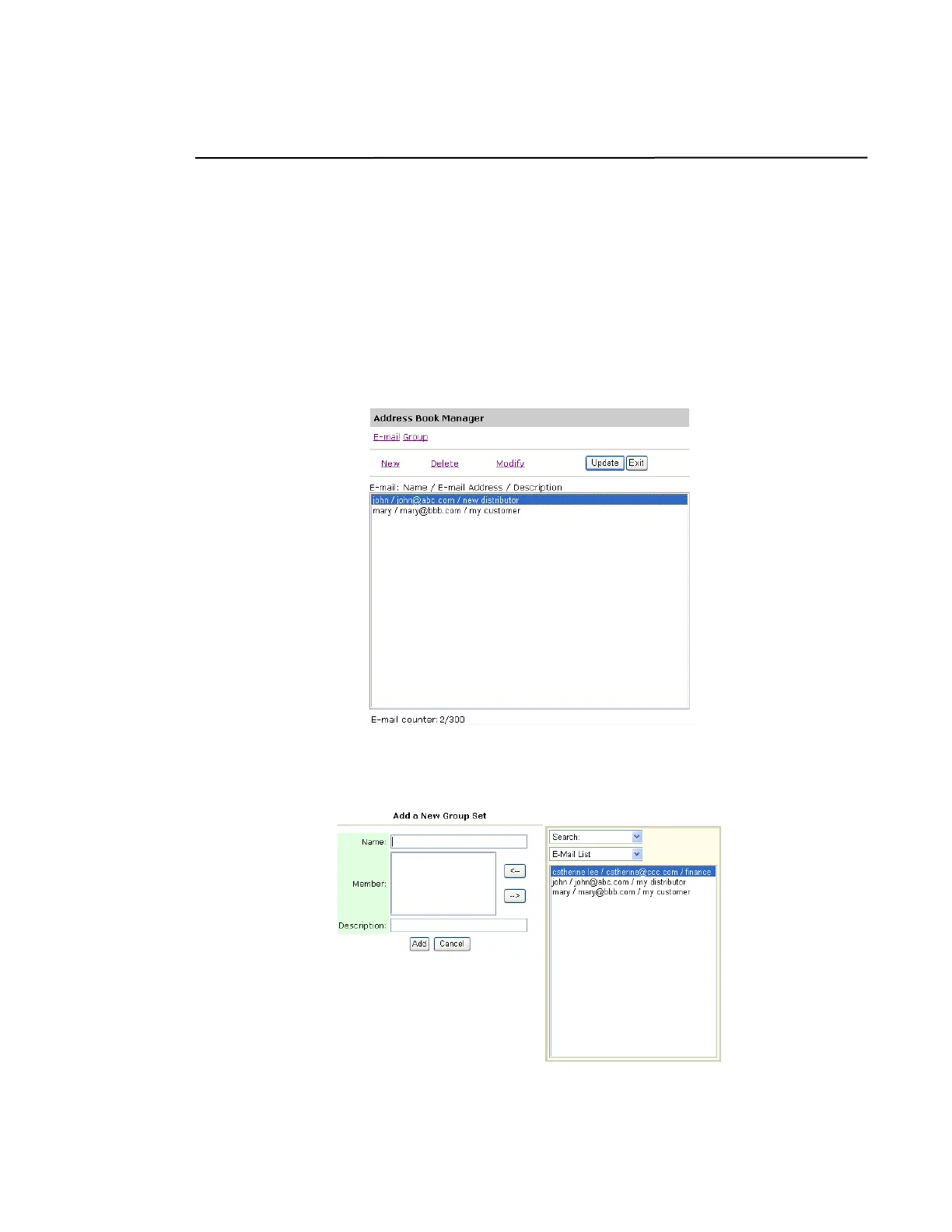13
Adding A New Group
To send multiple addresses simultaneously at one time, you can create address
group to speed up the process. Up to 99 addresses can be included in one group
and a total of 20 groups can be created in the Address Book.
To add a new group,
1. Repeat Step 1 to Step 4 from the previous section, Adding An E-mail Address.
The Address Book Manager dialog box appears.
2. Click the Group icon and choose New to prompt the Add a New Group Set
dialog box.