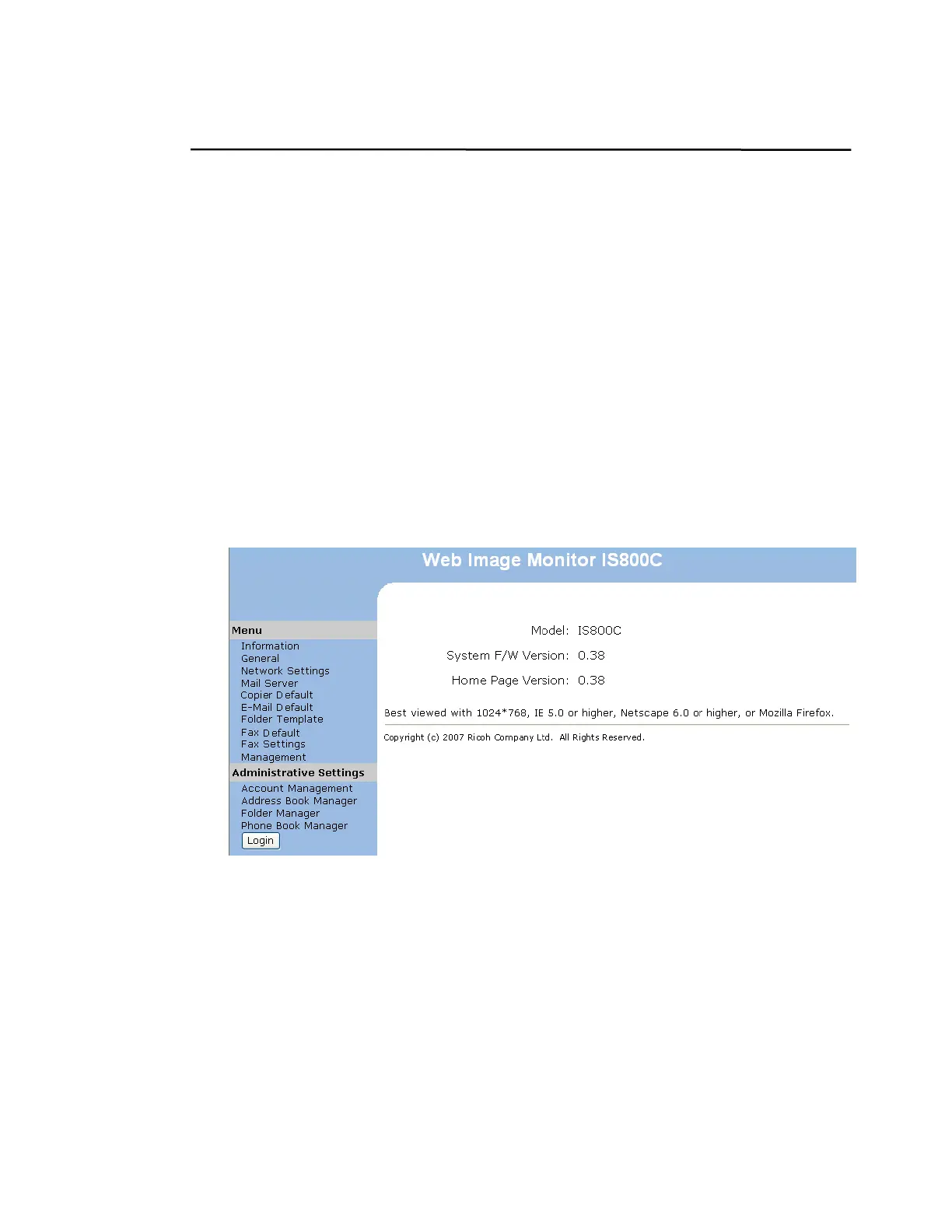14
Managing Fax Phone Book
With the Fax Phone Book, you can send your scanned documents simultaneously to
multiple fax machines to increase your efficiency. The Fax Phone Book allows you
to create up to 200 phone numbers and 20 phone groups to save the time entering
your number.
Adding a New Fax Number
To add a new fax number,
1. Start your browser, Microsoft I.E. 5.0 or higher, or Netscape Communicator 6.0
or higher, or Mozilla Firefox.
2. Type IP address of the product in the URL field. For example, http://10.1.30.83
The product’s embedded web
page appears as sho
wn below.
3. Click Phone Book Manager from the Administrative Settings menu. In the login
dialog box, click Login since no specific password is assigned in default setting.
4. In the Phone Book screen, create your phone book by entering the names and
phone numbers as illustrated below.