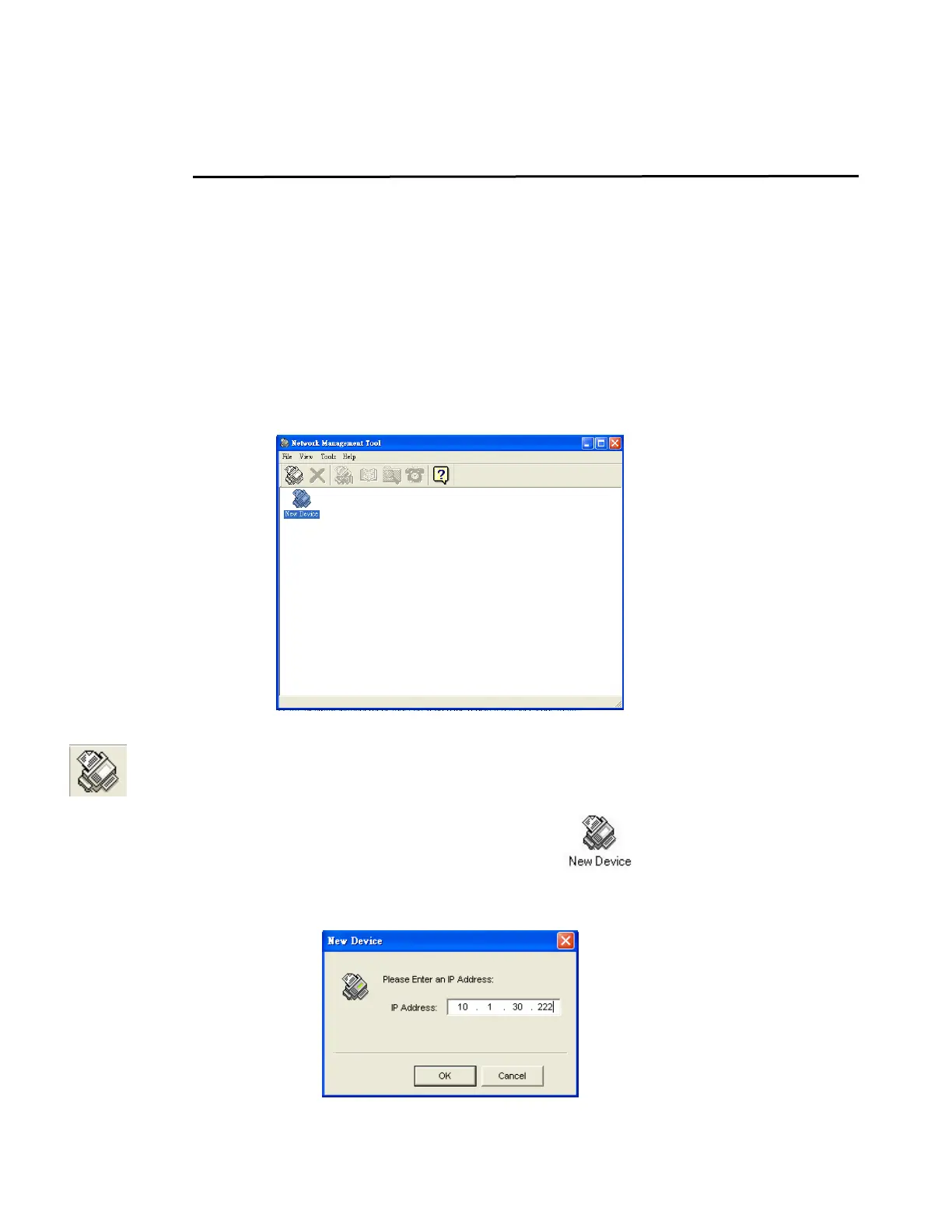29
Specifying More Administrator Settings by the Network
Management Tool
1. Place the Scanner Driver CD-ROM into your CD-ROM drive. In a second, the
installation graphic appears.
2. Choose Network Management Tool and follow the on-screen instruction to
complete the installation.
3. Start Network Management Tool by choosing Start>All Programs>Network
Management Tool>Network Management Tool.
4. In a second, the Network Management Tool main screen appears as follows.
5. Choose New Device from the File menu to prompt the following New Device
dialog box.
Or you may click the new device tool from the toolbar.
Or double click the large new device icon (
).
6. Enter the IP address of your device as illustrated.