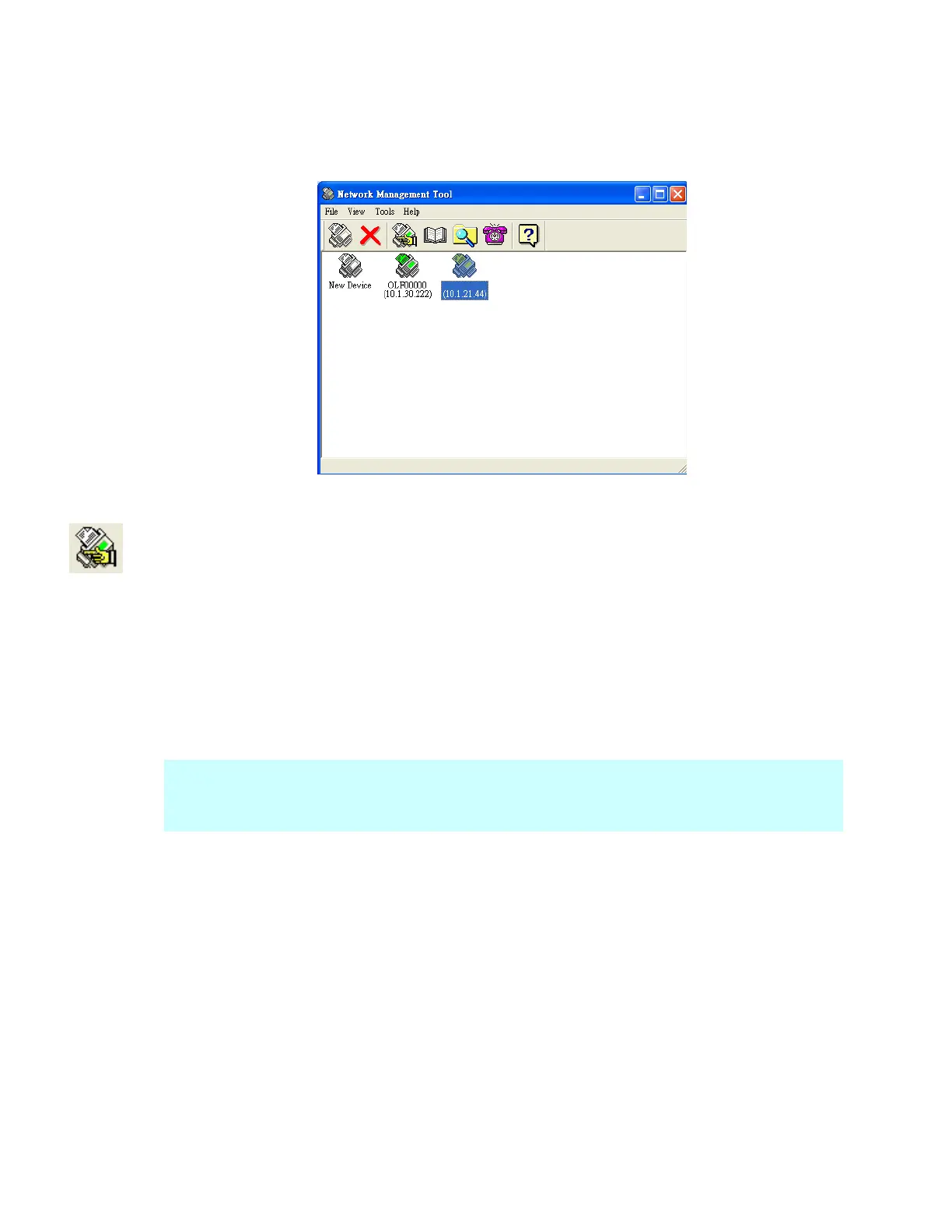3
7. In a second, the MFPs on the network will be displayed in the main screen as
follows.
8. Double click the device’s icon or you may try either of the following ways to
prompt the product’s embedded web page to specify your desired settings.
-Select the device’s icon and choose the Menu Settings tool in the toolbar.
-Select the device’s icon and click your right mouse button and choose Menu.
9. Click each item on the menu to enter relevant value. For details on each
setting, please refer to the subsequent section, Summary of the User Tools.
Note:
For more information on how to use the Network Management Tool, please refer to
the online help of the Network Management Tool.