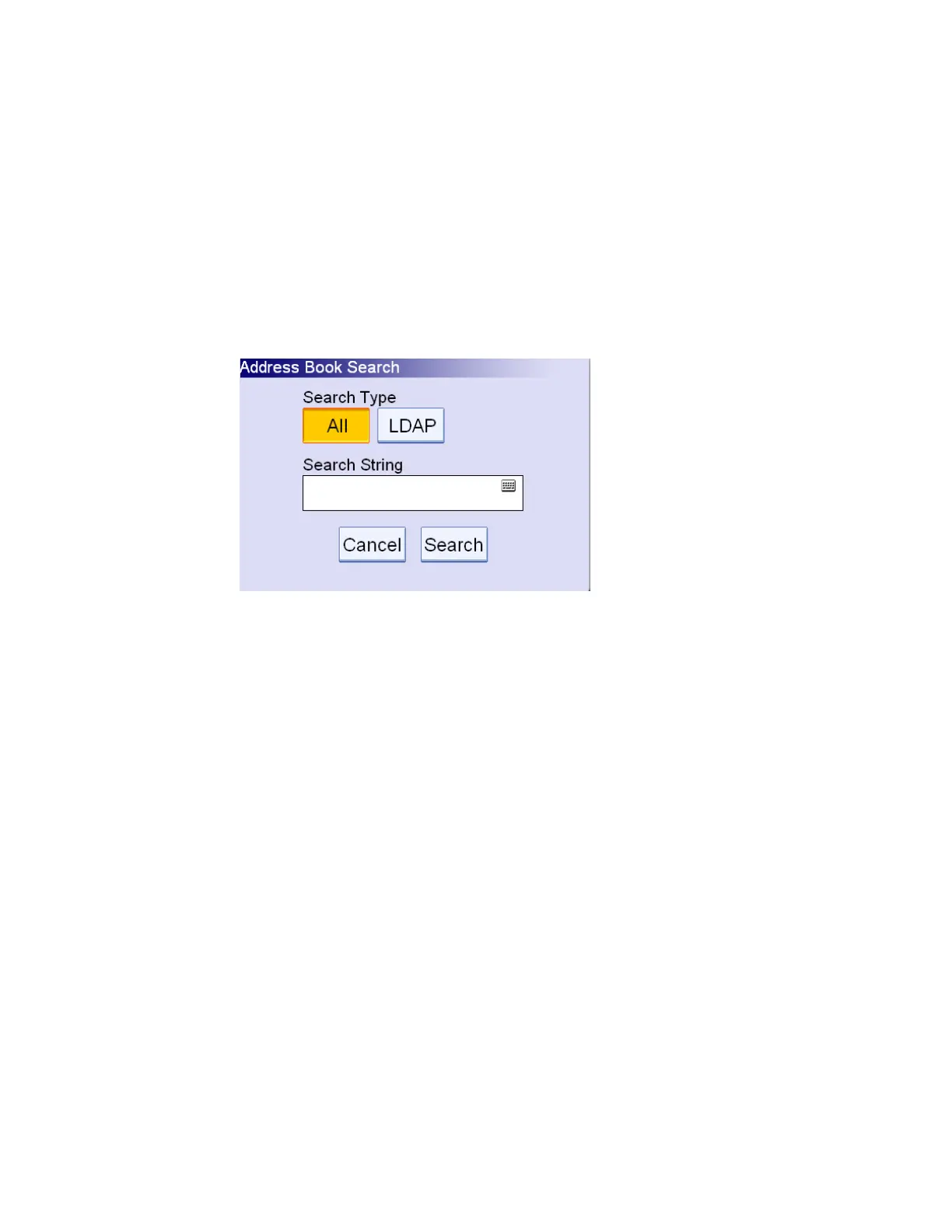81
To search an e-mail address or a group,
1. On the Address Book main screen, touch Search to prompt the following
E-mail Search screen.
2. Choose your search type. (All means to search the addresses from current
Address Book of the product. LDAP means to search the addresses from
an external address book on a LDAP server.)
3. Enter your search string via the soft keyboard.
4. Touch the Search button to start searching.