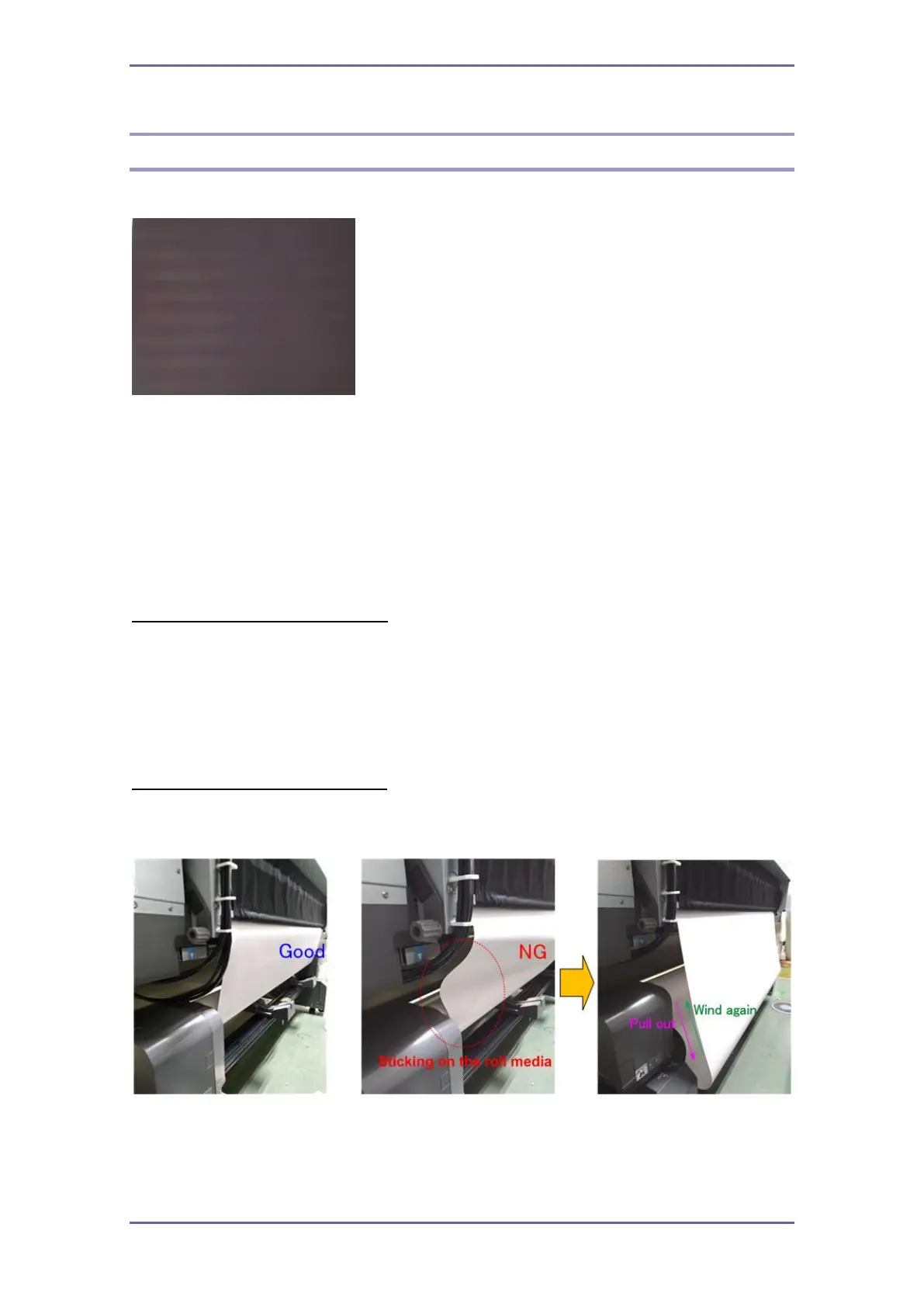When Print Quality Is Not Satisfactory
17
Uneven density (Media is stuck on the platen)
[Problem]
[Cause/Technical reason]
Media is stuck on the machine.
Having sticky media may lead to it being fed incorrectly due to sticking on the platen or roll
media.
[Solution]
In the case of sticking on the platen,
Stickiness may increase with heating. Lower the heater temperature.
If ink is stuck on the platen, clean it with a paper towel soaked in alcohol such as Solmix.
(Refer to the section "Cleaning the platen" in the manual “Requests for Daily Care and
Maintenance”.)
In case of sticking on the roll media,
Please pull out the media once and wind it around the roll core again.
The media stickiness will become weaker.
