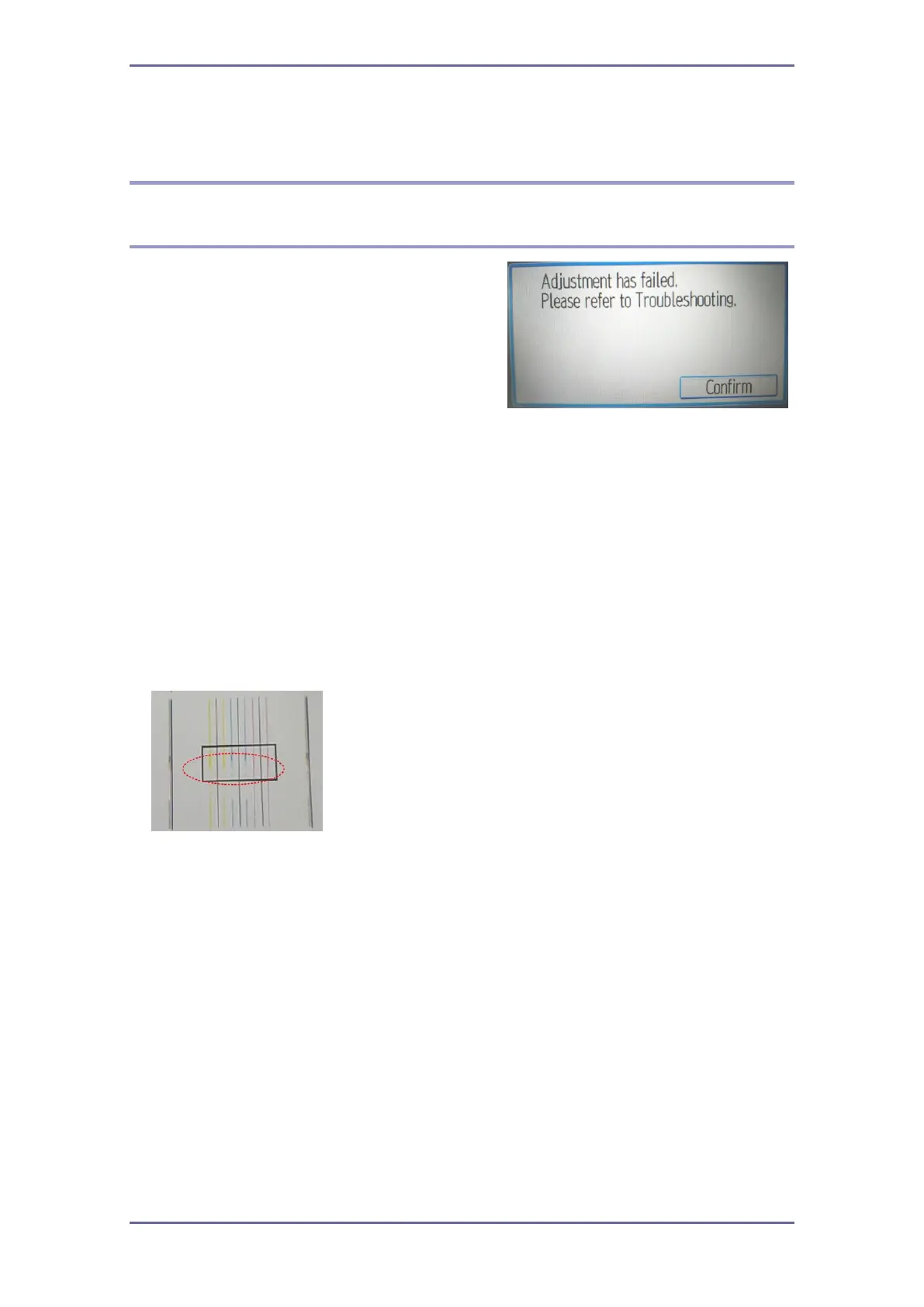Unexpected Behavior
38
Unexpected Behavior
Auto drop position/Auto media feed quantity adjustment
failed
[Problem]
Auto drop position or media feed
quantity adjustment failed.
[Cause/Technical reason]
There are three possible reasons:
1. The machine could not print the adjustment pattern properly due to nozzles clogging.
2. Using unsupported media.
3. Adjustment patterns are out of sensing area because misalignment is too big.
[Solution]
1. If the pattern is not clear, execute the nozzle cleaning.
See the section “Cleaning Print Head Nozzles “in the manual” Operating Instructions”.
2. If you use the following media, adjust the drop position and media feed quantity manually.
・Transparent media.
・Colored media.
・Texture or fabric media
・Holed media.
・Patterned media.
・High reflective media
3. Adjust the drop position and media feed quantity manually.
See section “Adjusting the Drop Position” and “Adjusting the Media Feed Quantity” in
“Operation instructions”.
