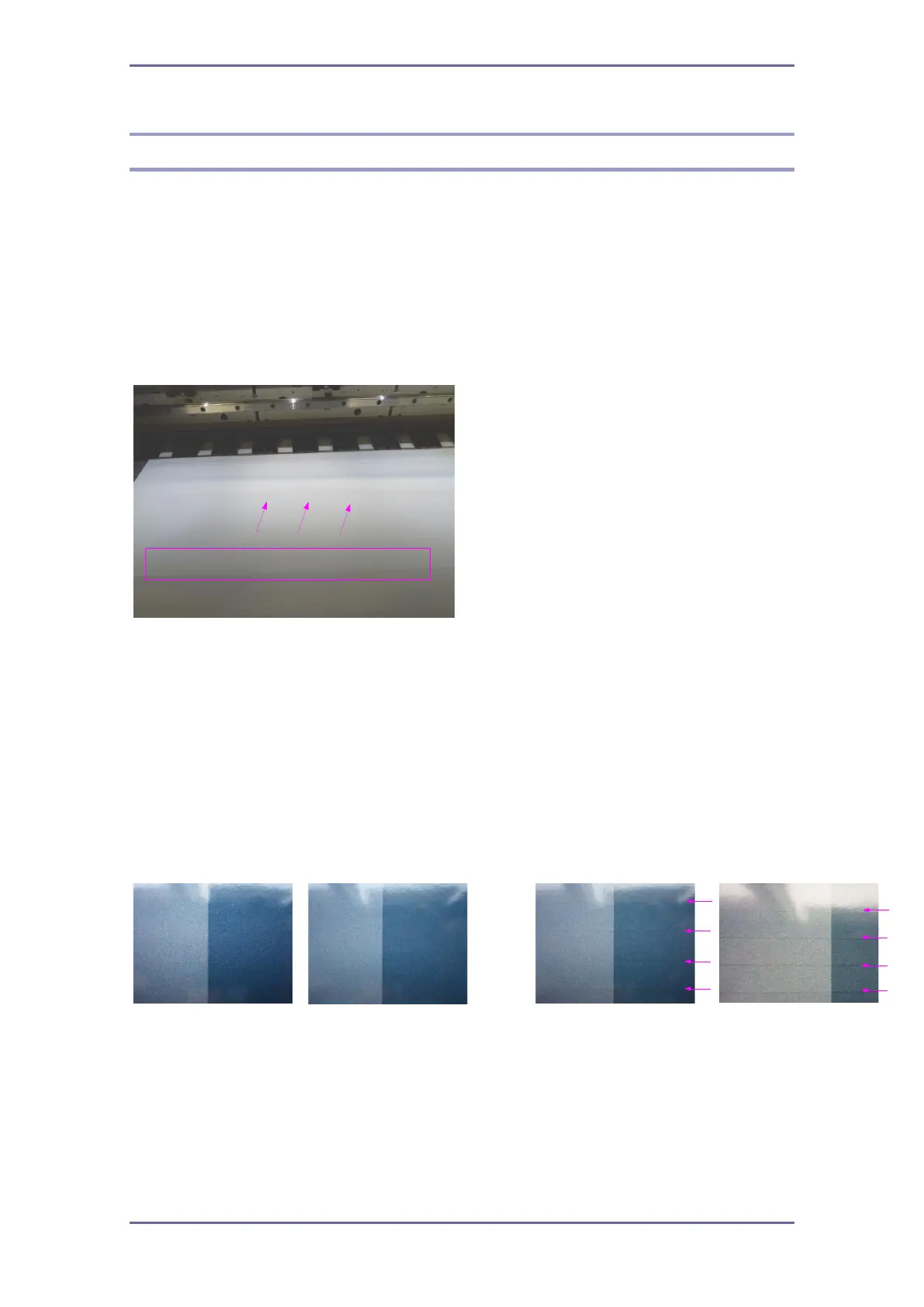When you do not know how to set the print settings
33
Vacuum level
The default setting is the best setting for high quality.
When the media is waving, raise the vacuum level.
If the vacuum level is too high, media gets lifted from the platen after feeding the media.
If you can see it, lower the vacuum level.
media lifted from the platen
Adjust the media feed quantity again after changing the vacuum level to prevent the black
line.
[NOTE]
Following image describes the trend of vacuum level and black line.
As the vacuum level gets stronger, black lines become noticeable.
(Feed adjustment is performed at vacuum setting +2(default).)
・・・・・
No black line
black line
black line
+2(default) +8 +9+1
