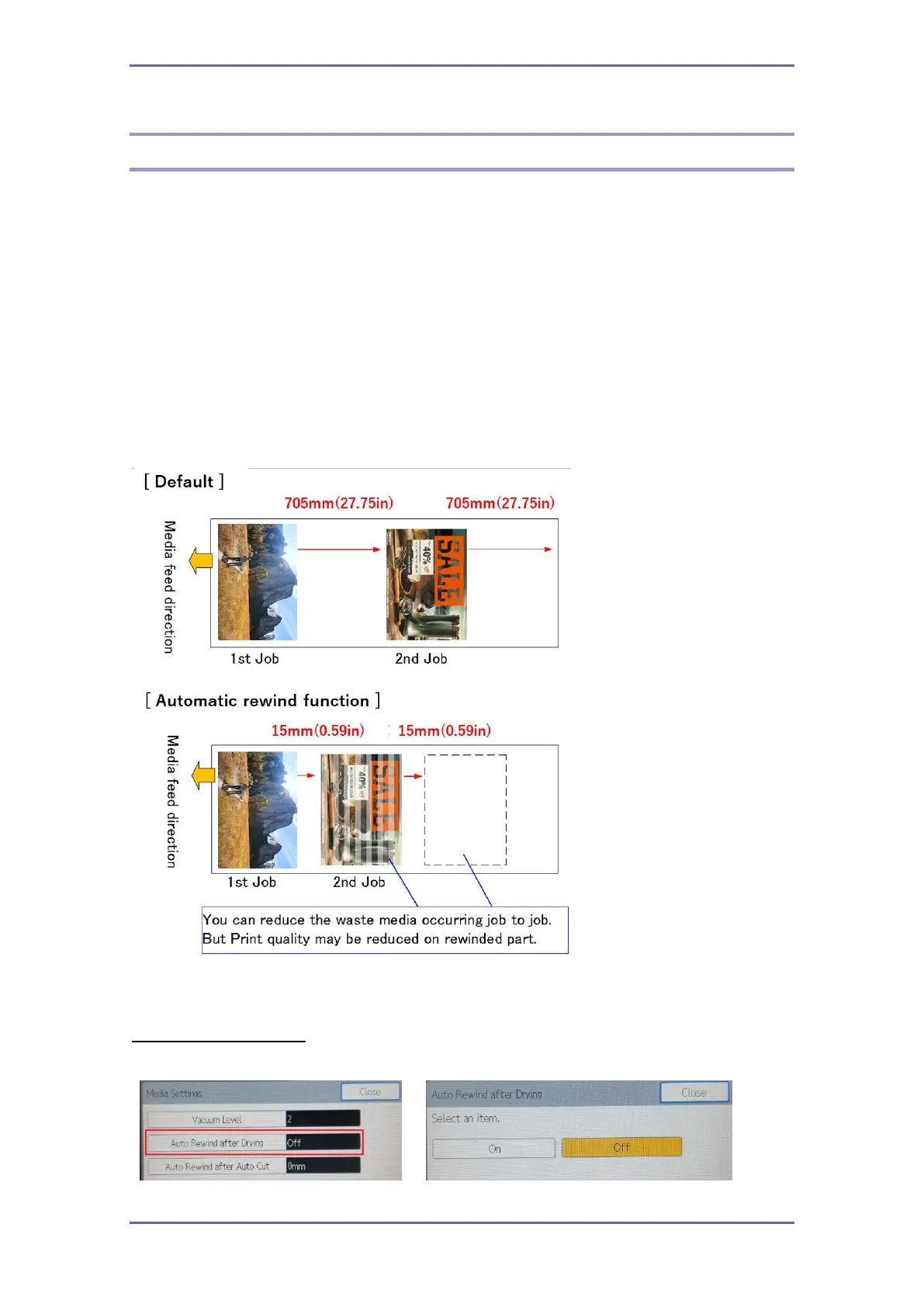Convenient Usage
55
Reducing media consumption occurring Job to Job
If you want to reduce the waste media, change the setting for the “automatic rewind
function”. When you turn on this function, automatically rewind the media after drying and
reduce the waste media between one job and next job maximum 690mm.
* Available with FW V1.07 or higher. If you cannot find this function, please contact your
service representative.
Caution
Depending on the media, the image quality may be considerably degraded, so please test
with the media in advance.
* The above dimensions are approximate and cannot be guaranteed.
How to change setting
[Print Adjustment] key -> [Media Settings] -> [Auto Rewinding after Drying]
If it is ON, rewind the media 690mm automatically after drying.
