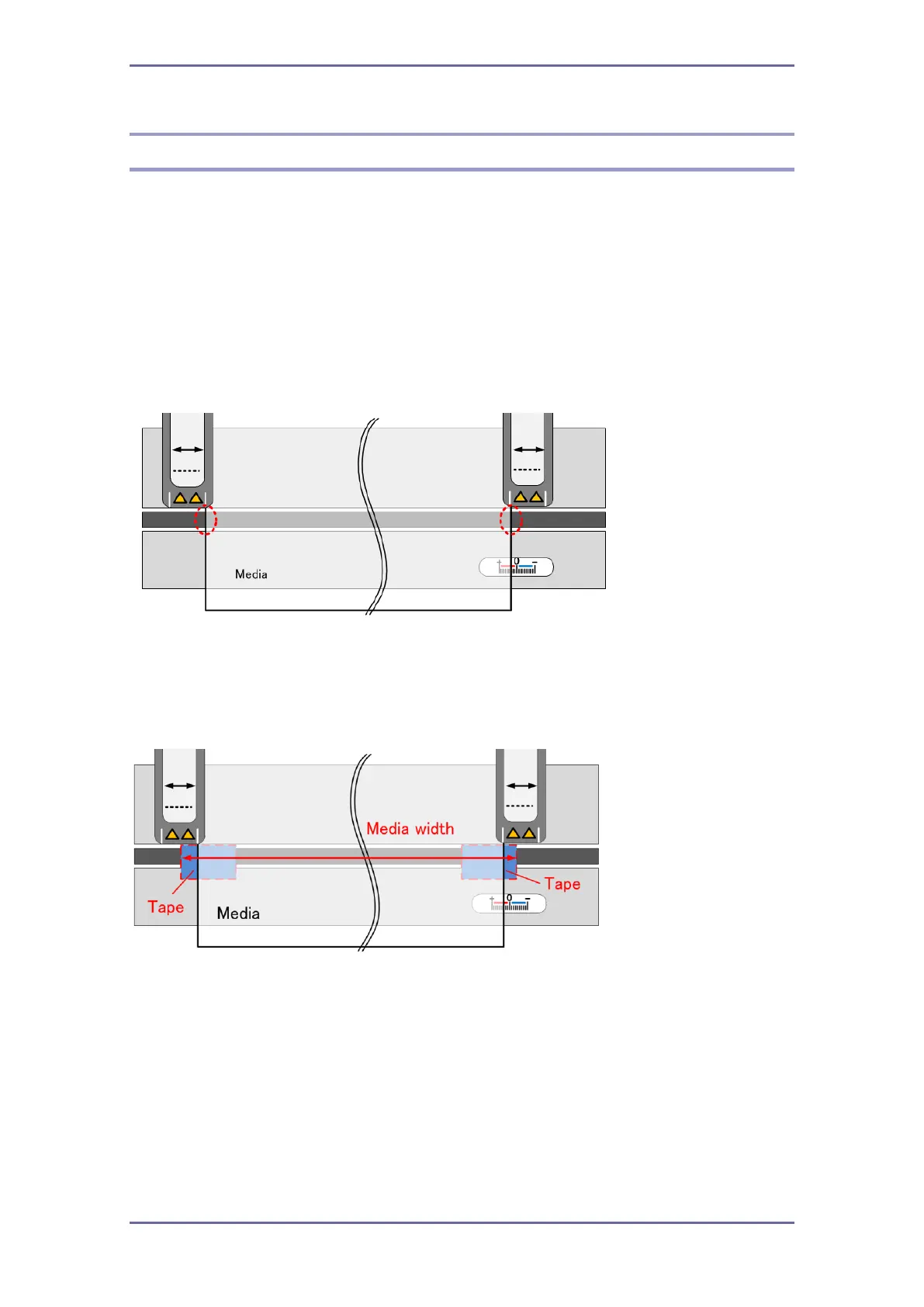Unexpected Behavior
41
Width detection fails
[Problem]
Width detection fails.
[Cause/Technical reason]
Media width is detected by photo reflective sensor at above the black line.
If you use a media that media does not reflect the light, the media width may not be
detected.
[Solution]
Stick tape on the black line so that the machine can detect the media edge.
Caution
If the image size is bigger than the media width that is detected, the machine may print on
media guides or platen. Print with large enough margins.
