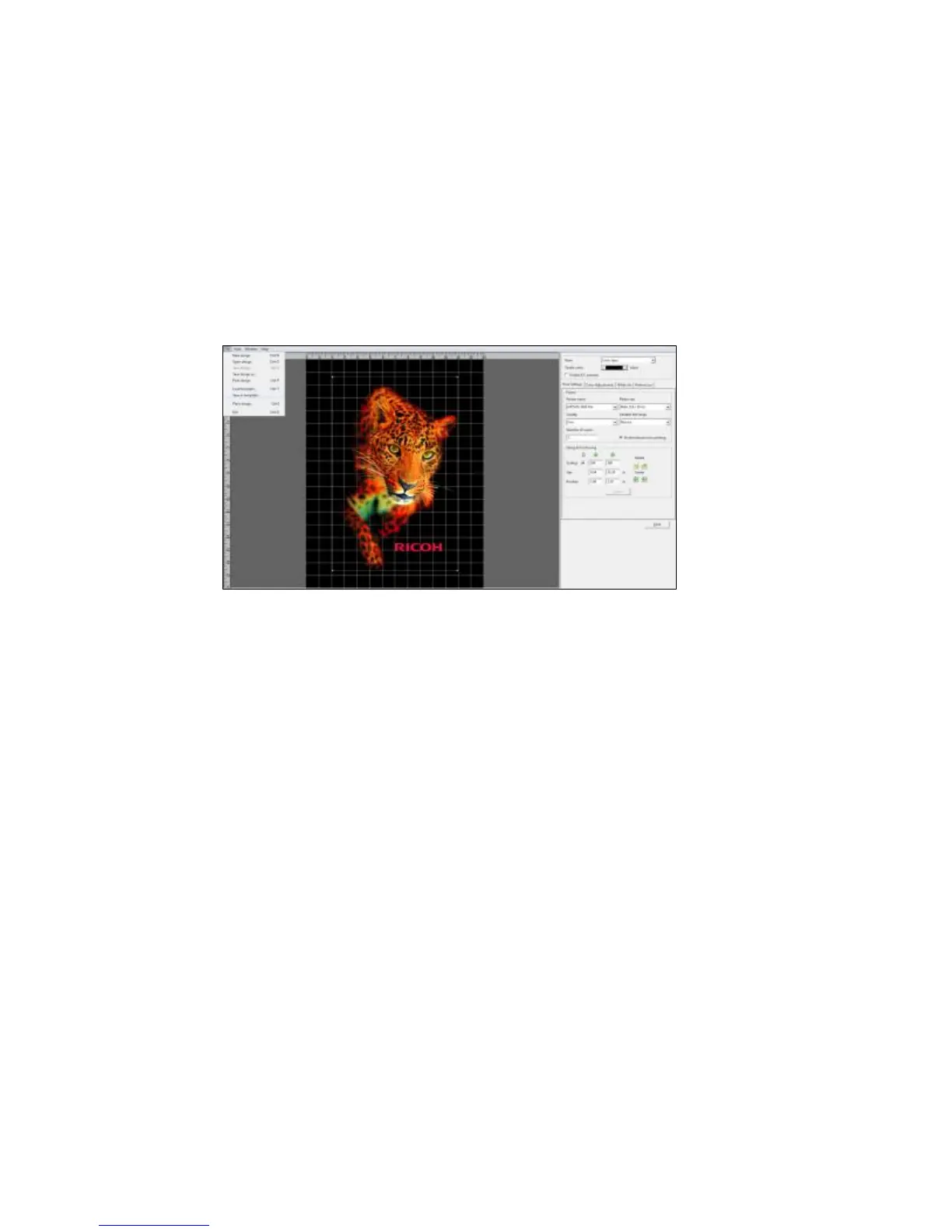107
Chapter 8: Hot Folders
Hot Folders, also known as Auto RIP Folders, are folders linked to a particular Template File. Images are
dropped into the Hot Folder and are automatically ripped based on the predefined settings of the
Template File; AnaRIP must be open for the Hot Folders to operate. Based on the Hot Folders settings
the ripped file is sent to a folder on the PC or directly to the printer.
1: Creating a template
Figure 8.1-1: Save Template
A template file consists of the settings chosen to produce a particular set of graphics. A Template File
that is designed for a dark garment should not be used on a light garment and a Template File designed
for a light garment should not be used for a dark garment. A template files stores the dimensions of the
original file used to make the template to act as a boundary box. The Template File also stores rip
settings that were chosen to produce relative desired print.
To save the RIP Settings in a Template File go to File >>Save as template