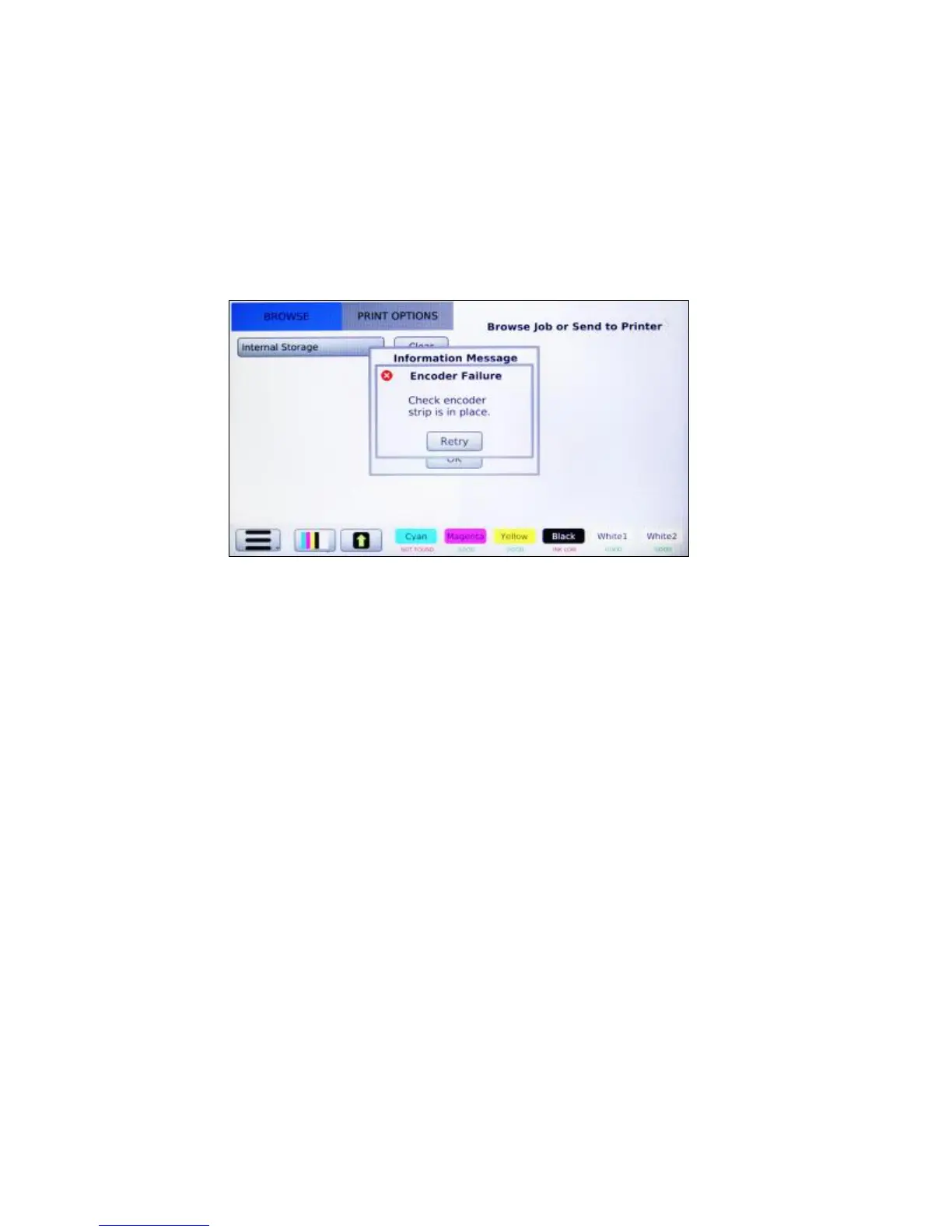124
If the cleaning the inside of the encoder board is needed to remove any lint, gently remover the encoder
strip from the encoder board and thread a lint free wipe through the sensor.
Cleaning with a lint free wipe and 91% isopropyl alcohol will help remove any ink mist that has gotten on
the sensor. Dry the encoder board, the place the encoder strip back in the encoder board sensor slot.
Turn on the Power Entry Module and press the power button the front of the control panel.
If the encoder strip was not put back in the sensor, encoder failure error will be displayed.
Figure 9.3-19: Encoder Failure
4: Ink Levels and Cart Replacement
When an ink cartridge low or empty, a message will display on the control panel, the LCD panel will
display on the affected ink channel, “INK LOW, VERY LOW, EMPTY”. The ink cartridge should be
replaced as soon as the LCD display reads “VERY LOW”. If the LCD display changes to low during a print
job, the current job can be finished without any problem. When the cartridge is low the INK LOW
warning will appear when 20% of the ink is left. This will give you time to order ink if you do not have a
replacement cartridge. Once an ink cartridge reads EMPTY the printer will display “Not all ink cartridges
in a ready state!”