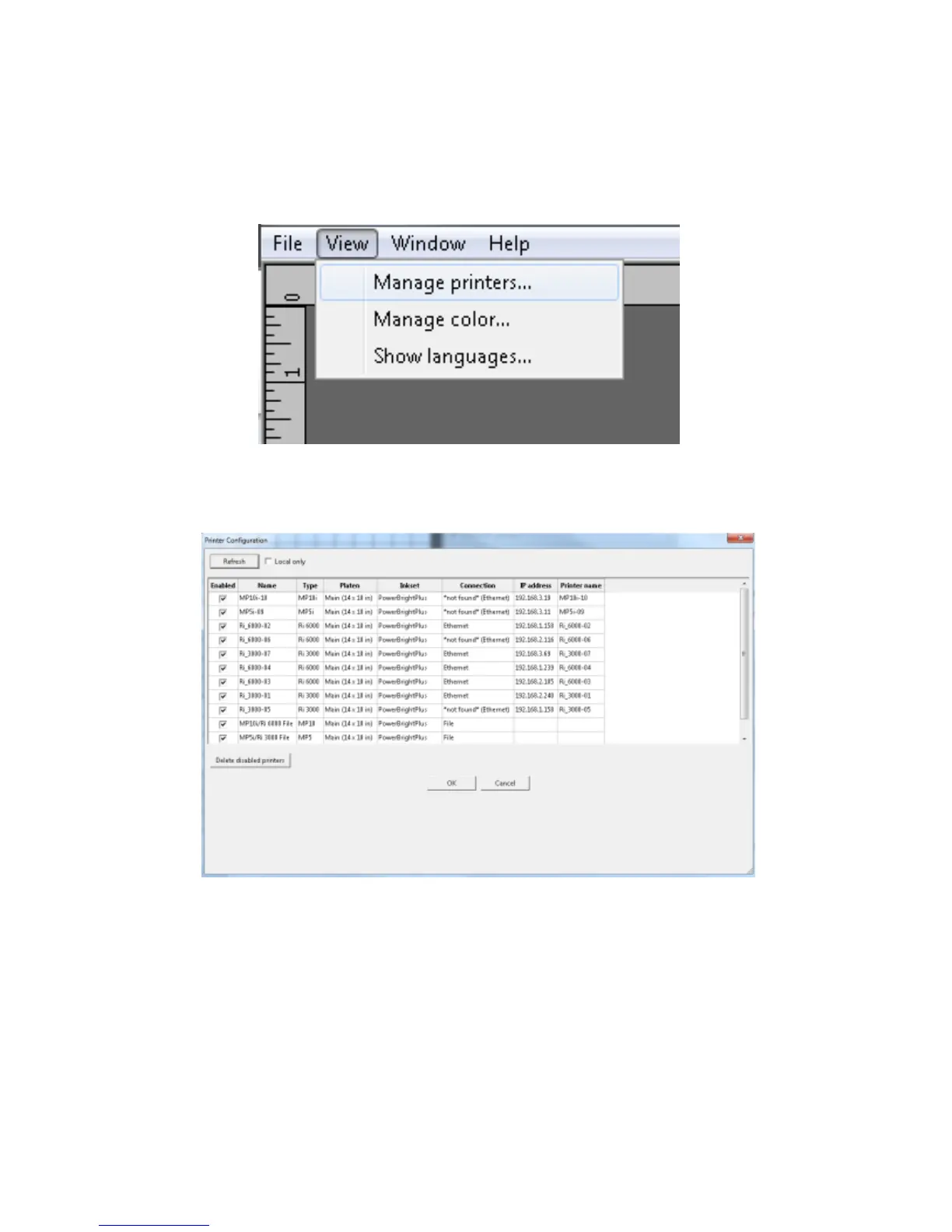44
9: Adding a new printer to AnaRIP
In order to utilize a connected printer via Ethernet or USB, new printers must be added via the Manage
Printers in the View section of the RIP.
Figure 2.9-1: View Manage Printers
Figure 2.9-2: Printer Configuration
10: Choosing Ink Sets
Under Manage Printers you can choose which ink set profiles you wish to use. PowerBright Plus ink set is
designed to be optimized for Ricoh authorized Inks.