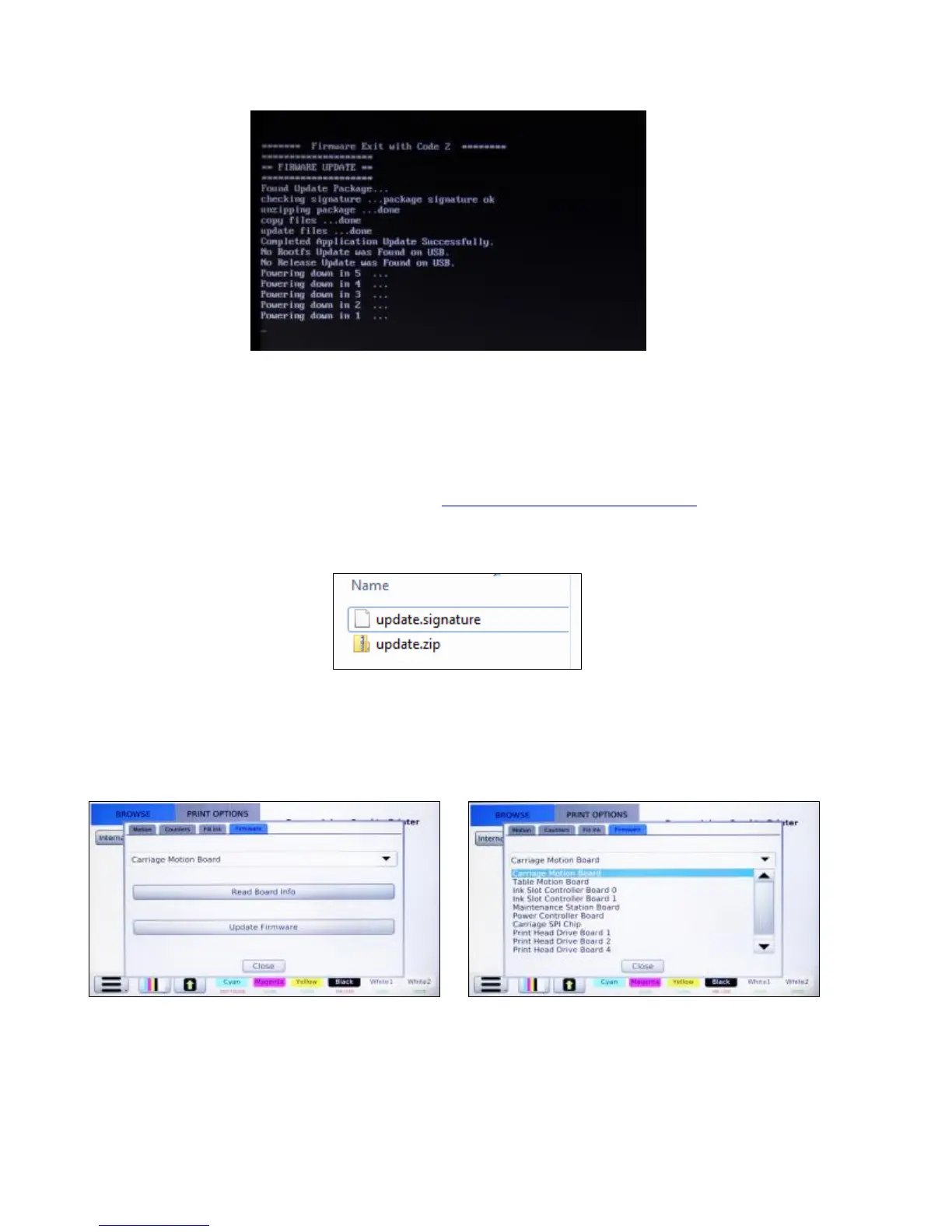141
Figure 10.2-8: Firmware Check Points
3: Minor Control Firmware Updates
Download the latest Firmware updates available at http://www.anaJet.com/downloads
The minor update will consist of an update.signature and an update.zip file and can be installed with an
USB Flash Drive. Copy the two files to the root the drive
Figure 10.3-1: Firmware Update Files
Insert the USB Drive. In the Maintenance menu options select Update Firmware and select the device
location where the firmware is located
Figure 10.3-2: Update Control Firmware
Figure 10.3-3: Update Control Firmware Select
Once the update is initiated printer will then proceed to secure itself and begin the update
process