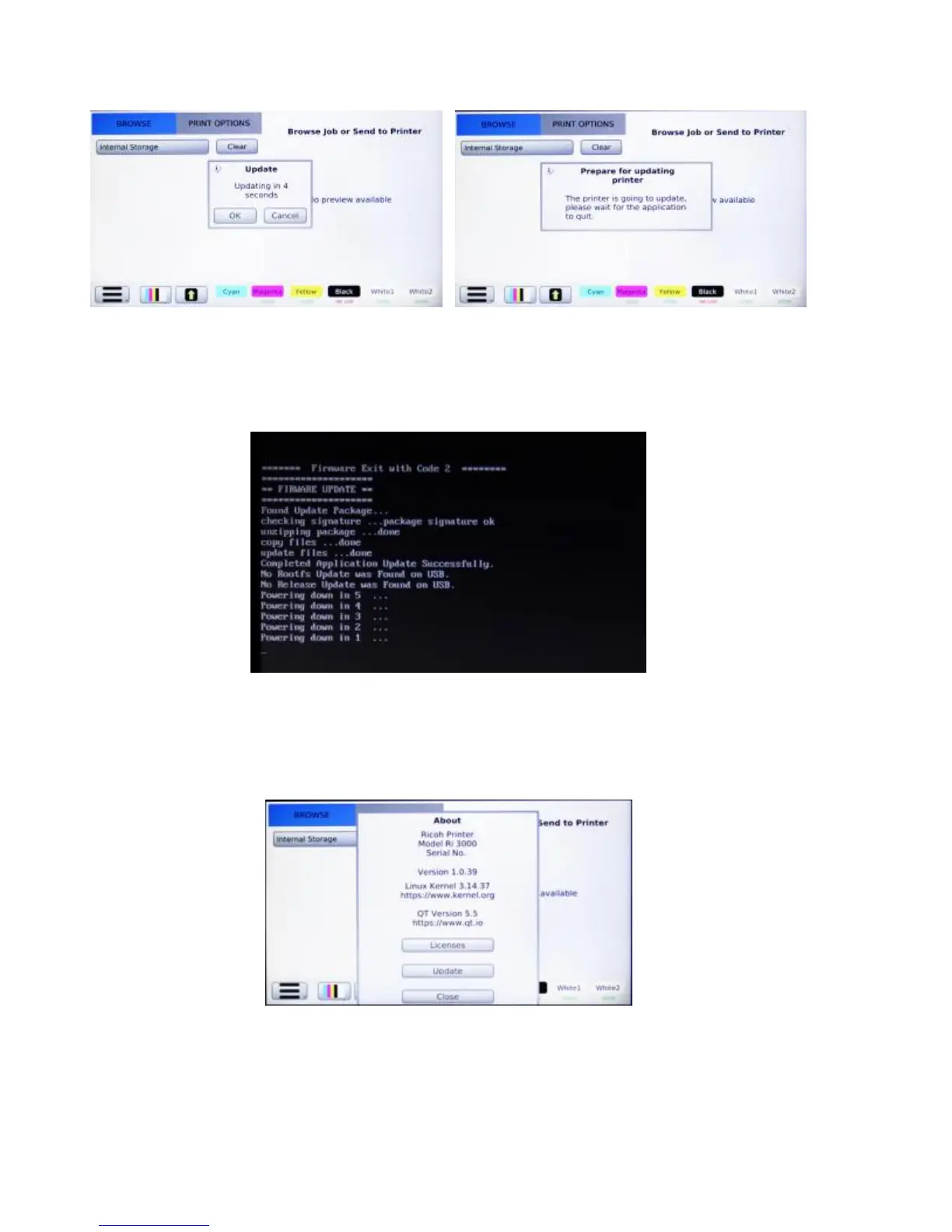142
Figure 10.3-4: Updating Figure 10.3-5: Prepare for Update
During the update the printer will verify that the update package and signature files have been found
and that it has been installed, once finished the printer will power down.
Figure 10.3-6: Update Application
Once the printer is off, power on the printer. Be sure to confirm the printer model and firmware version
number displayed in the About Printer Menu as the one downloaded from the website.
Figure 10.3-7: Update Version Confirmation
