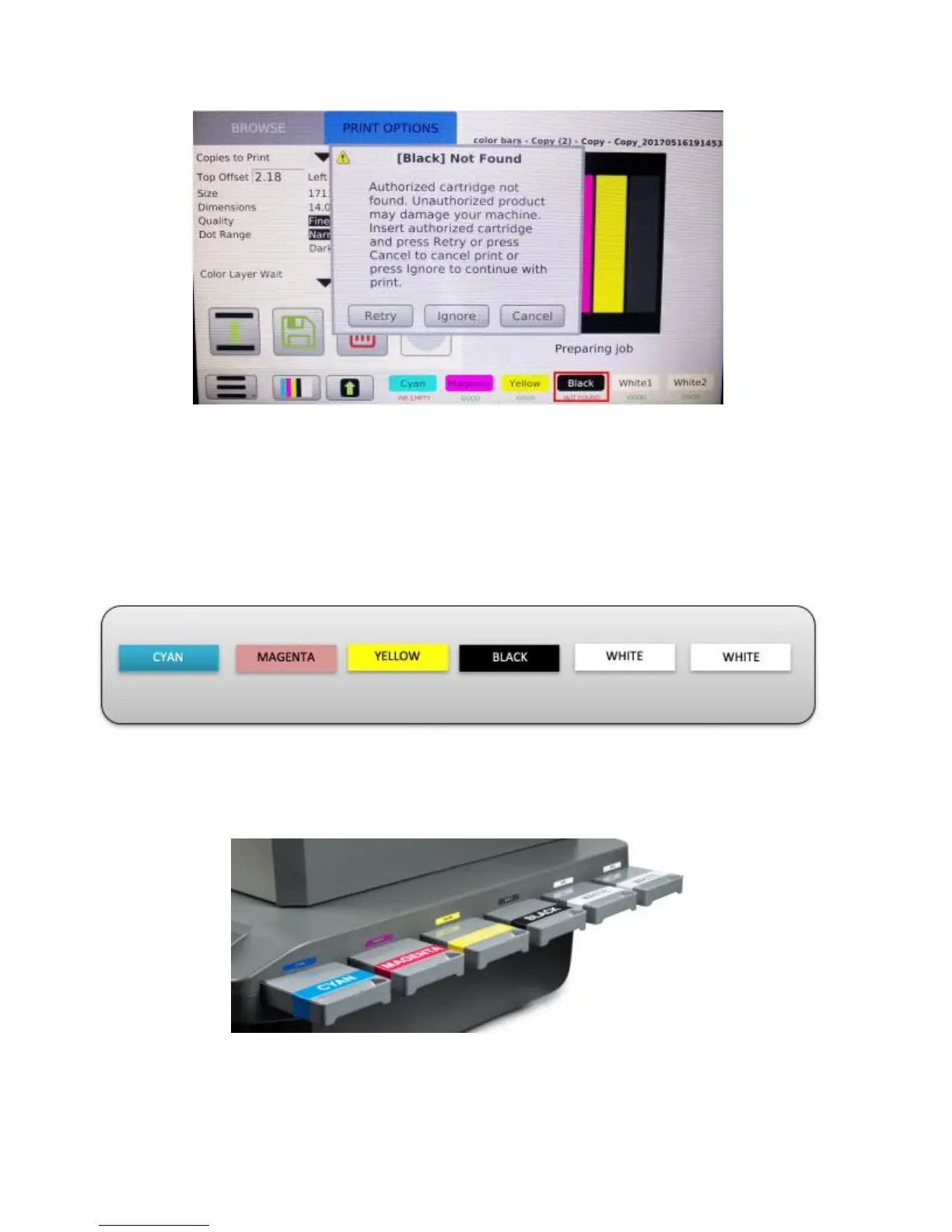127
Figure 9.4-4: Unauthorized Ink Message
To replace ink cartridges
Once the LCD control panel has indicated a cartridge is low or empty replace using the correct color into
the correct ink bay slot, or you will not be able to continue printing. Cartridge color assignment is located
above the ink bay with a matching colored circle. (Figure 9.4-4)
Figure 9.4-5: Ink Bay Cartridge Order
Figure 9.4-6: Ink Bay Cartridge Orientation
Carefully pull the empty cartridge straight out of the Ink Bay. (Figure 9.4-7) The LCD on the
control panel will read “NOT FOUND” for the missing cartridge.
