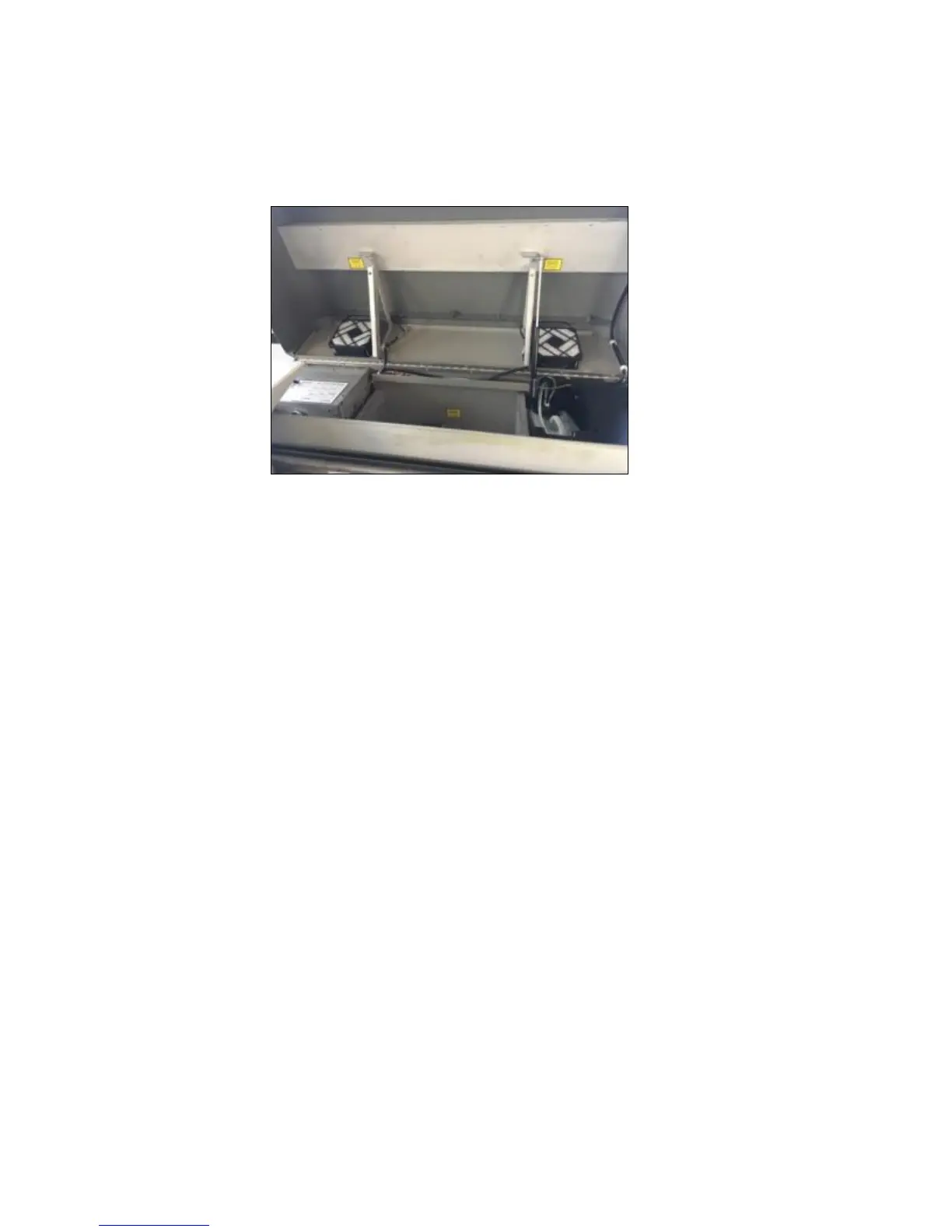63
6: Exhaust Fan
You may have noticed two exhaust fans in the back of your printer.
Figure 5.6.-1: Exhaust Fans
The purpose of these fans is to collect and filter any ink overspray that comes off of the shirt or Print
Heads. The fans will also collect any dust, lint or stray fibers from the garment to keep them from
collecting on the interior of your printer.
There are a couple of settings you can adjust for the Exhaust fans. By default, the Fan will automatically
turn off after 30 seconds. This should be long enough to clear out and filter any residual ink overspray. If
you find that ink overspray and dust is still accumulating inside your printer you can use the arrow keys
to increase the amount of time the fan stays on. The fan can be set to stay on for up to one minute after
the completion of a print.
The filters of the exhaust fans will need to be changed every when the filters turn a dark purple. Please
see the Maintenance section of this user manual for information on maintaining your exhaust fans.
