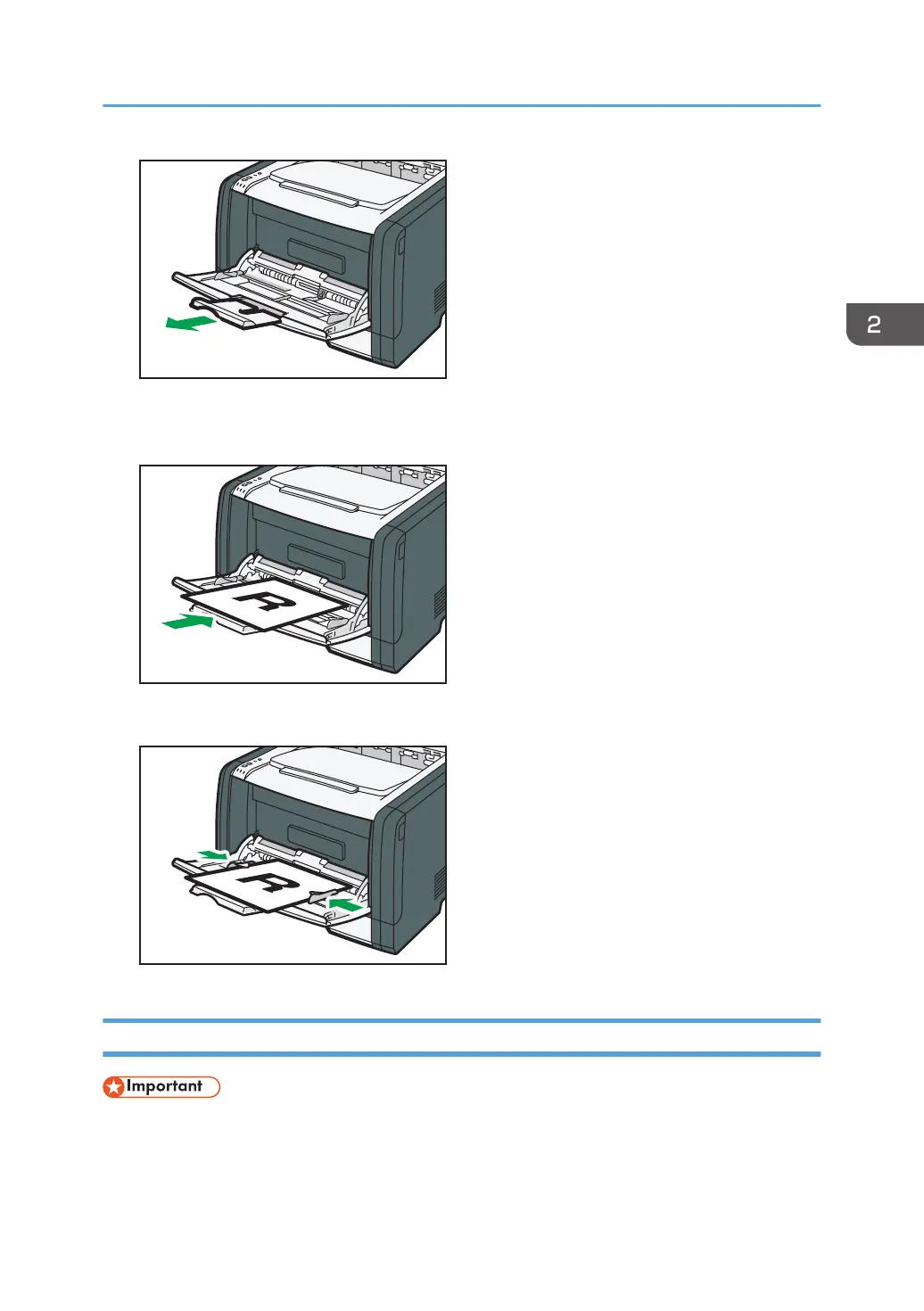2. Slide the side guides outward, then load paper with the print side up, and push in until it
stops against the machine.
3. Adjust the side guides to the paper width.
Loading Envelopes
• Before printing on envelopes, make sure to lower the levers on the machine rear, inside the rear
cover, to avoid envelopes coming out creased. Also, pull up the levers back to their original
Loading Paper
25