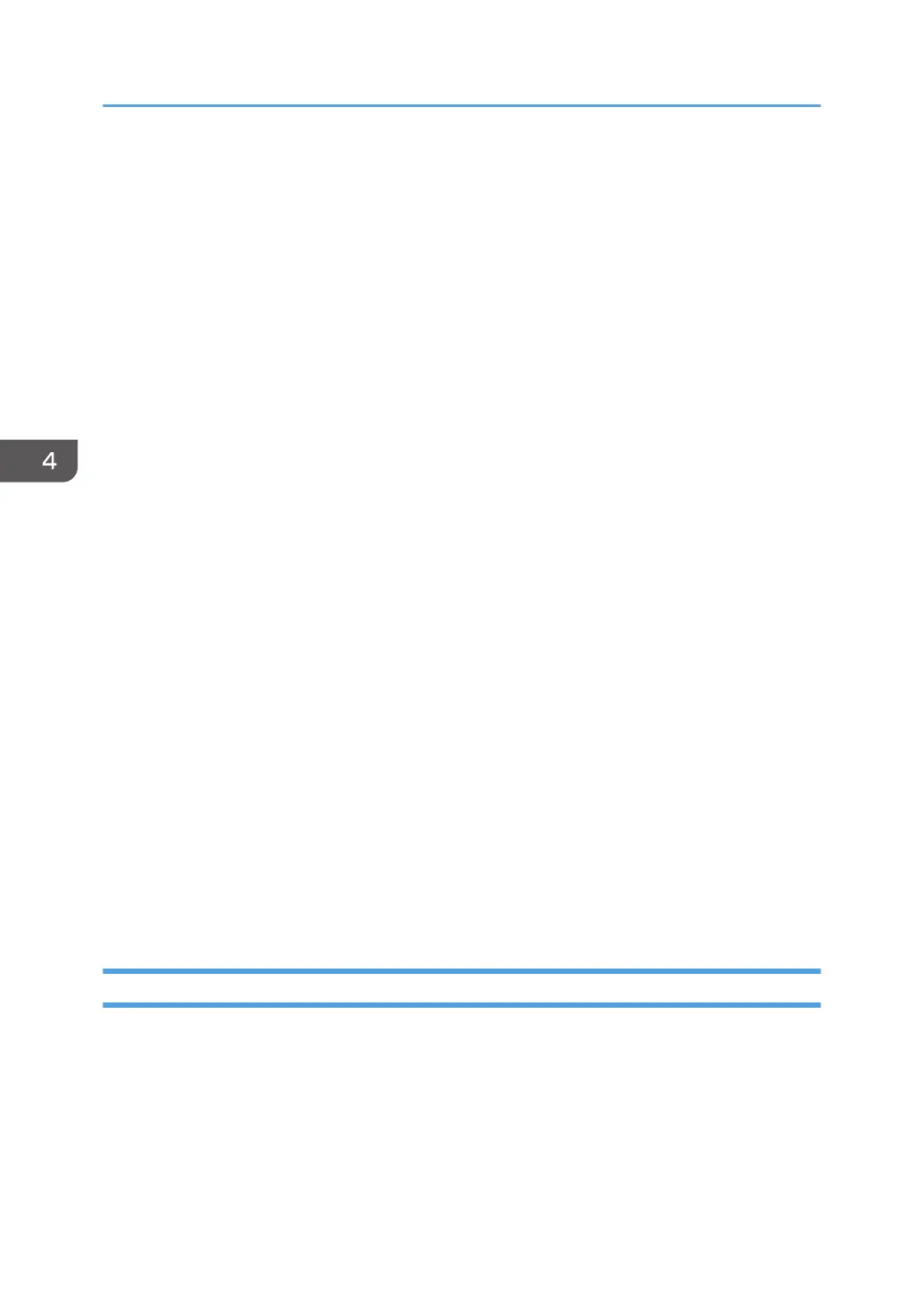• [Life Time]
Specify the life time of the IPsec SA (Security Association) as a time period or data volume.
The SA will expire when the time period you specify elapses or the volume of data you specify
reaches the volume carried.
• [Key Perfect Forward Secrecy]
Select whether to enable or disable PFS (Perfect Forward Secrecy).
IKE Settings
• [IKE Version]
Displays the IKE version.
• [Encryption Algorithm]
Specify the encryption algorithm from the following:
[DES], [3DES], [AES-128], [AES-192], [AES-256]
• [Authentication Algorithm]
Specify the authentication algorithm from the following:
[MD5], [SHA1]
• [IKE Life Time]
Specify the life time of the ISAKMP SA as a time period. Enter a number of seconds.
• [IKE Diffie-Hellman Group]
Select the IKE Diffie-Hellman Group to be used in the generation of the IKE encryption key
from the following:
[DH1], [DH2]
• [Pre-Shared Key]
Specify the PSK (Pre-Shared Key) to be used for authentication of a communicating device.
Can contain up to 32 characters.
• [Key Perfect Forward Secrecy]
Select whether to enable or disable PFS (Perfect Forward Secrecy).
Print List/Report
Print List/Report
• [Configuration Page]
Prints general information about the printer and its current configuration.
• [Test Page]
Prints a test page for checking the printing condition.
4. Configuring the Machine Using Utilities
62