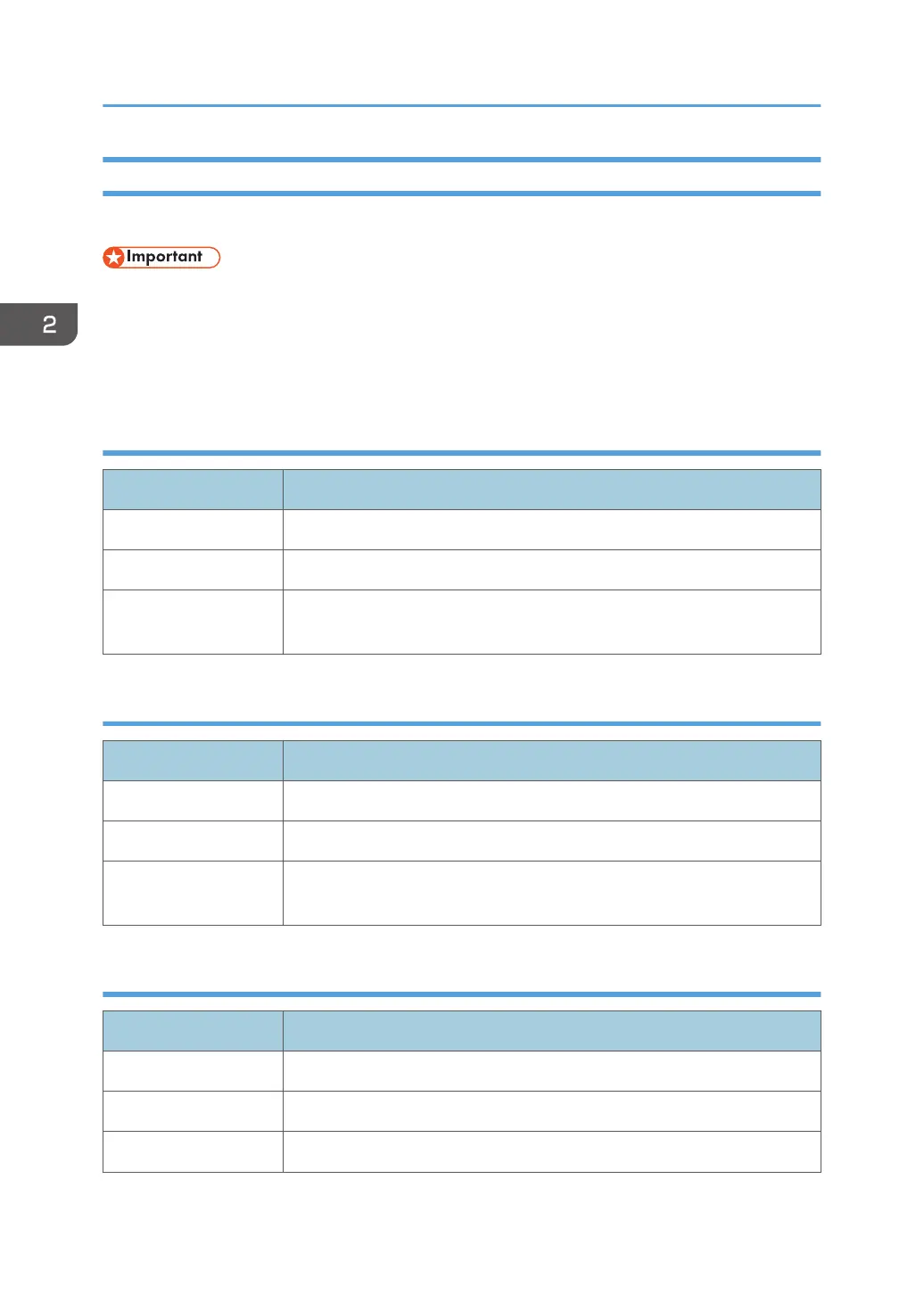Specifications of Paper Types
The following tables describe the types of paper that can be used with this machine.
• Depending on the paper type, the toner may take a while to dry. Before handling printed sheets,
make sure that they have fully dried. Otherwise, the toner may smudge.
• Print quality can be guaranteed only if recommended paper is used. For more information about
the recommended paper, contact your sales or service representative.
Plain Paper
Item Description
Paper thickness 65 to 99 g/m
2
(17 to 27 lb.)
Supported paper tray Tray 1 and bypass tray
Duplex supported size A4, 8
1
/
2
× 11, 8
1
/
2
× 14, 8
1
/
2
× 13, 8.5 × 13.4, 8.5 × 13.6, 8.11 ×
13.3
Thick Paper 1
Item Description
Paper thickness 100 to 130 g/m
2
(27 to 35 lb.)
Supported paper tray Tray 1 and bypass tray
Duplex supported size A4, 8
1
/
2
× 11, 8
1
/
2
× 14, 8
1
/
2
× 13, 8.5 × 13.4, 8.5 × 13.6, 8.11 ×
13.3
Thick Paper 2
Item Description
Paper thickness 131 to 162 g/m
2
(35 to 43 lb.)
Supported paper tray Tray 1 and bypass tray
Duplex supported size None
2. Paper Specifications and Adding Paper
36