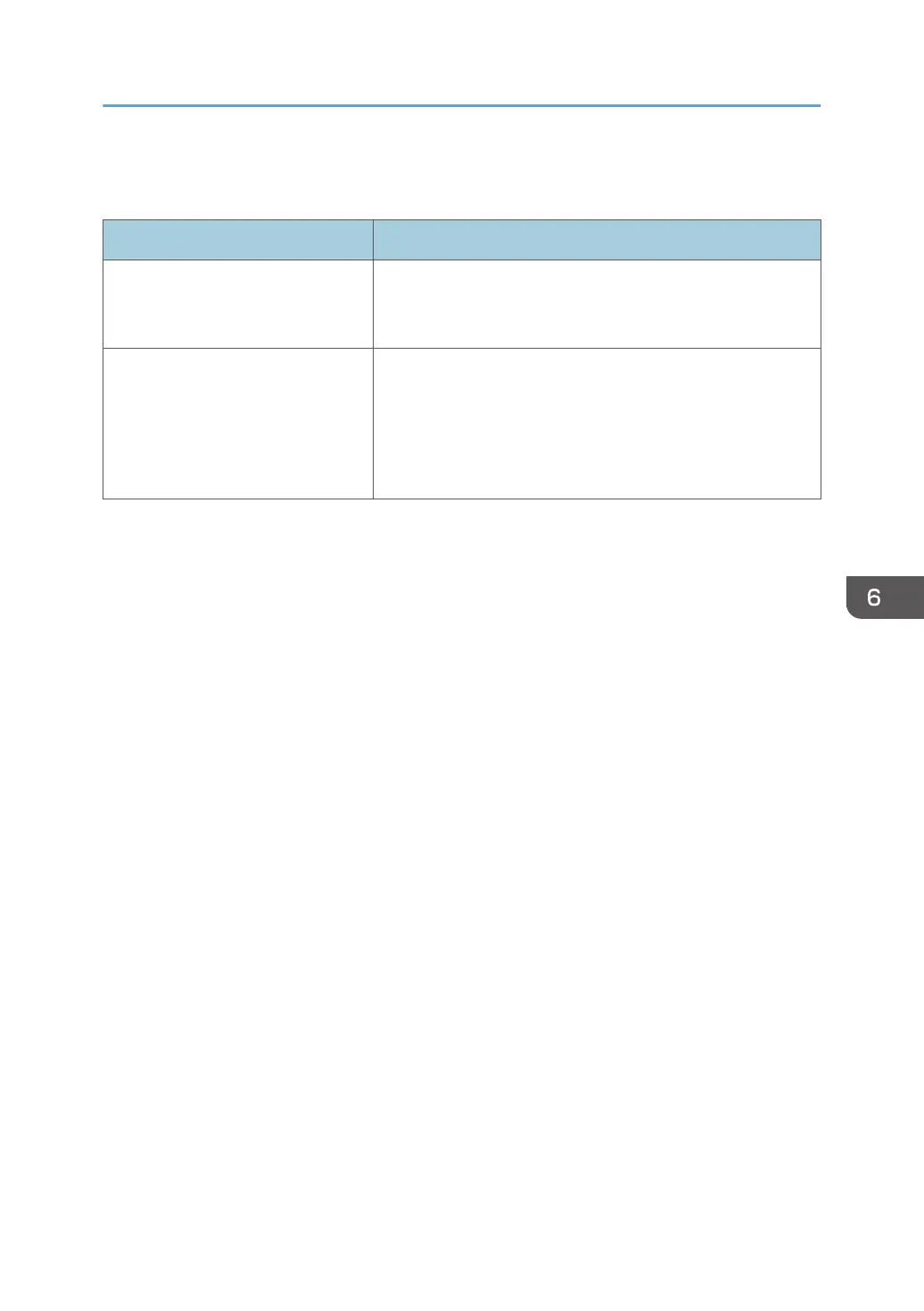When You Cannot Print Test Page
Possible cause Solution
The power cord, a USB cable, or a
network cable is not connected
correctly.
Make sure that the power cord, USB cable, and network
cable are connected correctly. Also confirm that they are not
damaged.
The port connection is not
established correctly.
1. On the [Start] menu, click [Devices and Printers].
2. Right-click the icon of the machine, and then click [Printer
properties].
3. Click the [Ports] tab, and then make sure that the port is
set as a USB or network printer.
When You Cannot Print Test Page
93