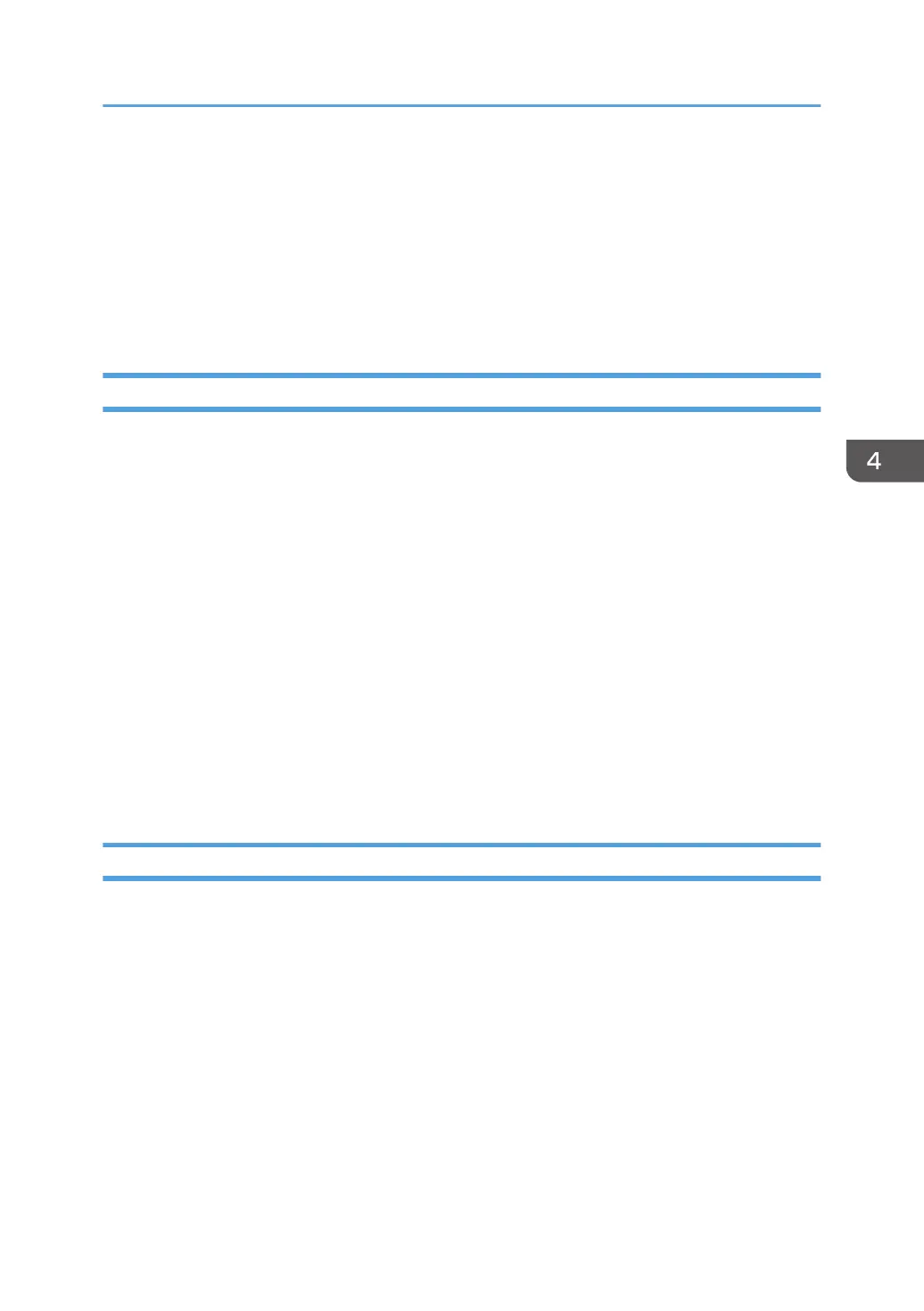IPsec Settings
Configure IPsec settings.
Print List/Report
Print a list/report related to the printer.
Administrator Tools
Configure administrator settings.
Home
[Status] tab
Click the [Status] tab on the main page to display system information, paper tray status and toner
levels.
[Counter] tab
Click the [Counter] tab on the main page to check the counter information.
• [Print Counter]
Displays the total number of pages printed.
• [Duplex]
Displays the total number of duplex pages printed (pages printed on both front and back
sides).
[Machine Information] tab
Displays information about the machine such as the version of the firmware and the total amount of
memory.
System Settings
[Tray Paper Settings] tab
You can configure tray paper settings.
• [Tray 1]
Select the paper size and paper type for Tray 1.
• [Bypass Tray]
Select the paper size and paper type for the bypass tray.
• [Priority Tray]
Select a tray to check first when automatic tray selection is specified for the print job.
• [Bypass Tray Setting Priority]
Select how print jobs using the bypass tray are handled.
Using Web Image Monitor
55