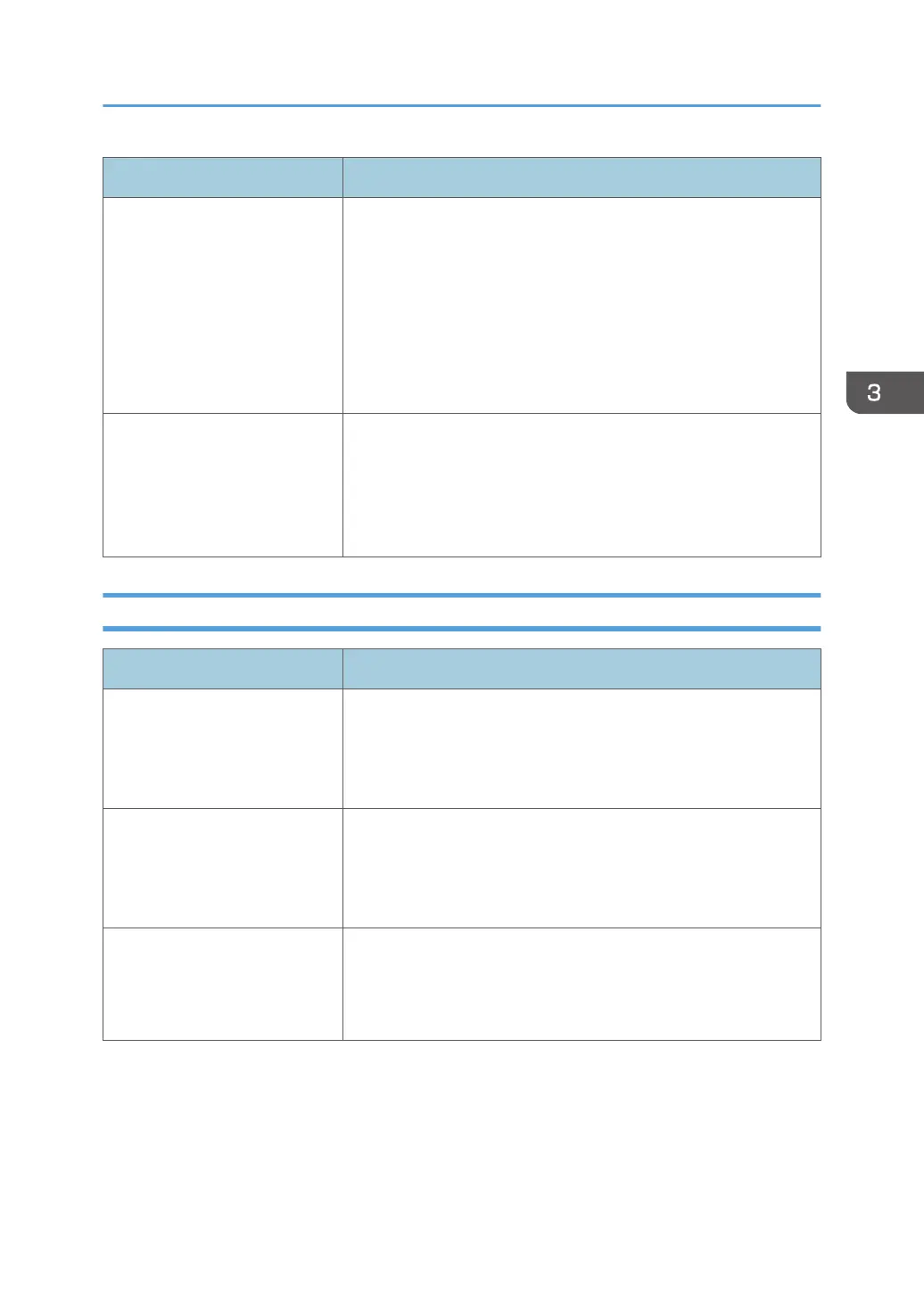Problem Solutions
The paper size appears on the
control panel and printing is not
performed with PDF Direct Print.
When PDF Direct Print is used, printout requires paper set within the
PDF file. When a message indicating a paper size appears, either
place the indicated size in the paper tray or perform Form Feed.
Also, if [Sub Paper Size] in the [System] menu is set to [Auto],
printing is performed assuming Letter size and A4 size to be the
same size. For example, when a PDF file set to A4 size paper is
printed using PDF Direct Print and Letter size paper is loaded in the
paper tray, or vice versa, the file will be printed out.
The printer takes a long time to
start printing.
The printer accesses the USB interface when it receives a print job
from the USB device server's network. In this case, it takes longer
than usual to start a print job received from the printer's network.
If it takes too long to start printing, specify a shorter period for [I/O
Timeout] using the printer's control panel.
When Printer Is Not Functioning Properly
Problem Solutions
Paper is not fed from the
selected tray.
When you are using a Windows operating system, the printer
driver settings override those set using the control panel. Set the
input tray you want using the printer driver.
For details, see the printer driver's Help.
Prints do not stack properly. • Paper is damp. Use paper that has been stored properly. See
page 53 "Paper Precautions".
• If printed sheets come out curled, use the standard tray
extension. See page 9 "Guide to Components".
It takes too long to turn on the
printer.
If the printer is turned off while accessing the hard disk (for
example: during file deletion), the printer will require more time to
power-up the next time it is turned on. To avoid this time delay, do
not turn the printer off while it is in operation.
Other Printing Problems
107