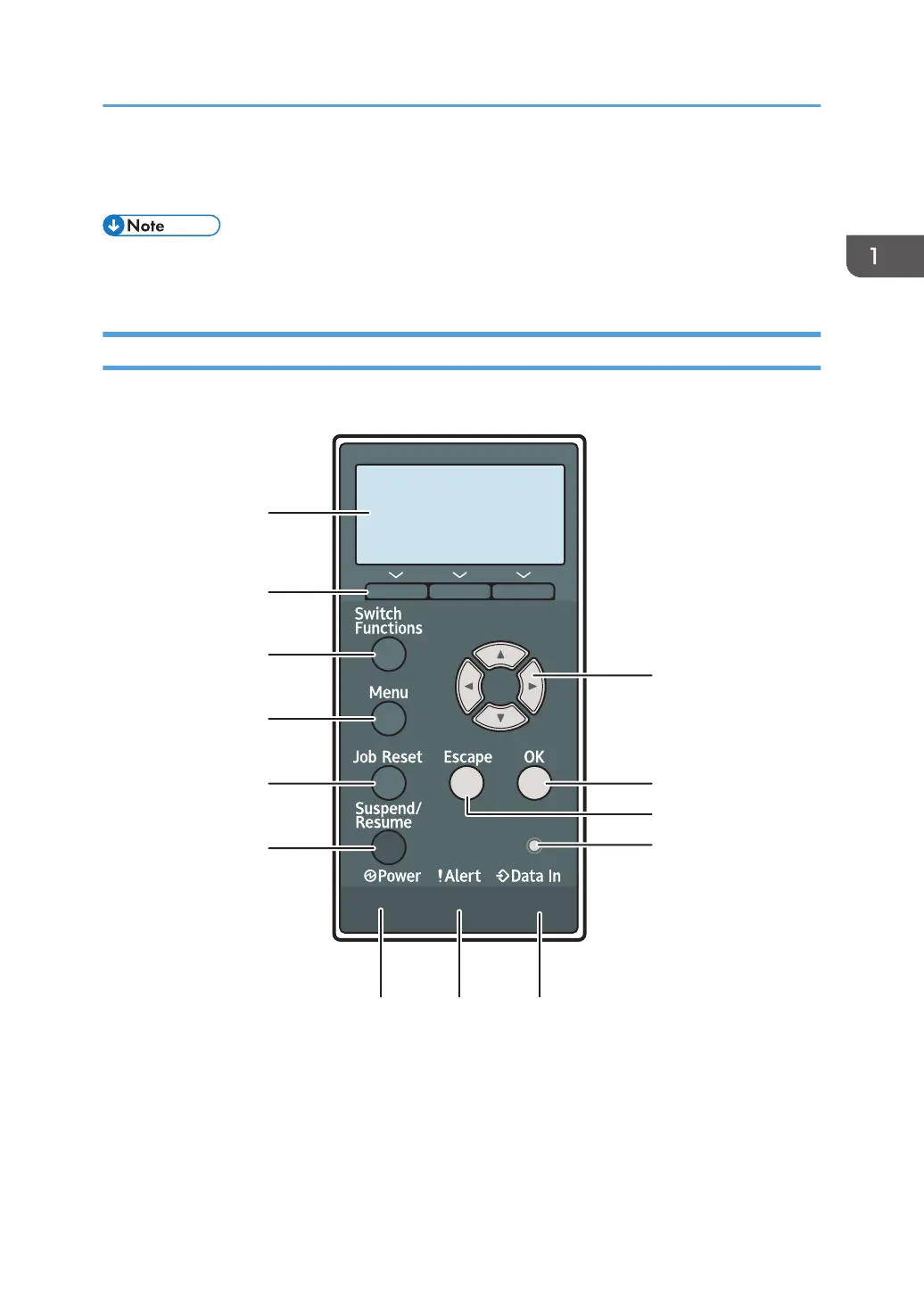Allows you to enhance the security of the hard disk by using an encryption function that is
compliant with FIPS 140-2.
• If you want to use two or more SD cards that can be inserted in the same slot, contact your sales or
service representative.
Guide to the Names and Functions of the Control Panel
This illustration shows the control panel of the printer.
1. Display
Displays current printer status and error messages.
Entering energy saver mode turns off the back light. For details about energy saver mode, see page 29
"Saving Energy".
2. Selection keys
Correspond to the function items at the bottom line on the display.
Guide to Names and Functions of Components
13