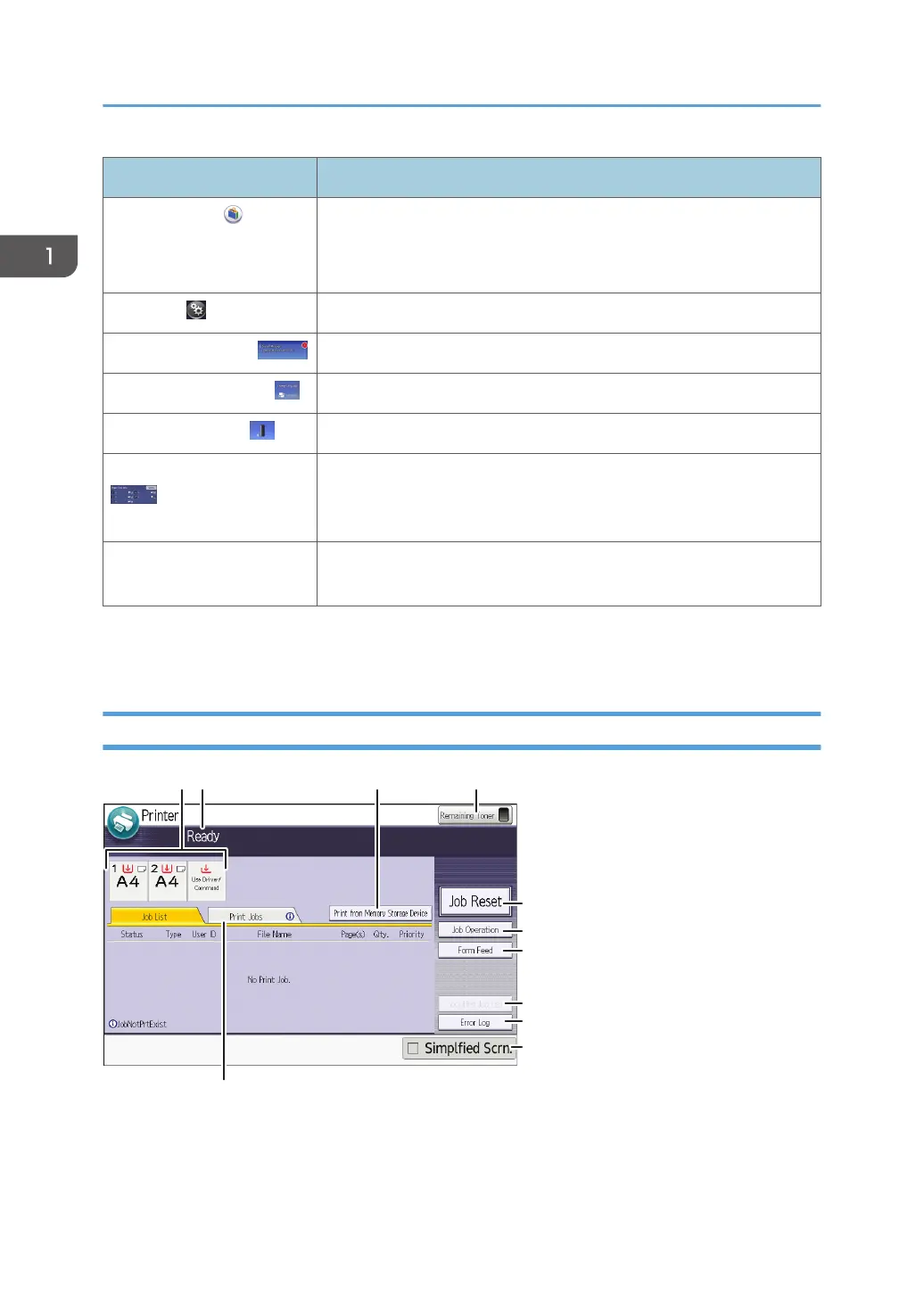Icon Description
Application Site Press to display Application site.
Allows you to download applications for your machine. For details,
see "How to Use the Application Site", Operating Instructions.
User Tools Press to display the screen for the machine's initial settings.
System Mes. Widget Displays messages from the machine system and applications.
Change Langs. Widget Allows you to change the on-screen language.
Supply Info Widget Displays the remaining amount of toner.
Paper Tray Info Widget Displays the tray's settings and the amount of paper remaining. In
Energy Saver mode, this widget is dimmed and no longer reflects the
tray's settings or the amount of paper remaining.
Embedded software
applications
When an embedded software application is installed, a function icon
for the application is displayed on the [Home] screen.
You can add icons to the [Home] screen to customize the machine. For details about adding icons to the
[Home] screen, see page 28 "Adding Icons to the [Home] Screen".
[Printer (Classic)] Screen
1. Paper tray status indicators
Displays paper tray settings.
1. Getting Started
24