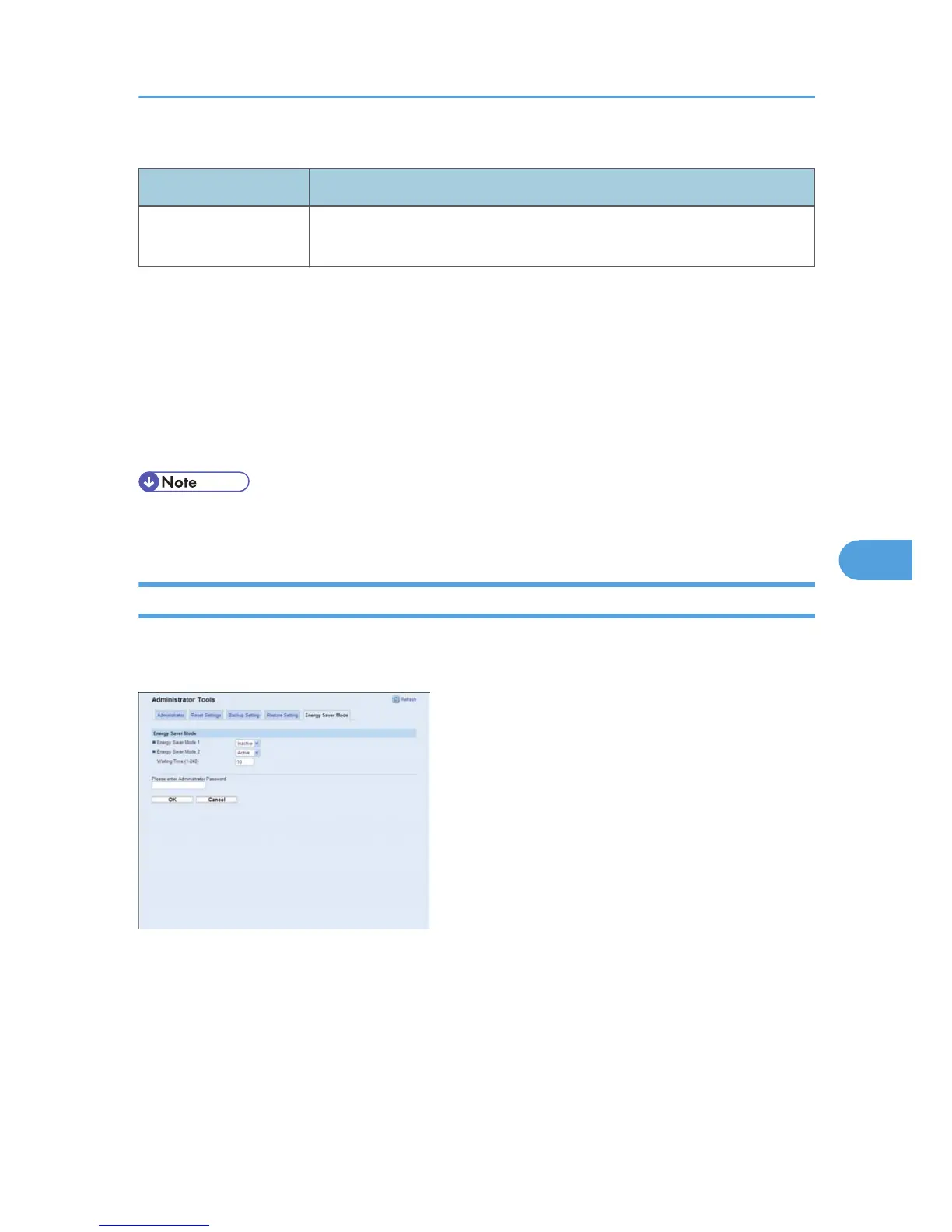Restore Setting
Item Description
File to Restore Enter the path and name of the file to restore, or click [Browse] to select the
file.
Follow the procedure below to restore configuration backup files.
1. Click [Browse].
2. Navigate to the directory containing the backup file to restore.
3. Select the backup file, and click [Open].
4. Enter the administrator password if required.
5. Click [OK].
• If the settings are not restored successfully, an error message appears. Try again to restore the file
completely.
Configuring the Energy Saver Mode Settings
Click the [Energy Saver Mode] tab on the administrator settings page to set the printer to enter Energy
Saver mode, Energy Saver mode 1 or Energy Saver mode 2, to reduce power consumption.
Configuring the Administrator Settings
105