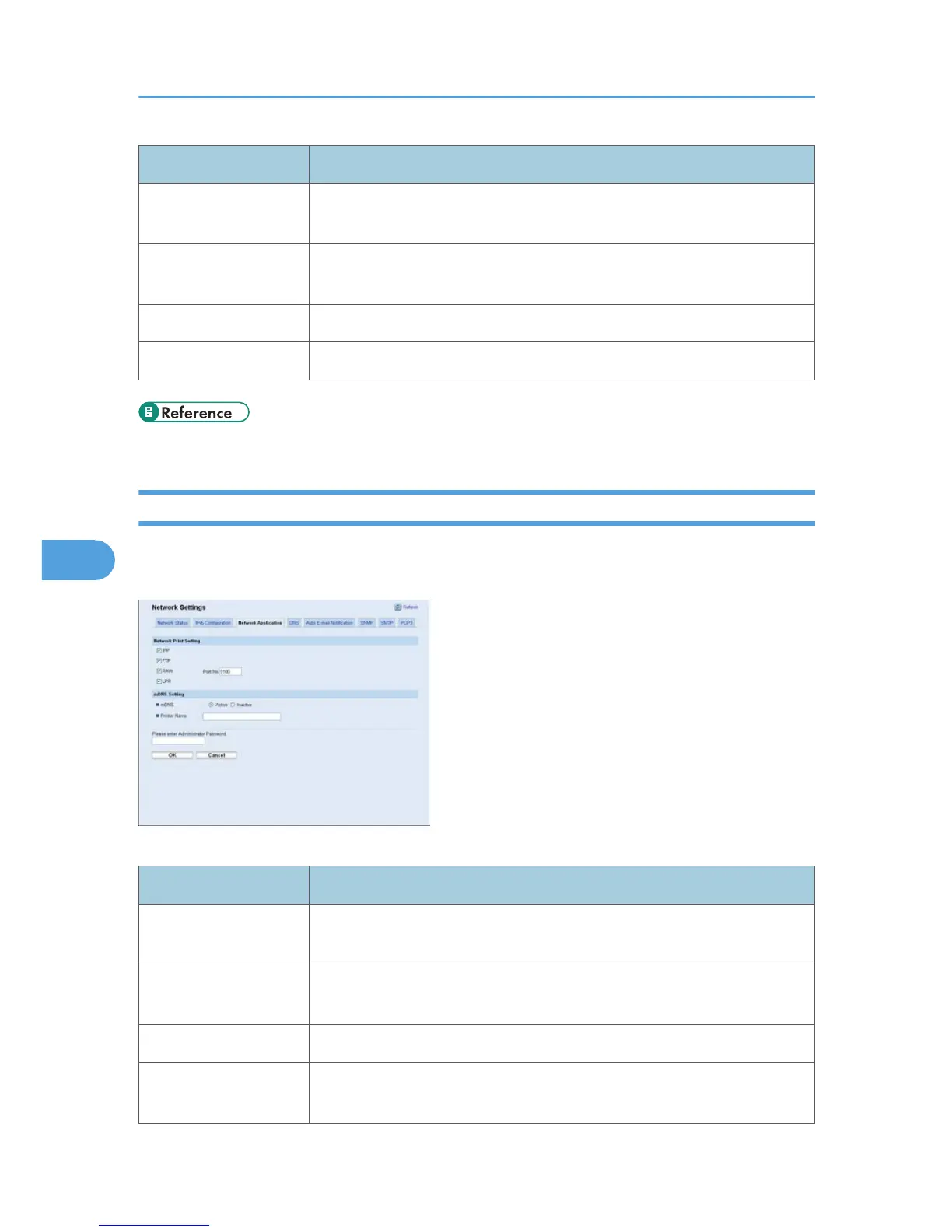Item Description
Link-local Address Displays the link local address of the printer. The link local address is an
address that is valid only inside the local network (local segment).
Manual Configuration
Address
Enter the printer's IPv6 address. Can contain up to 39 characters.
Prefix Length Enter the prefix length using a value between 0 and 128.
Gateway Address Enter the default gateway's IPv6 address. Can contain up to 39 characters.
• For details about [IPv6], see p.61 "Host Interface Menu Parameters".
Configuring the Network Application Settings
Click the [Network Application] tab on the network settings page to configure the network application
settings.
Network Print Setting
Item Description
IPP Select to enable network printing using Internet Print Protocol (via TCP port
631/80).
FTP Select to enable network printing using an embedded FTP server in the
printer (via TCP port 20/21).
RAW Select to enable network raw printing.
Port No. Enter the TCP port number to use for raw printing. The valid range is 1024
to 65535, except 53550 (default is 9100).
6. Monitoring and Configuring the Printer
88