
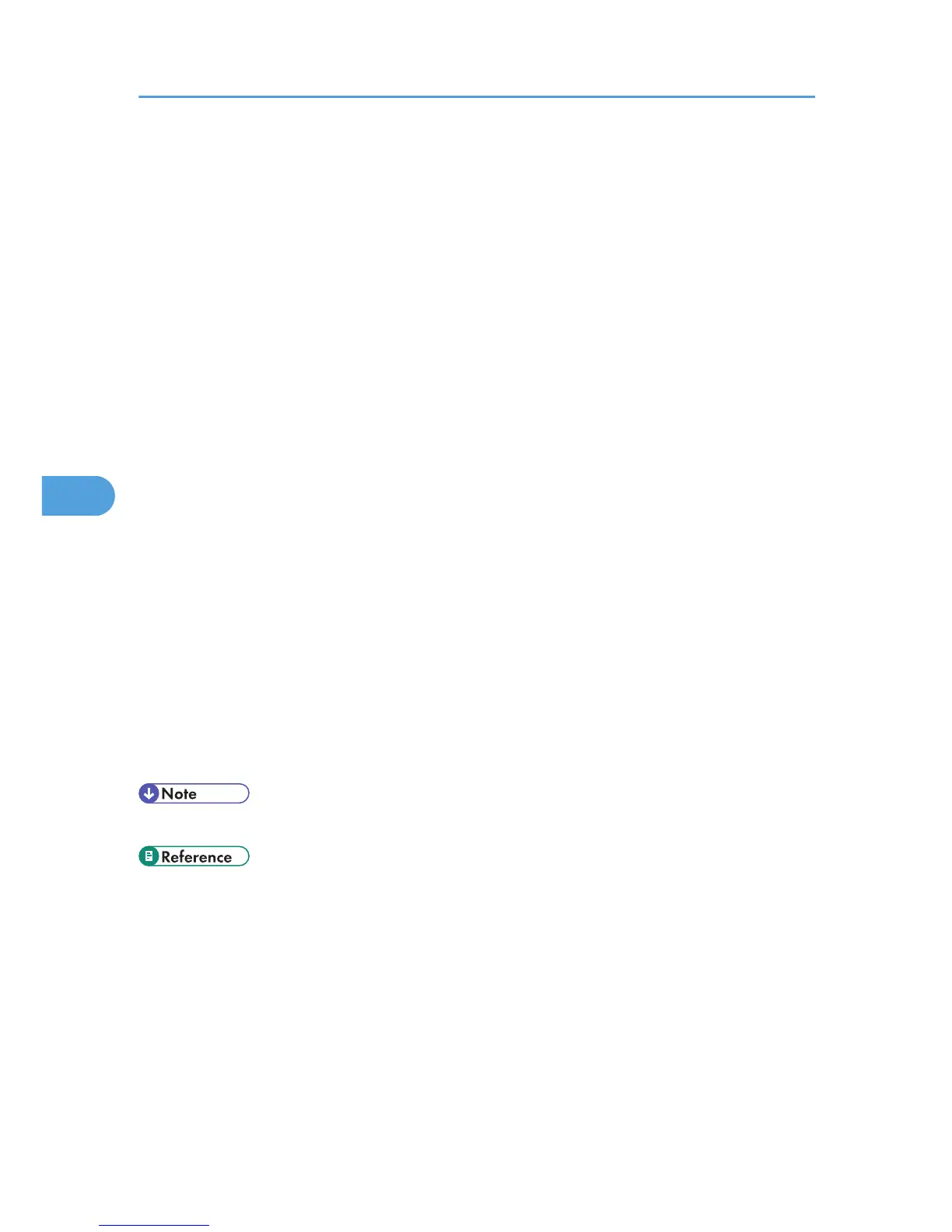
Do you have a question about the Ricoh SP C242DN and is the answer not in the manual?
| Print Technology | Laser |
|---|---|
| Color Capability | Color |
| Standard Paper Capacity | 250 sheets |
| Operating Systems Supported | Windows, Mac OS, Linux |
| Display | LCD |
| Connectivity Technology | Wired |
| AirPrint Enabled | Yes |
| Automatic Duplexing | Yes |
| Total Media Capacity | 250 sheets |
| Power Consumption Sleep | 0.9 W |
| Maximum Paper Size | A4 |
| Color Print Speed | 20 ppm |
| Monthly Duty Cycle | 30000 pages |
| Recommended Monthly Volume | Up to 2500 pages |
| Connectivity | Ethernet, USB |
| Display Size | 2 line |
| Interface | USB 2.0, Ethernet |
| Max Printing Speed (Color) | 20 ppm |
| First Print Out Time Color | 10 seconds |
| Media Type | Plain paper, envelope, label, cardstock |
| Media Sizes | A4, A5, B5, Letter, Legal |
| Media Weight | 60 - 160 g/m² |











