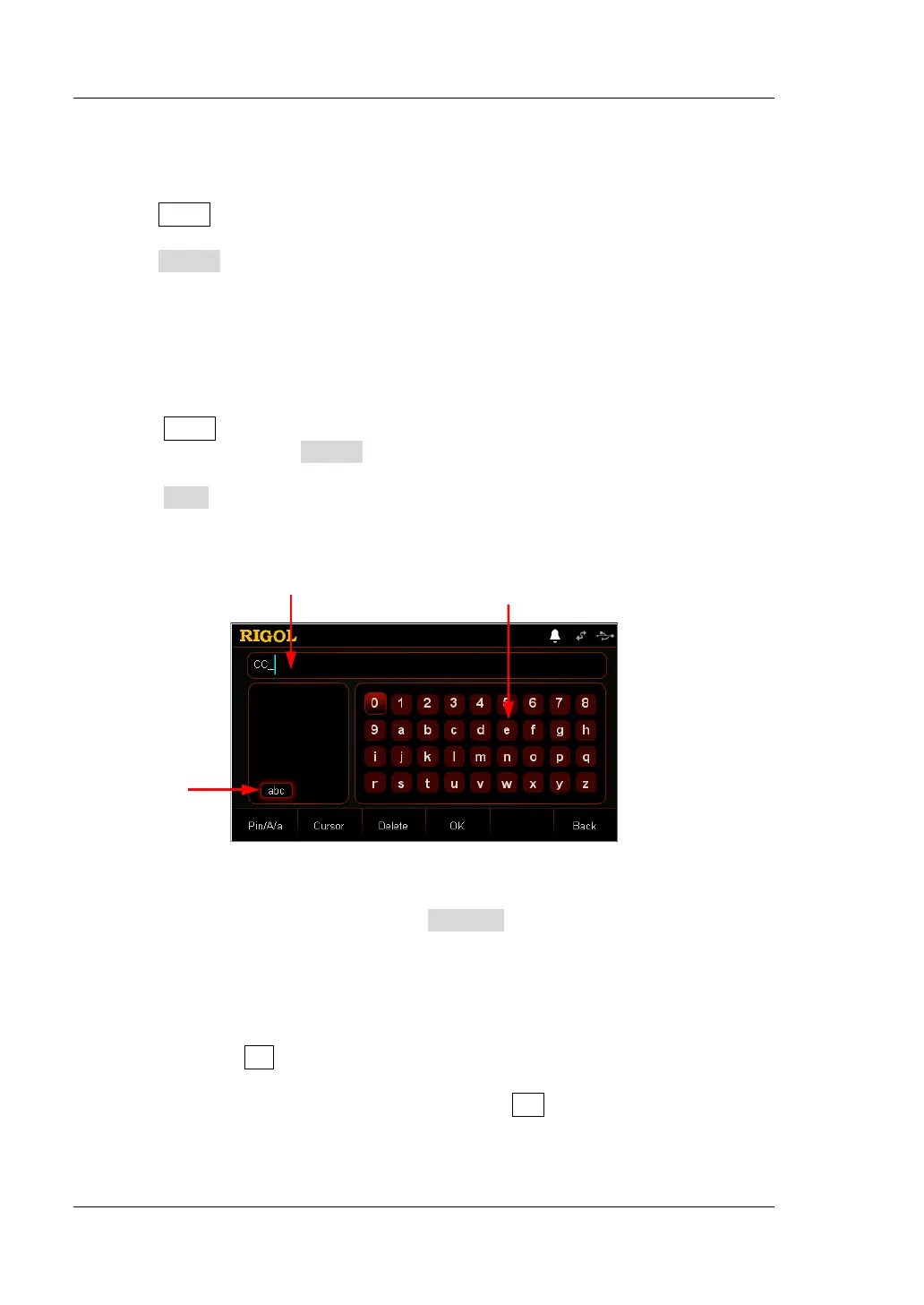RIGOL Chapter 2 Front Panel Operations
2-86 DL3000 User’s Guide
Cursor
Operation Procedures:
1. Press Store on the front panel of the load to enter the storage and recall
interface.
2. Press Cursor to switch between the directory and the file.
3. Use the knob or press the Up/Down arrow key to select the desired directory or
file.
Save
Operation Procedures:
1. Press Store on the front panel of the load to enter the storage and recall
interface. Then, press Cursor to select a desired directory.
2. Press Save to enter the filename input interface. By default, the input type is
lowercase English letters, as shown in
Figure 2-49.
Figure 2-49 Filename Input Interface (lowercase English letters)
3. Enter a file name.
In the filename input interface, press Pin/A/a to select one of the three input
types (Pinyin, uppercase English letters, and lowercase English letters).
Pinyin:
When using Pinyin input method (as shown in Figure 2-50
) to input the
filename, use the arrow keys or the knob to select the desired letter(s) and
then press OK, the selected letter(s) is/are displayed in the "Pinyin Input
Area". (At this time, if you want to use the input English letters as the
filename, you can press the numerical key 0 on the front panel of the
load, and then the English letters that you input in the "Pinyin Input Area"
are displayed in the filename input area. This example takes the CC mode
Virtual Keypad
Input Type
