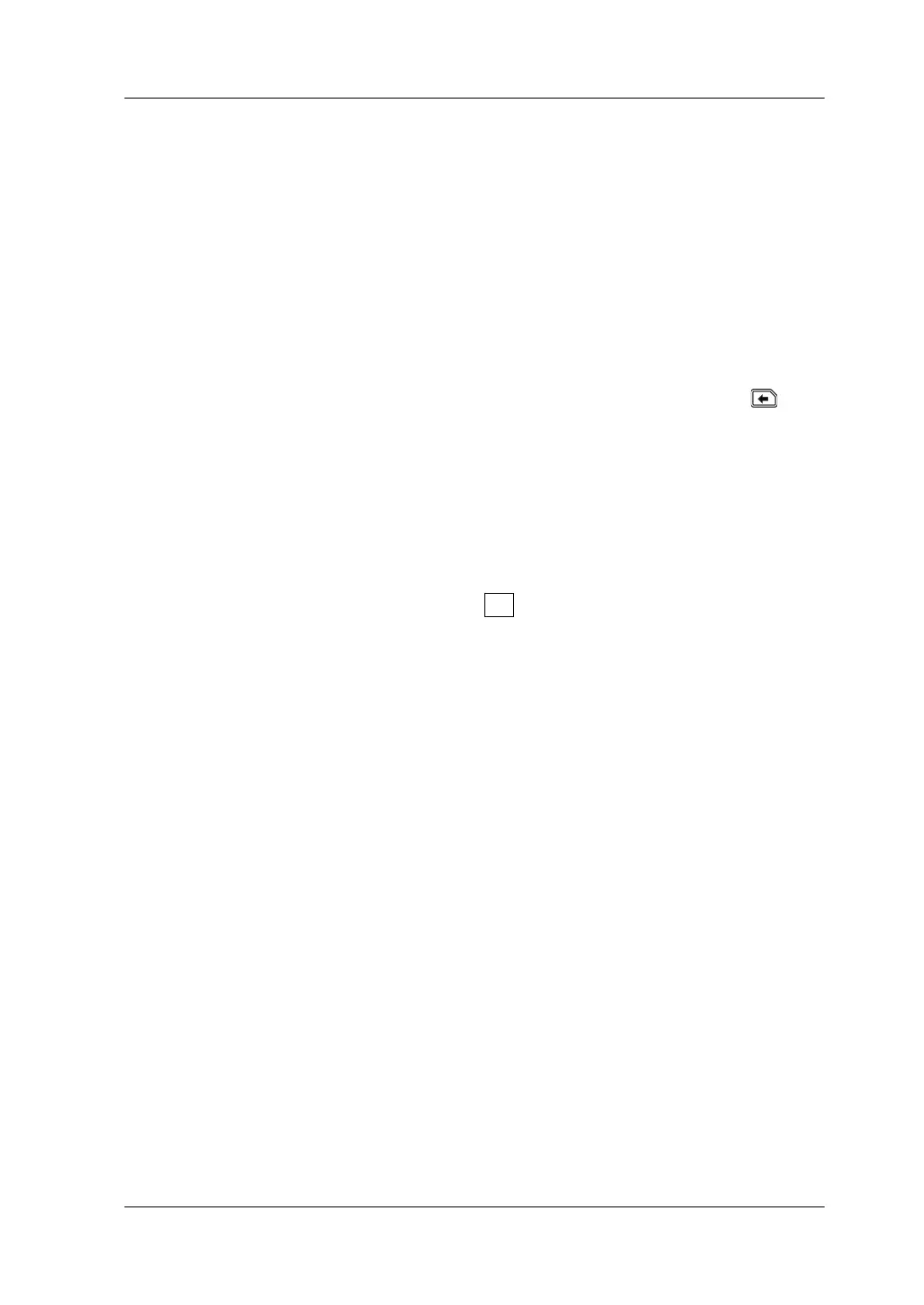Chapter 1 Quick Start RIGOL
DL3000 User’s Guide 1-17
Parameter Setting Method
Most parameters can be set by operating the keys on the front panel. The common
setting methods are listed below. The setting method for certain parameters is
different from the methods below, refer to the relevant chapters of this manual for
the further explanation.
Method 1: Use the numeric keys
1. In the main interface, press the specified menu key to switch the parameter
focus; in the guide interface, use the arrow keys to switch the parameter focus.
2. Enter a value by using the numeric key. While entering a name, press
to
delete the unwanted character if necessary.
3. When setting resistance, press the specified menu key and select "Ω" or "kΩ" to
be the unit.
When setting period/width, press the specified menu key and select "ms" or "s"
to be the unit.
When setting frequency, press the specified menu key and select "Hz" or "kHz"
to be the unit.
When setting other parameters, press OK to confirm the input.
Method 2: Use the knob or the arrow keys
1. In the main interface, press the specified menu key to switch the parameter
focus.
2. Press the Left/Right arrow key to move the cursor to a desired position.
3. Press the Up/Down arrow key or rotate the knob to modify the value.
