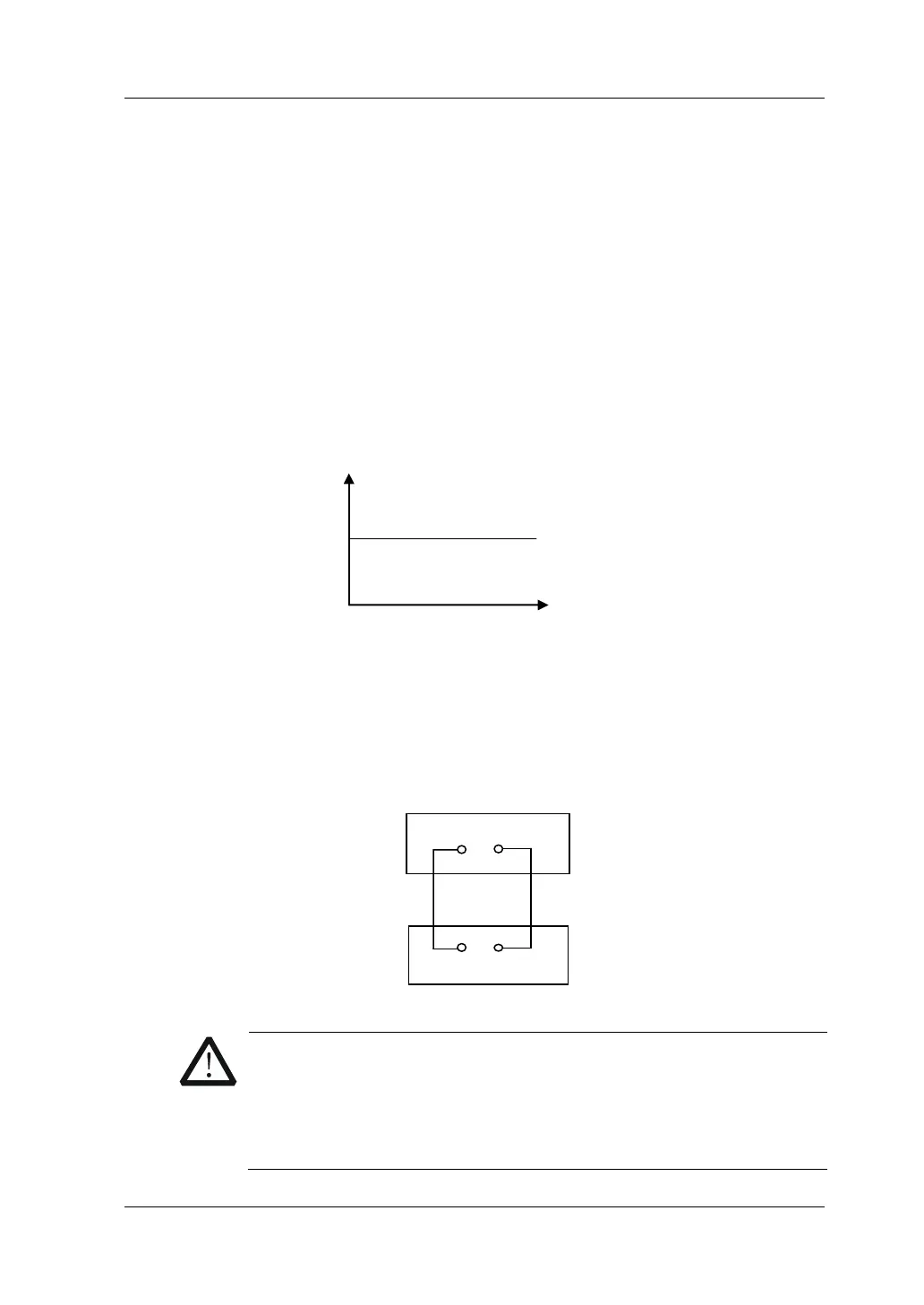Chapter 2 Front Panel Operations RIGOL
DL3000 User’s Guide 2-3
Static Operation Mode
The static operation modes include the following 4 modes:
Constant Current (CC) Mode
Constant Voltage (CV) Mode
Constant Resistance (CR) Mode
Constant Power (CP) Mode
Constant Current (CC) Mode
In CC mode, the electronic load will sink a current in accordance with the
programmed value regardless of the input voltage, as shown in Figure 2-1.
Figure 2-1 Constant Current (CC) Mode
Operation Procedures:
1. Connect the DUT and the channel input terminals of the load
Turn off the instrument, as shown in Figure 2-2, connect the DUT and the
channel input terminals on the front panel of the load.
=
Figure 2-2 Connect to the Terminals
CAUTION
While making a connection, the positive polarity of the load should
be connected to the (+) terminal of the channel output, and the
negative polarity of the load to the (-) terminal of the channel
output. A misconnection with the terminals may cause damage to
the instrument or the DUT.
I
V
Load Current
Set Current
Input Voltage
Front Panel
-
+
