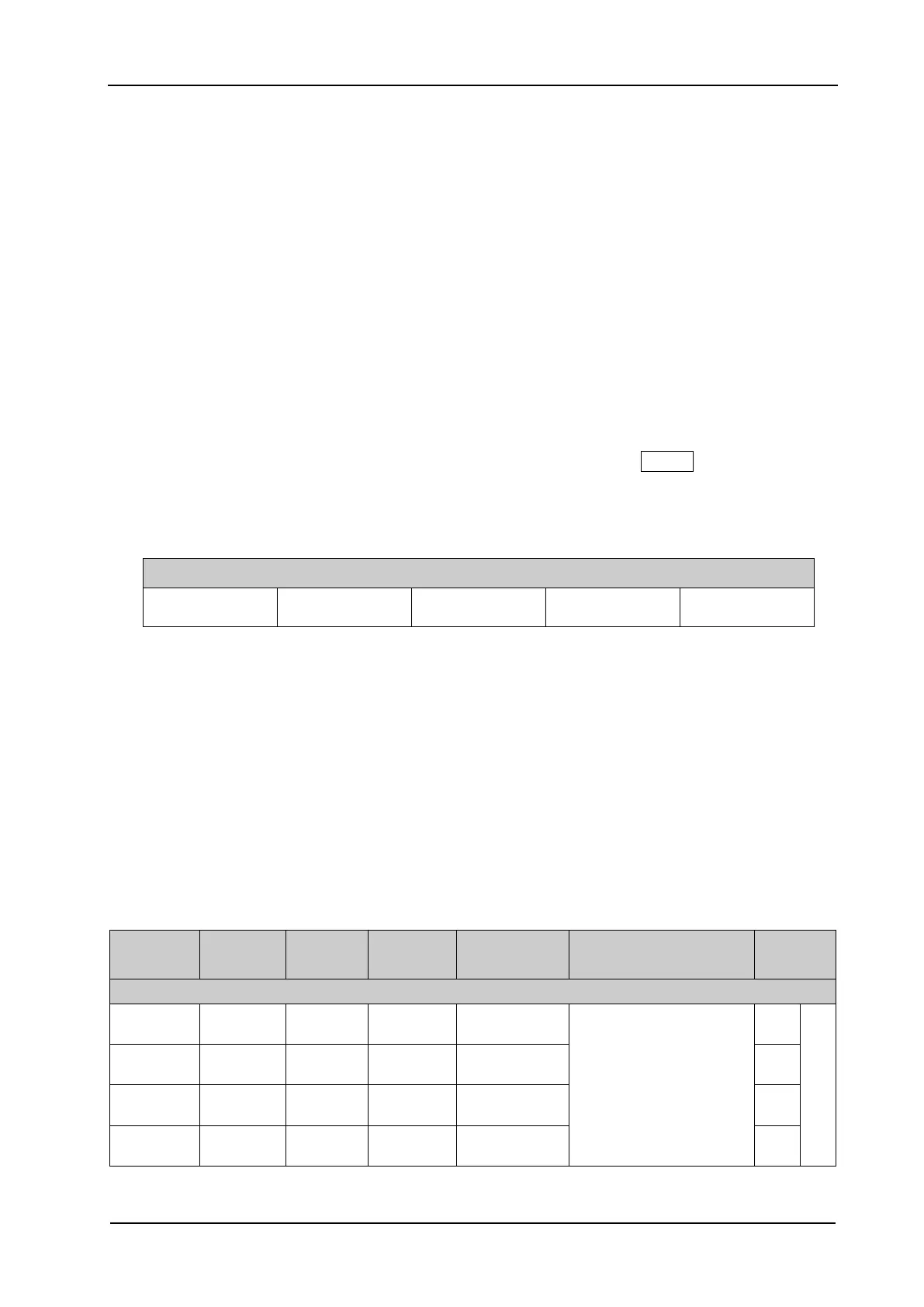Test Procedures
1. Connect the 50 Ω matched load to the RF input terminal of RSA3000, as shown in Figure 2-1.
2. Configure the spectrum analyzer:
a) Set the preamplifier to Off.
b) Set the span to 1 kHz.
c) Set the detector type to Sample.
d) Set the input attenuation to 0 dB.
e) Set the resolution bandwidth to 1 kHz, and set the video bandwidth to 10 Hz.
f) Set the reference level to -50 dBm.
g) Set the sweep time to 1 s.
3. Modify the center frequency of the spectrum analyzer according to the frequency parameters
listed in Table 2-1. Each time the center frequency is modified, press Single and wait for the
instrument to perform a single sweep. After the sweep is finished, perform maximum peak
search and minimum peak search, then record the results in the test record form.
Table 2-1 Center Frequency Setting of DANL Test
4. Take the average of the maximum peak and minimum peak (add the two values and calculate
the average), then normalize it to 1 Hz as the measurement result. That is, use the formula
below: Measurement Result = Average Value-10×lg(RBW). Wherein, RBW is set to 1
kHz in Step 2. Compare the measurement result with the specification.
5. Keep other settings unchanged and enable the preamplifier of the spectrum analyzer. Repeat
Step 3 (ignore the measurement for 50 kHz center frequency) and Step 4, then record the test
results.
Test Record Form
