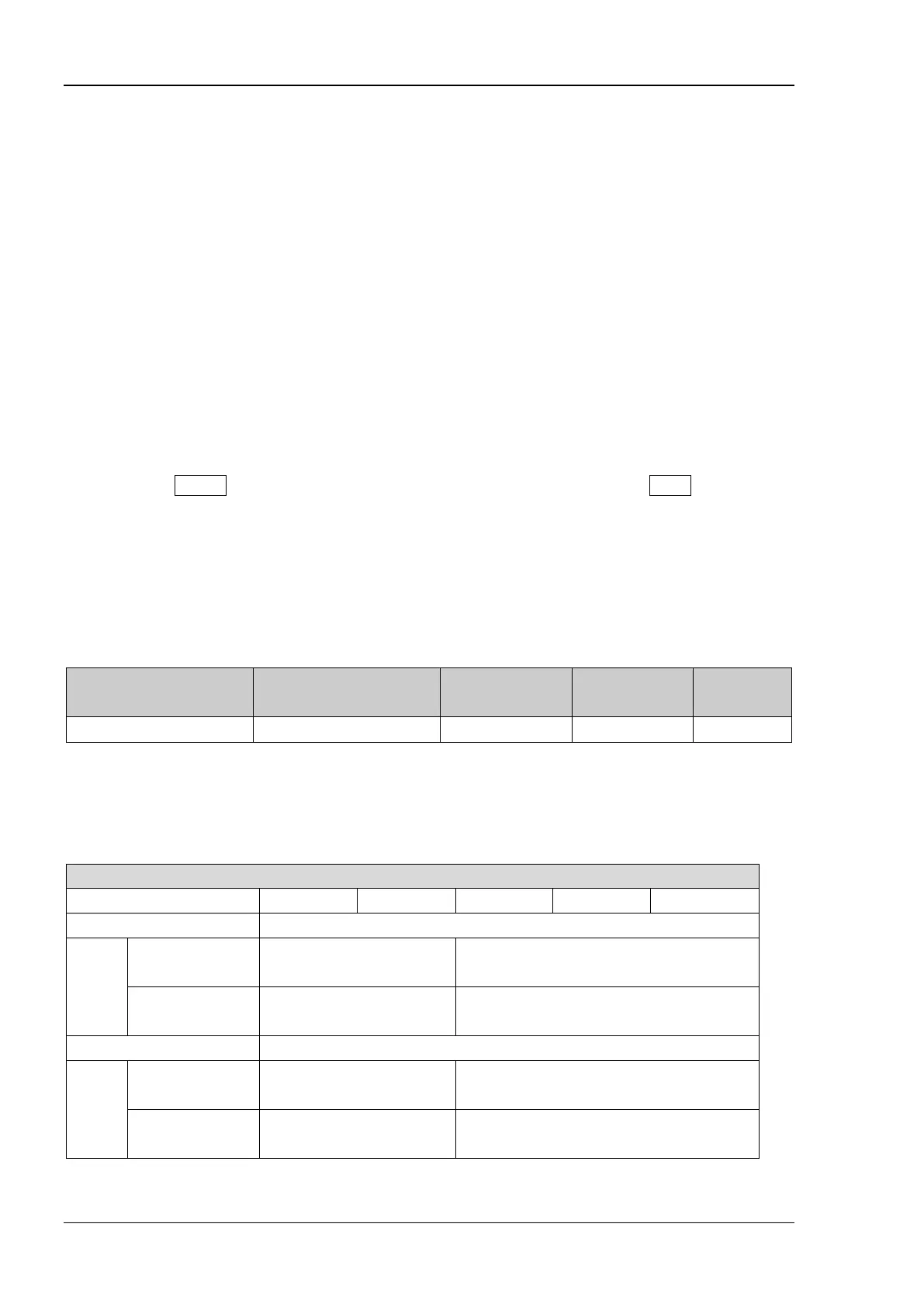RIGOL Chapter 2 Performance Verification Test
2-8 RSA3000 Performance Verification Guide
5. Disconnect the signal generator and the power meter. Connect the [10MHz OUT] terminal of
the signal generator with the [10MHz IN] terminal on the rear panel of the spectrum analyzer
by using a dual-BNC cable to synchronize the two instruments.
6. Connect the output terminal of the signal generator with the RF input terminal of the spectrum
analyzer, as shown in Figure 2-3 (b).
7. Configure the spectrum analyzer:
a) Set the center frequency to 50 MHz.
b) Set the span to 1 MHz.
c) Set the reference level to 0 dBm.
d) Set the input attenuation to 10 dB.
e) Set the resolution bandwidth to 10 kHz.
f) Set the sweep time to 100 ms.
g) Press Single and wait for the instrument to finish a sweep. Then press Peak to find the
maximum peak. Record the result A2.
8. Absolute Amplitude Accuracy = A1-A2. Compare the measurement result with the
specification.
Test Record Form
