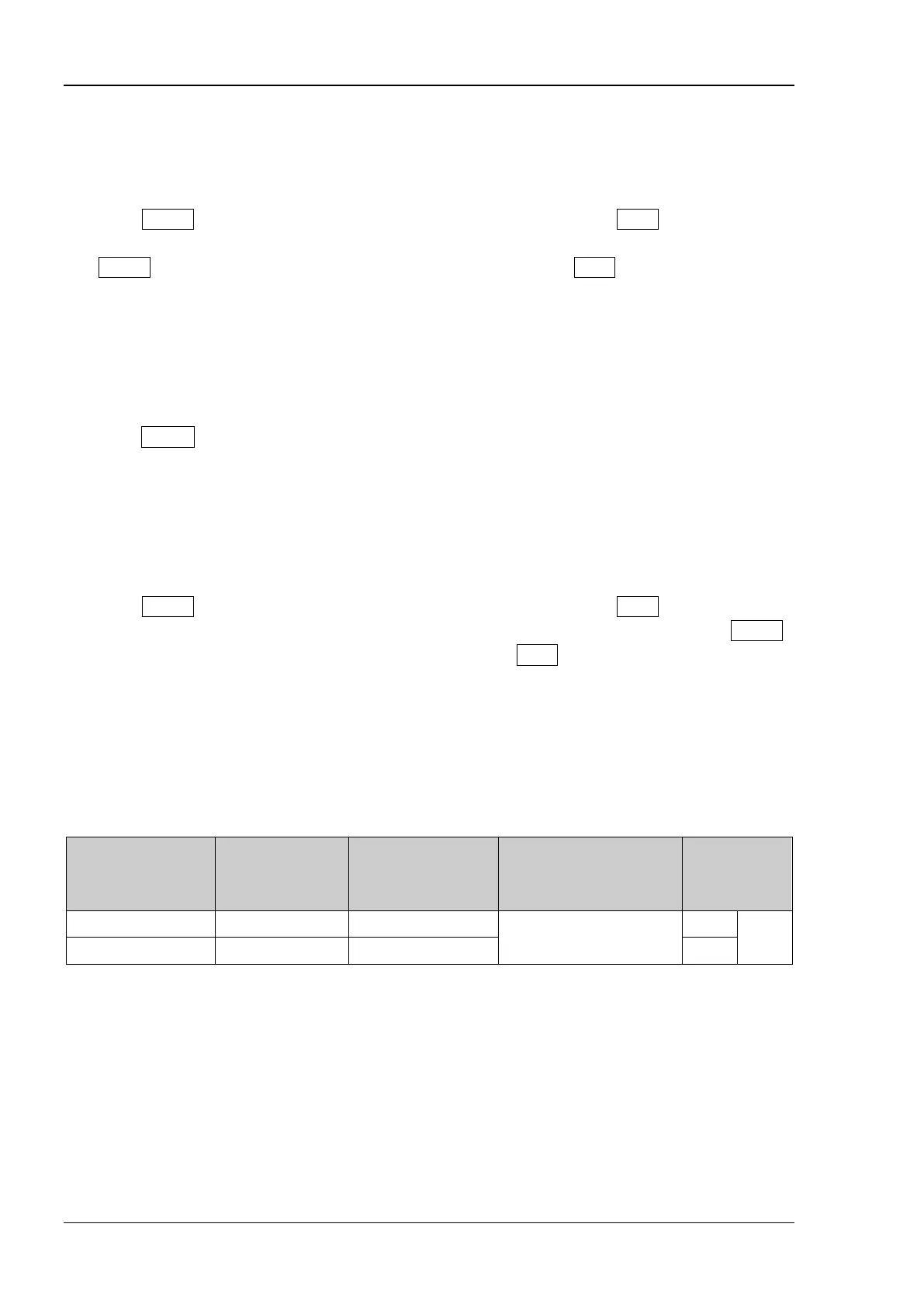RIGOL Chapter 2 Performance Verification Test
2-14 RSA3000 Performance Verification Guide
e) Set the input attenuation to 0 dB.
f) Set the resolution bandwidth to 100 Hz.
g) Set the video bandwidth to 100 Hz.
4. Press Single and wait for the instrument to finish a sweep. Then press Peak to find the
maximum peak. Set the marker mode to Delta. Set the center frequency to 600 MHz. Press
Single and wait for the instrument to finish a sweep. Then press Peak and record the delta
result.
5. Use the formula below to calculate the second harmonic distortion. Second Harmonic
Distortion = -20 dBm - Delta (-20 dBm is the level input into the mixer) Compare the
calculation result with the specification.
6. Press Preset to restore the spectrum analyzer to its factory setting. Replace the filter connected
with the signal generator with a 1 GHz low-pass filter. Set the output frequency of the signal
generator to 1 GHz.
7. Configure the spectrum analyzer: set the center frequency to 1 GHz and the other parameter
settings are the same as that of Step 3.
8. Press Single and wait for the instrument to finish a sweep. Then press Peak to find the
maximum peak. Set the marker mode to Delta. Set the center frequency to 2 GHz. Press Single
and wait for the instrument to finish a sweep. Then press Peak and record the delta result.
9. Use the formula below to calculate the second harmonic distortion. Second Harmonic
Distortion = -20 dBm - Delta (-20 dBm is the level input into the mixer) Compare the
calculation result with the specification.
Test Record Form
