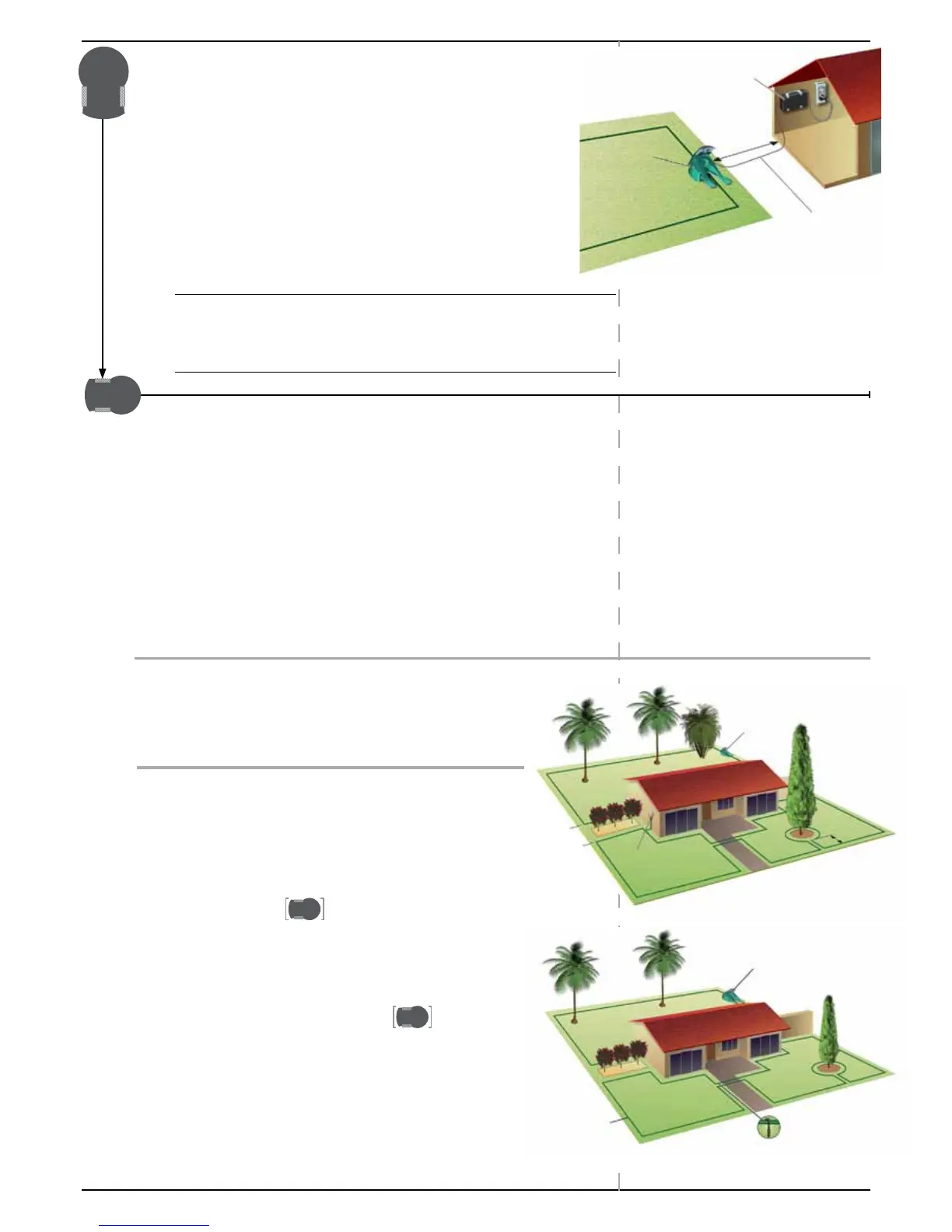Chapter 1-2
Robomow RL555, RL855, RL2000
1.1.3 Determine location of Power Supply
P The Base Station should be close enough (15 m/50 ft) to
a wall electrical socket (230V / 120V). The indoor Power
Supply unit will be connected to it.
P Robomow’s 15 m (50 ft) low voltage cable connects
to the power supply unit. The length of the low voltage
cable must NOT be changed.
P Select the right location for the power supply unit:
The power supply is suitable for outdoor use, yet it is required
placing it in a sheltered place, dry location, which is well ventilated
and not exposed to direct sunlight.
1.2 Planning the Perimeter Wire’s layout
The Perimeter Wire functions as an “invisible wall” for Robomow. It sets
the boundaries of lawn zones and it surrounds specific areas where you
do not want Robomow to enter.
The Perimeter wire is held to the ground with small pegs, supplied with
Robomow. Soon after setting, the wire will become invisible under the
growth of new grass.
As soon as Robomow starts operating, it turns on a signal that runs along
the Perimeter Wire. This signal keeps Robomow within its working zones
and away from preset demarcated areas.
1.2.1 Is your lawn a single contiguous area?
If grass areas are contiguous, Robomow
will automatically mow all zones tracking the
Perimeter Wire you set around the lawn.
1.2.2 Does your lawn have more than one zone?
If your lawn areas are separated by fences,
sidewalks or other objects, you may wish to
set Robomow to work in more than one zone.
Create separate zones in more than one way:
P You may use one Perimeter Switch or one
Base Station
and a
Perimeter Switch: Connect one or more zones
to the Base Station. In addition, connect other
zones to a Perimeter Switch available as an
accessory for RL2000.
The Perimeter Switch may be moved from one
zone to another.
To switch zones, Robomow will be driven or
carried to the proper location.
