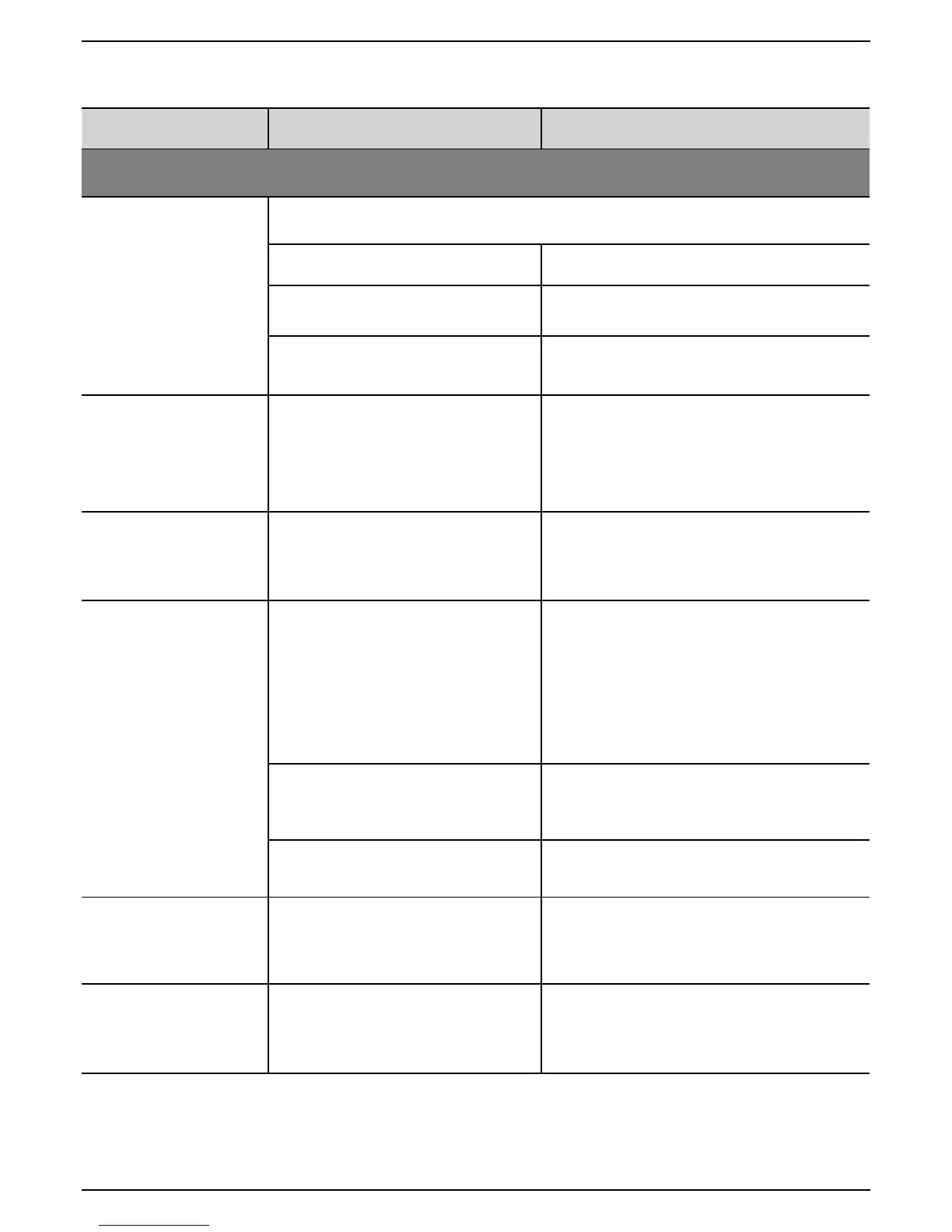Chapter 8-5
Troubleshooting
8.3 Other Problems
Problem Encountered Probable Cause/Event Corrective/User Action
Base Station
Robomow does not leave the
Base Station for operation at the
time set in the Weekly Program
- In general, the mower does not depart at the scheduled time, the cause is recorded under ‘Weekly
Program Display’ (refer to section 5.2 for more details).
- Confirm the time in the mower is set
correctly (day and hour)
- Set the time (See paragraph 5.1)
- Low battery voltage
- Confirm there are minimum 16 hours of charging in
the Base Station before the next scheduled depart
- ‘Auto depart’ is set to ‘off’ (‘Manual depart’
is displayed when the mower is in the
Base Station)
- Change the setting of the ‘Auto depart’ to ‘on’ (See
paragraph 7.3)
Robomow does not detect the
Base Station contacts and/or
‘Front wheel problem’ is dis-
played when the mower is in the
Base Station
- Power supply/charger is not plugged into
the main power supply
- Confirm power supply is plugged into the main
power receptacle.
Robomow reached the Base
Station when its contacts are
above the Base Station contacts
- Height difference between the Base
Station base and the lawn surface at the
entrance to the Base Station
- Confirm the ground before the Base Station is
leveled with the Base Station base – if necessary
fill the area with dirt and level off
Robomow does not detect the
Base Station contacts and/or
‘Front wheel problem’ is dis-
played when the mower is in the
Base Station
- No power to receptacle or main power is
shut off
- Check for power to this main receptacle by plugging
in another appliance.
- Turn power on to the main receptacle.
- Disassemble the Base Station Cover by unscrewing
the screws and check the connection of the power
cable (black) and the wire connector (green).
- Confirm the ‘ON’ light is blinking in the Base
Station.
- Base Station and/or Robomow have burnt
signs and/or corrosion
- Periodically clean the Base Station and the
Robomow contacts using only a damp cloth.
- Contact your service provider if the contacts should
be replaced
- Poor or disconnection of the Base Station
wires (red and green) to the contacts
- Confirm good contacts in the tabs (end of the red
and green wires) to the Base Station contacts.
Robomow is operated in the
zone with the Base Station but
stopped with ‘Recharge battery’
or ‘time completed’ message
- The Robomow was operated from the
lawn (not from the Base Station) when the
main display showed ‘Zone B’
- When operating the Robomow from inside the
lawn, confirm the main display on ‘Dock zone’
Robomow is searching for the
Base Station in zone without
Base Station
- The Robomow was operated from the
lawn in ‘Mowing’ (without ‘Edge’) when the
main display showed ‘Dock zone’
- When operating the Robomow from in Non-Base
Zone, confirm the main display on ‘Zone B’ or start
the operation in ‘Edge’ mode.
