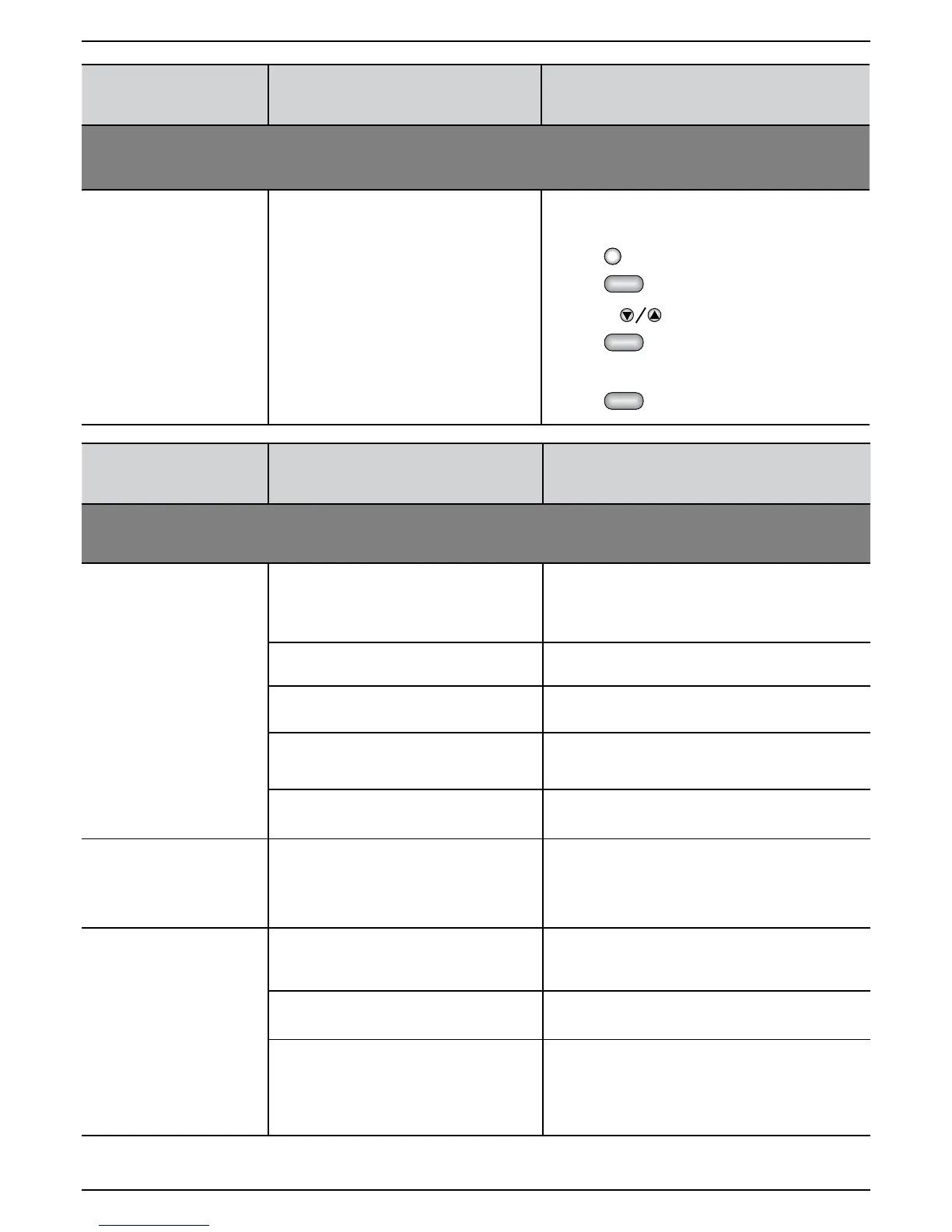Chapter 8-8
Robomow RL555, RL855, RL2000
Problem Encountered Probable Cause/Event Corrective/User Action
Display
LCD display is in a foreign
language.
The language setting was changed or not cor-
rectly set.
Remove the Manual Controller and follow the sequence
listed;
1. Press ‘
’ button several times
2. Press ‘
’ button twice
3. Press ‘4x
’ arrow key (4 times)
4. Press ‘
’ button once
5. Using the arrow, scroll to the correct language
6. Press ‘
’ to confirm this selection
Problem Encountered Probable Cause/Event Corrective/User Action
Mowing
Large patches of uncut grass
remain after Robomow has
completed mowing.
- Power Pack is not fully charged for
operation.
- Connect the charger to the mower and keep it
connected until the ‘Ready–Keep Charging’
message displays in the LCD screen.
- ‘Work Time’ not sufficient for zone size.
- Increase ‘Work Time’ under ‘User Preferences’ OR
set ‘Work Time’ to ‘MAX’
- Power Pack nearing natural end of life
- Replace Power Pack and follow maintenance
instructions in manual.
- Grass is extremely overgrown or very wet.
- Raise cutting height. Always mow the grass
frequently enough to prevent over growth. Refrain
from cutting wet grass.
- Power Pack capacity is damaged from
poor maintenance.
- Replace Power Pack and follow maintenance
instructions in manual.
Poor quality of mowing (grass
clippings are left on the lawn)
- Grass is too high
- It is recommended to cut not more than a 1/3 of the
green part of the grass.
- Set the cutting height to a higher position
- Use Robomow more frequently to maintain your
lawn
The bumper does not activate
when striking an obstacle.
- Grass is wet
- For best cut, operate Robomow when the grass
is dry. It is recommended to mow grass early
afternoon.
- Blades are worn - Replace blades.
- The obstacle is less than 6 inches (15
cm) in height, is not rigid enough or is
positioned at an angle relative to the
ground preventing square contact with the
outermost surface of the bumper.
- Remove the obstacle
- Setup a wire around the obstacle (refer to 2.2.1/
Chapter 2-3)
- Exclude it from the cutting area with the perimeter
wire.
