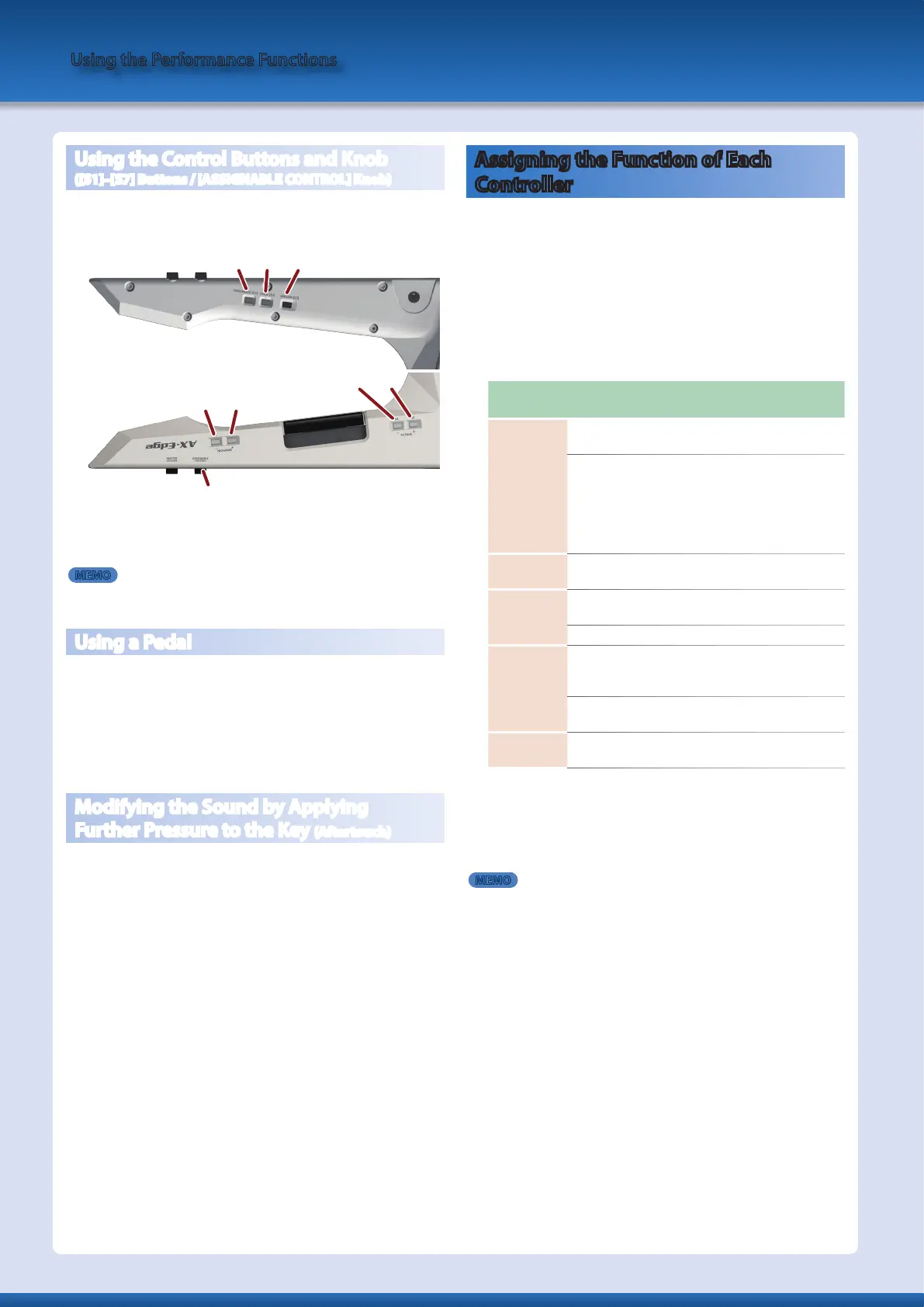Using the Control Buttons and Knob
([S1]–[S7] Buttons / [ASSIGNABLE CONTROL] Knob)
You can assign various parameters to the control buttons ([S1]–[S7]
buttons) and the [ASSIGNABLE CONTROL] knob of the neck
control section, and use them to modify the sound.
S1 S2 S3
S4
S6
[ASSIGNABLE CONTROL] knob
S5
S7
For each control button and knob, you can specify what happens
when the controller is operated. For details, refer to “Assigning the
Function of Each Controller” (p. 12).
MEMO
The knob value does not automatically return to its original state, so if
you don’t want to apply the effect, return the knob to “0.”
Using a Pedal
You can assign various parameters to a pedal switch or expression
pedal connected to the PEDAL jack, and use the switch or pedal to
modify the sound or control a function.
The effect controlled by the pedal differs depending on the setting.
You can specify the effect of operating a pedal switch or expression
pedal. For details, refer to “Assigning the Function of Each
Controller” (p. 12).
Modifying the Sound by Applying
Further Pressure to the Key (Aftertouch)
The keyboard of the AX-Edge is equipped with an aftertouch sensor.
You can modify the sound by applying pressure to the keyboard.
The effect applied by aftertouch differs depending on the tone
parameter setting.
This needs to be specified using the “AX-Edge Editor” software.
For details, refer to “AX-Edge Editor’s manual.”
Assigning the Function of Each
Controller
You can change the parameters that are controlled by the [S1]–[S7]
buttons, MODULATION BAR, RIBBON CONTROLLER, control
knob, and pedal.
1.
Press the [MENU/WRITE] button.
2.
Use the cursor [
K
] [
J
] button to select “SYSTEM,” and then
press the [ENTER] button.
3.
Use the cursor [
K
] [
J
] buttons to select a parameter, and
use the [–] [+] buttons to change its value.
Menu
Parameter
Cursor [K] [J]
Value
[–] [+]
CTRL BUTTON
S1 (F) –S7 (F)
Specify the parameters that are assigned
to the [S1]–[S7] buttons.
S1 (M) –S7
(M)
Specify the operating mode of the [S1]–
[S7] buttons.
MOMENTARY: The function is on only
while you hold down the button.
LATCH: The function turns on/off each
time you press the button.
CTRL KNOB
Func
Specifies the parameter that is assigned
to the [ASSIGNABLE CONTROL] knob.
CTRL PEDAL
Func
Specifies the parameter that is assigned
to the pedal.
Pole Specifies the polarity of the pedal.
CTRL RIBBON
Posi
Specifies the parameter that is assigned
to the RIBBON CONTROLLER (left/right
direction).
Pres
Specifies the parameter that is assigned
to the RIBBON CONTROLLER (pressure).
CTRL MOD
BAR
Func
Specifies the parameter that is assigned
to the MODULATION BAR.
For details, refer to “Parameter Guide (English)” (PDF).
4.
If you want to save the setting, execute the System Write
operation.
&
“Saving the System Settings (System Write)” (p. 20)
MEMO
The settings of these controllers can be specified and remembered
individually for each program. This is convenient when you want to
switch the controller assignments for each sound (program). In the
program control parameters, change each controller’s Source (Src)
from System (SYS) to Program (PRG).
For details, refer to “Parameter Guide” (PDF).
Using the Performance Functions
12
