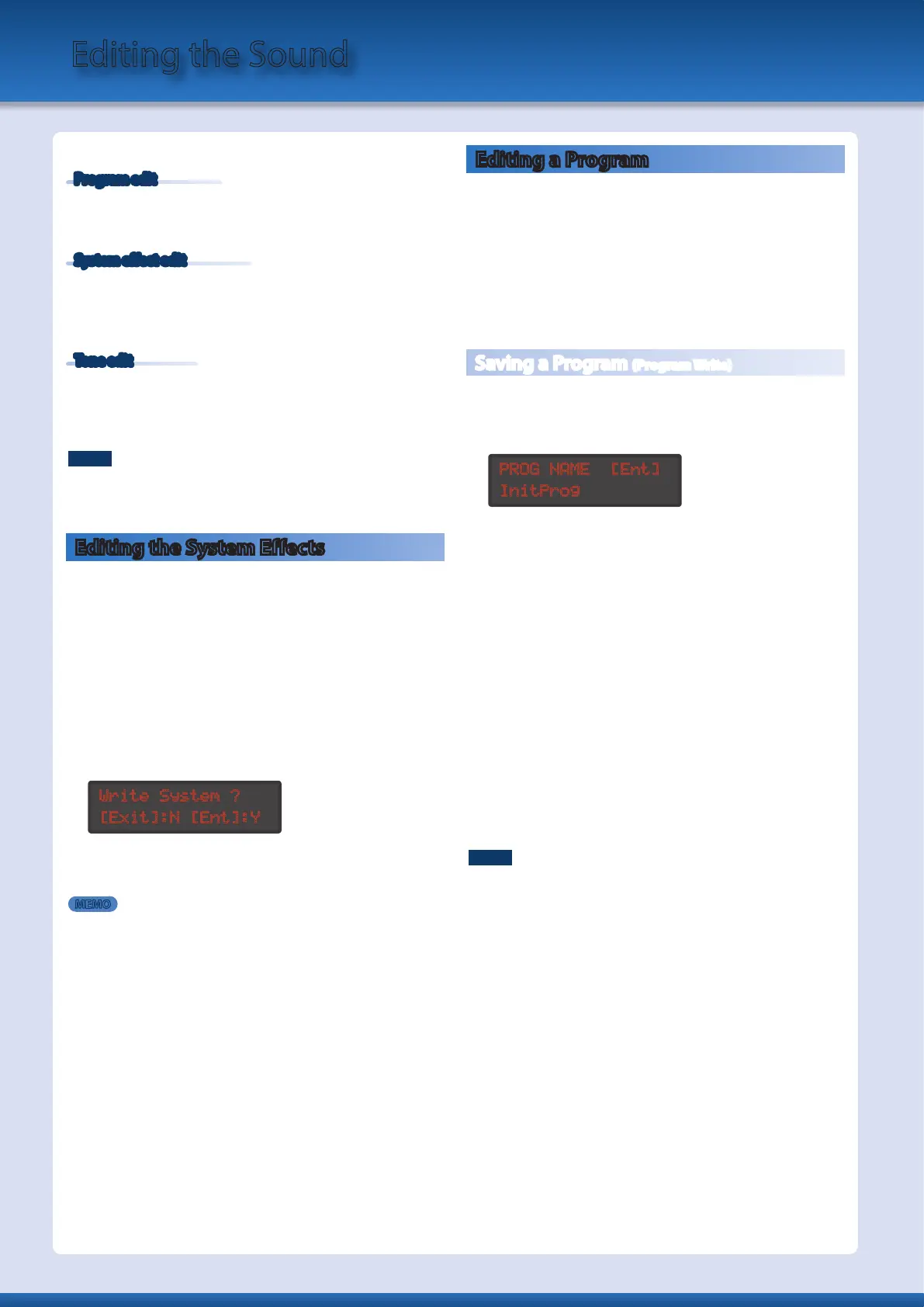Editing the Sound
The AX-Edge has three types of sound-related editing.
Program edit
Here you can edit parameters for a program. These parameters
include the on/off setting and level adjustment of each part,
effect settings for each program, and vocoder settings.
System effect edit
Here you can edit settings for the effects that apply to the overall
output sound (system effects).
The system effects provide chorus/delay, reverb, EQ, and
compressor.
Tone edit
Here you can edit tone-related parameters.
Tone edit is not possible on the AX-Edge itself. Use the dedicated
smartphone app “AX-Edge Editor” to edit these parameters.
For details, refer to “AX-Edge Editor.”
NOTE
The edited settings will disappear unless you save (write) them. If you
want to keep the settings, save them as follows.
To save tone edit settings, use AX-Edge Editor.
Editing the System Effects
1.
Press the [MENU/WRITE] button.
2.
Use the cursor [
K
] [
J
] buttons to select “SYSTEM EFFECT,”
and then press the [ENTER] button.
3.
Use the cursor [
K
] [
J
] buttons to select a parameter, and
use the [–] [+] buttons to edit the value.
For details, refer to “Parameter Guide (English)” (PDF).
4.
To save the changes, hold down the [SHIFT] button and
press the [MENU/WRITE] button.
The SYSTEM WRITE confirmation screen appears.
Write System ?
[Exit]:N [Ent]:Y
5.
To execute, press the [ENTER] button.
If you decide to cancel, press the [EXIT] button.
MEMO
To save the system effect settings, execute the Write operation while
you’re in the system effect setting screen. You can’t save system effect
settings from other screens.
Editing a Program
1.
Press the [MENU/WRITE] button.
2.
Use the cursor [
K
] [
J
] buttons to select “PROGRAM
SOUND” or “PROGRAM CTRL,” and press the [ENTER]
button.
3.
Use the cursor [
K
] [
J
] buttons to select a parameter, and
use the [–] [+] buttons to edit the value.
For details, refer to “Parameter Guide (English)” (PDF).
Saving a Program (Program Write)
4.
To save the changes, hold down the [SHIFT] button and
press the [MENU/WRITE] button.
The program name input screen appears.
PROG NAME [Ent]
InitProg
5.
Use the cursor [
K
] [
J
] buttons to move the cursor, and use
the [–] [+] buttons to change the character.
6.
When you finish specifying the name, press the [ENTER]
button.
A screen appears where you can select the save-destination
program.
7.
Use the [–] [+] buttons to select the save-destination
program.
The lower line of the screen shows the program name of the
save-destination.
When you save, the program is overwritten and the previous
data is lost.
8.
Press the [ENTER] button.
A confirmation message appears.
9.
To execute, press the [ENTER] button.
If you decide to cancel, press the [EXIT] button.
NOTE
Changes you make to the program you’re editing are lost if you turn off
the power while editing or select another program. If you want to keep
your settings, save the program.
16
