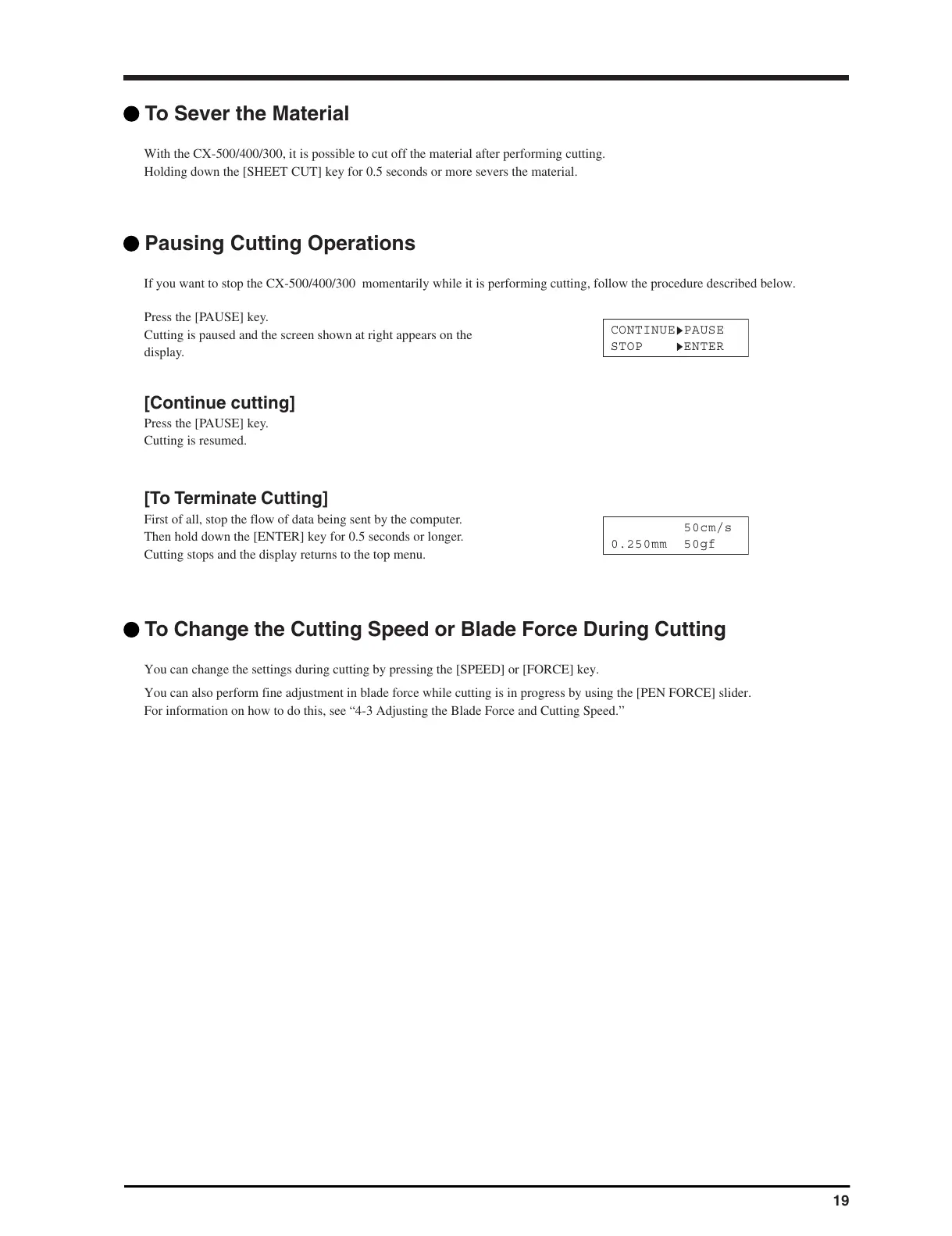19
CONTINUE PAUSE
STOP ENTER
50cm/s
0.250mm 50gf
To Sever the Material
With the CX-500/400/300, it is possible to cut off the material after performing cutting.
Holding down the [SHEET CUT] key for 0.5 seconds or more severs the material.
Press the [PAUSE] key.
Cutting is paused and the screen shown at right appears on the
display.
[Continue cutting]
Press the [PAUSE] key.
Cutting is resumed.
[To Terminate Cutting]
First of all, stop the flow of data being sent by the computer.
Then hold down the [ENTER] key for 0.5 seconds or longer.
Cutting stops and the display returns to the top menu.
To Change the Cutting Speed or Blade Force During Cutting
You can change the settings during cutting by pressing the [SPEED] or [FORCE] key.
You can also perform fine adjustment in blade force while cutting is in progress by using the [PEN FORCE] slider.
For information on how to do this, see “4-3 Adjusting the Blade Force and Cutting Speed.”
Pausing Cutting Operations
If you want to stop the CX-500/400/300 momentarily while it is performing cutting, follow the procedure described below.
