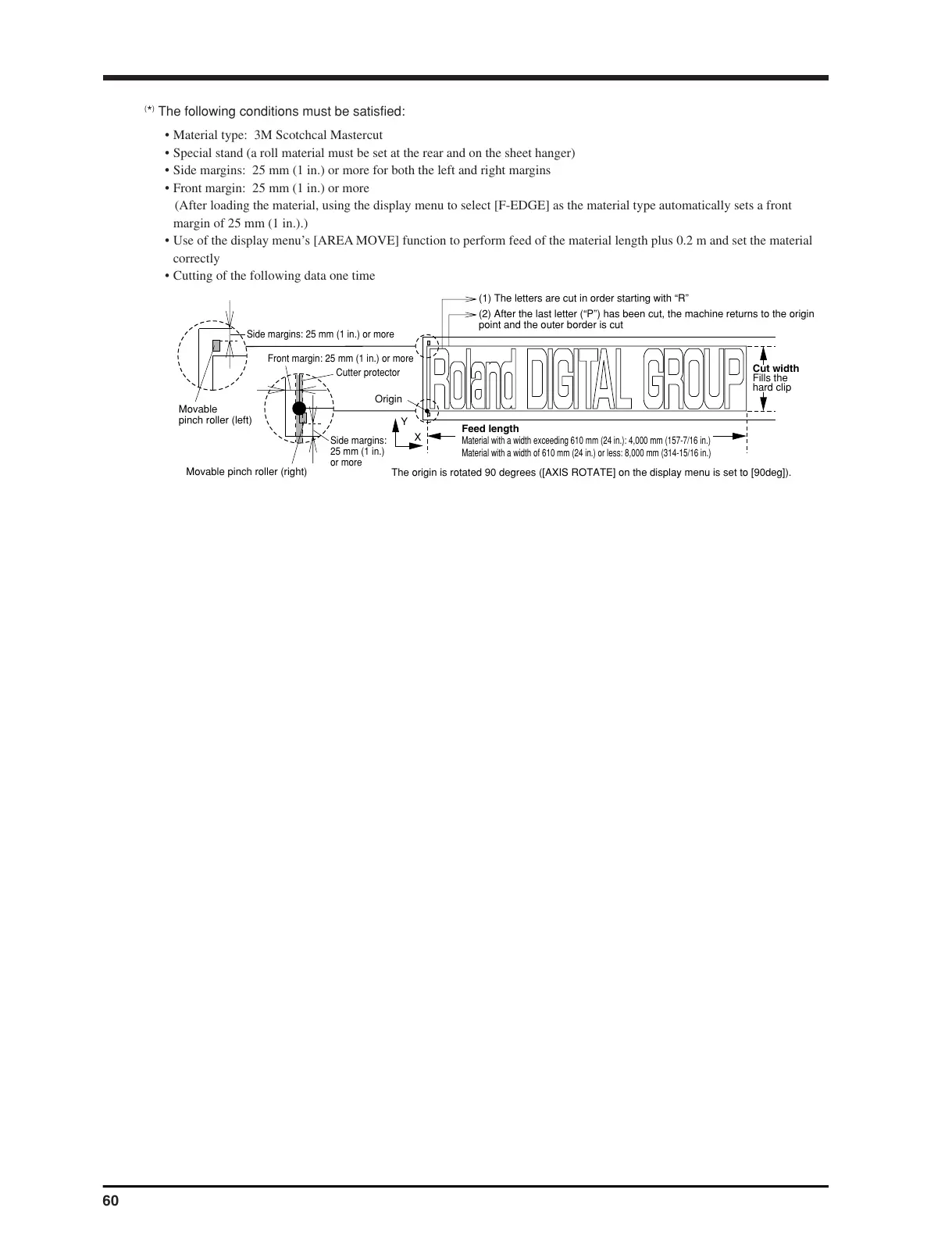60
(
*
)
The following conditions must be satisfied:
• Material type: 3M Scotchcal Mastercut
• Special stand (a roll material must be set at the rear and on the sheet hanger)
• Side margins: 25 mm (1 in.) or more for both the left and right margins
• Front margin: 25 mm (1 in.) or more
(After loading the material, using the display menu to select [F-EDGE] as the material type automatically sets a front
margin of 25 mm (1 in.).)
• Use of the display menu’s [AREA MOVE] function to perform feed of the material length plus 0.2 m and set the material
correctly
• Cutting of the following data one time
X
Y
Origin
(1) The letters are cut in order starting with “R”
(2) After the last letter (“P”) has been cut, the machine returns to the origin
point and the outer border is cut
The origin is rotated 90 degrees ([AXIS ROTATE] on the display menu is set to [90deg]).
Feed length
Material with a width exceeding 610 mm (24 in.): 4,000 mm (157-7/16 in.)
Material with a width of 610 mm (24 in.) or less: 8,000 mm (314-15/16 in.)
Cut width
Fills the
hard clip
Front margin: 25 mm (1 in.) or more
Side margins: 25 mm (1 in.) or more
Side margins:
25 mm (1 in.)
or more
Movable
pinch roller (left)
Movable pinch roller (right)
Cutter protector
