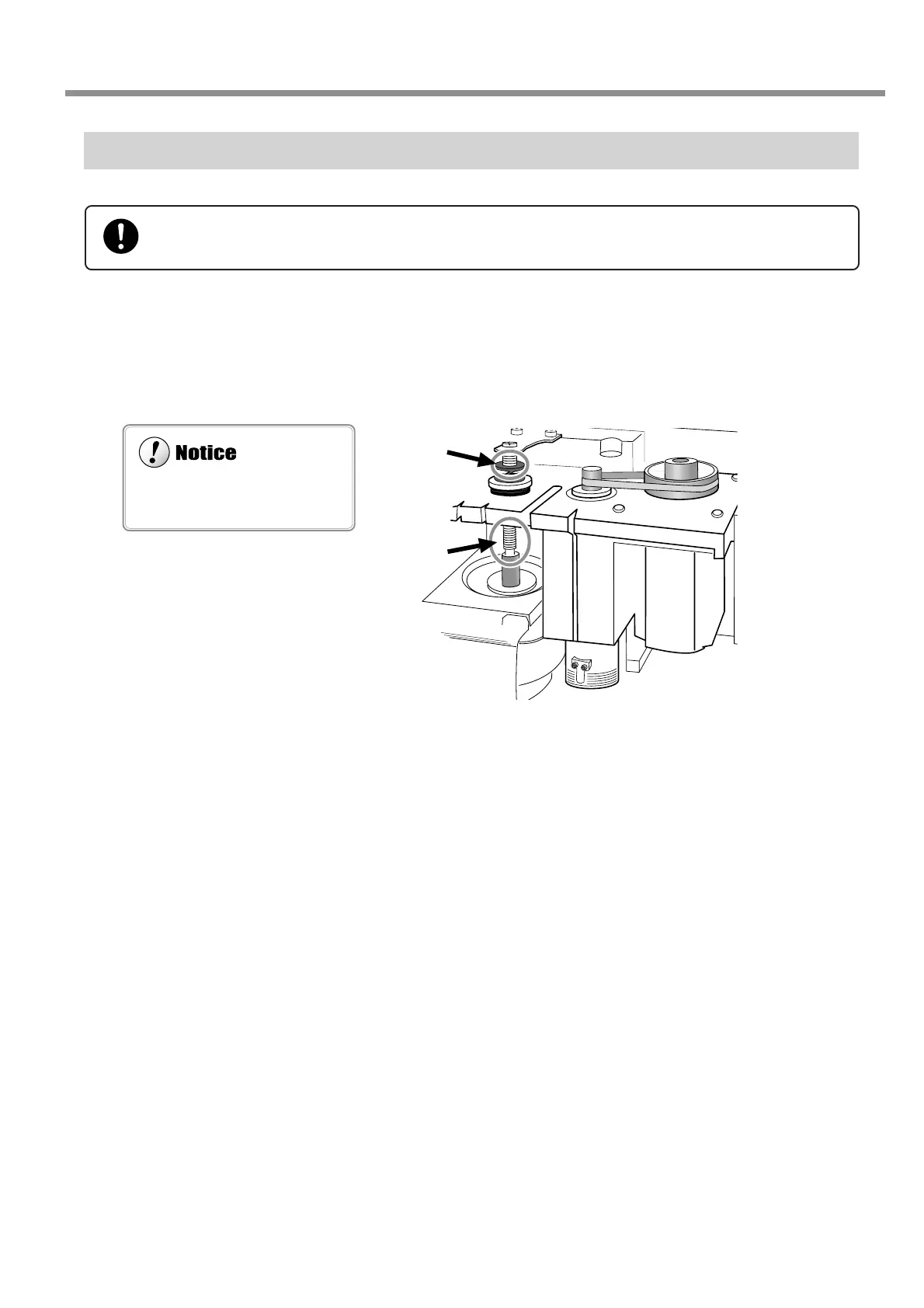121
Chapter 7 - Maintenance
7-2. Maintenance and Inspection
Maintenance of the Z-axis Screw
Use a cleaning cloth or the like to clean away any buildup of cutting waste or old grease on the Z-axis screw, then apply
a small amount of fresh grease.
Recommended grease: Lithium grease #2 or the equivalent
Switch off the machine and unplug the power cord from the electrical outlet before performing cleaning
or maintenance. Failure to do so may result in injury or electrical shock.
Do not lubricate any areas other than
the Z-axis screw.