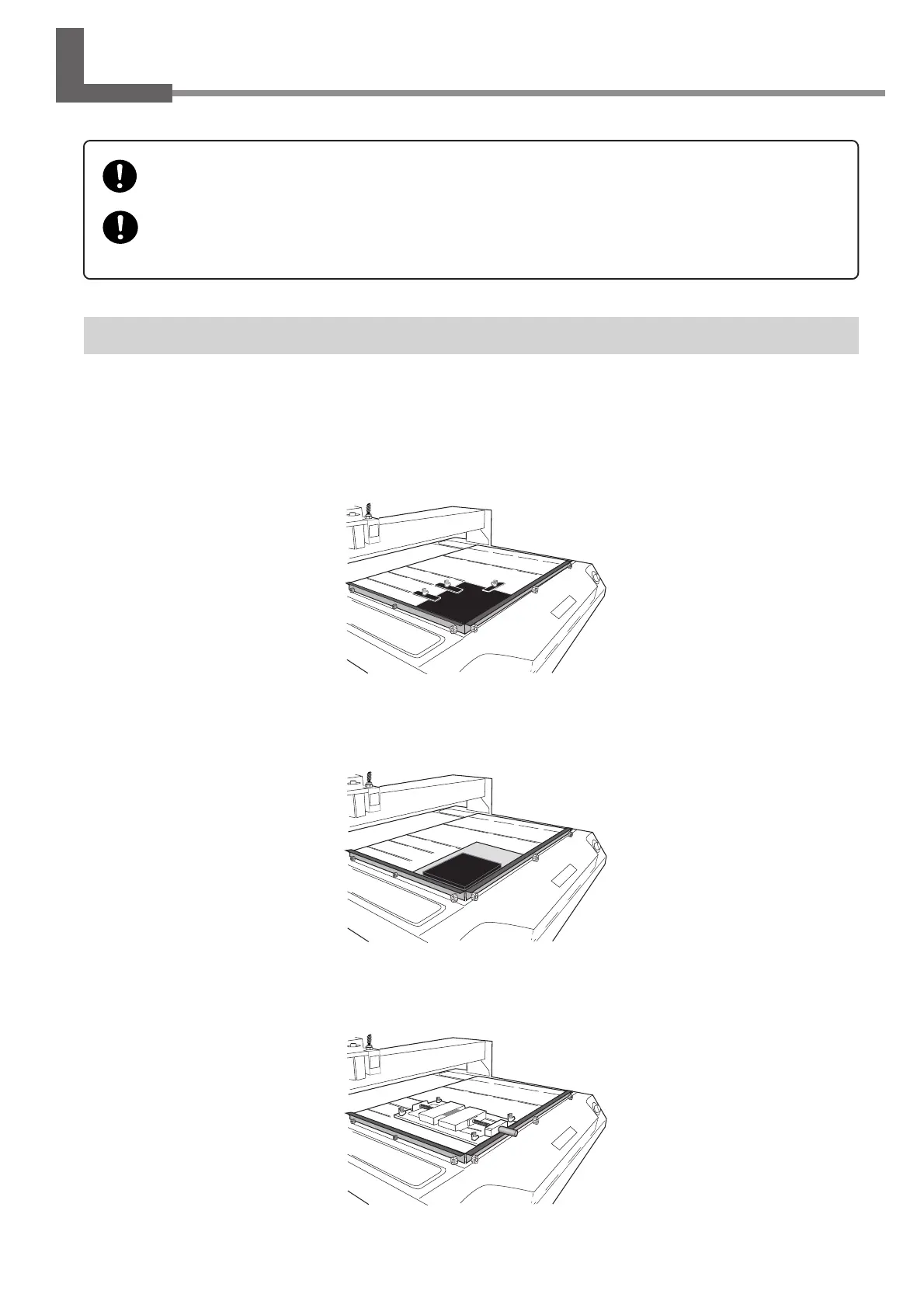55
Chapter 3 - Preparations
3-6. Loading Material and Setting the Reference Point for Cutting
Loading Material
You use the following method to load a workpiece. The table has T slots, and you can also install other jigs. There is also
a guide for positioning on the side of the table.
Clamp
This is included with the machine. Pass the bolt through a T slot and tighten the nut.
Adhesive sheet
This method uses an optionally available adhesive sheet for attachment. This is suited to tasks that involve a relatively
light load, such as plate engraving.
Center vise
This method uses an optionally available center vise for securing in place.
Securely fasten the cutter and workpiece in place. Otherwise they may come loose during cutting, resulting
in injury.
When you're using a clamp or other jig, give sufficient thought to positioning so that the tool and spindle
unit do not collide during operation. The tool may break and fly off, resulting in injury. Breakdown may also
result.