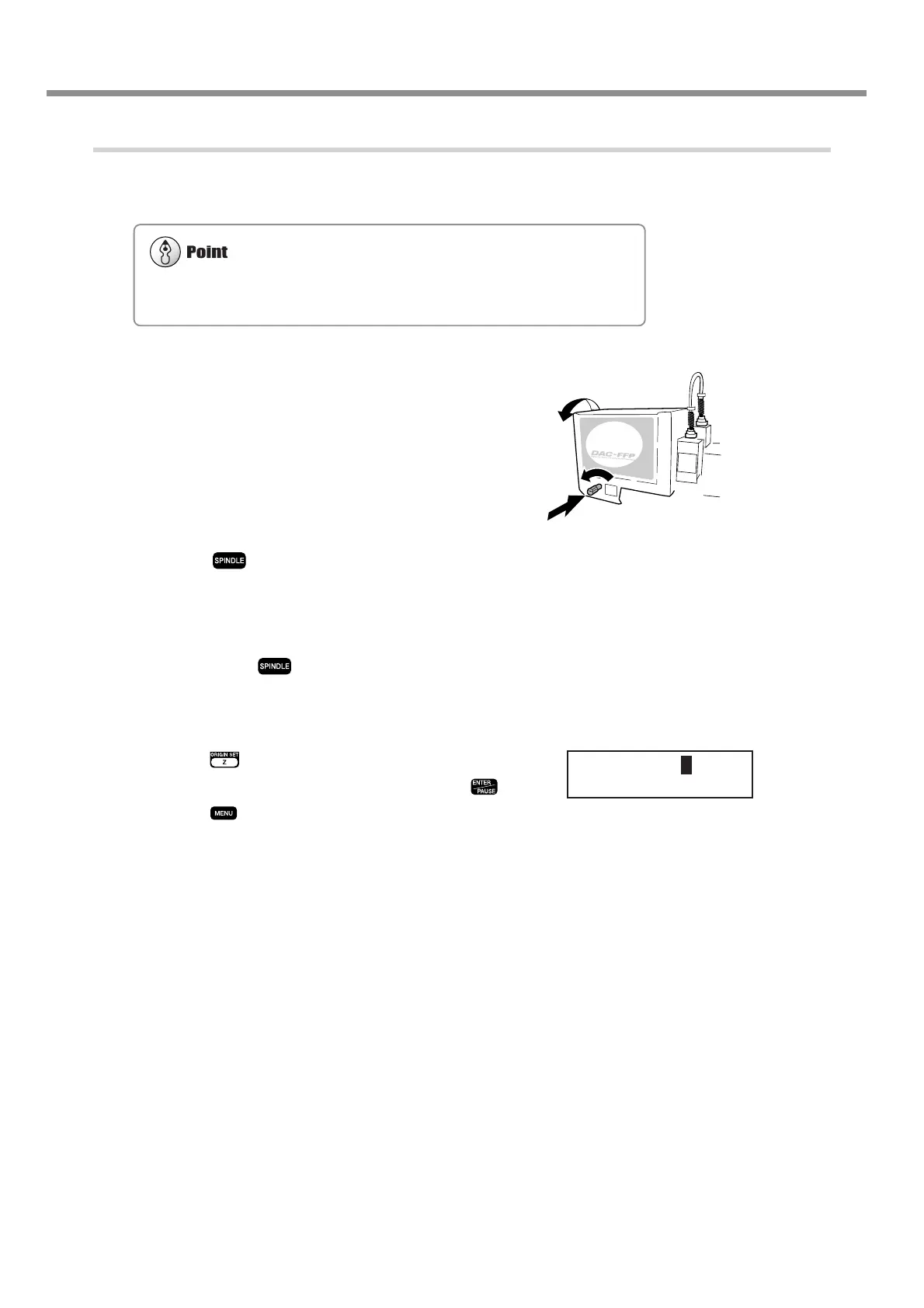54
Chapter 3 - Preparations
3-5. Cutter Installation Method 4 (End Mill)
3. Aligning the Cutter
9
Load a workpiece and move the end mill to the
top surface of the material.
10
Close the spindle cover.
11
Hold down for 0.5 seconds or longer.
The spindle rotates.
12
Lower the spindle a little at a time, and stop it
when it is just barely cutting the surface of the
workpiece. Press to stop the spindle.
13
Use the menus to set the height reference point (Z0).
(1) Press .
(2) Make sure the blinking cursor is at [Z0], then press
.
(3) Press to return to the top screen.
For information on how to load material
☞ See p.55 "Loading Material and Setting the Reference Point for Cutting"
1.
2.
3.
SET Z1 Z0 Z2
SURFACE < 0 >
