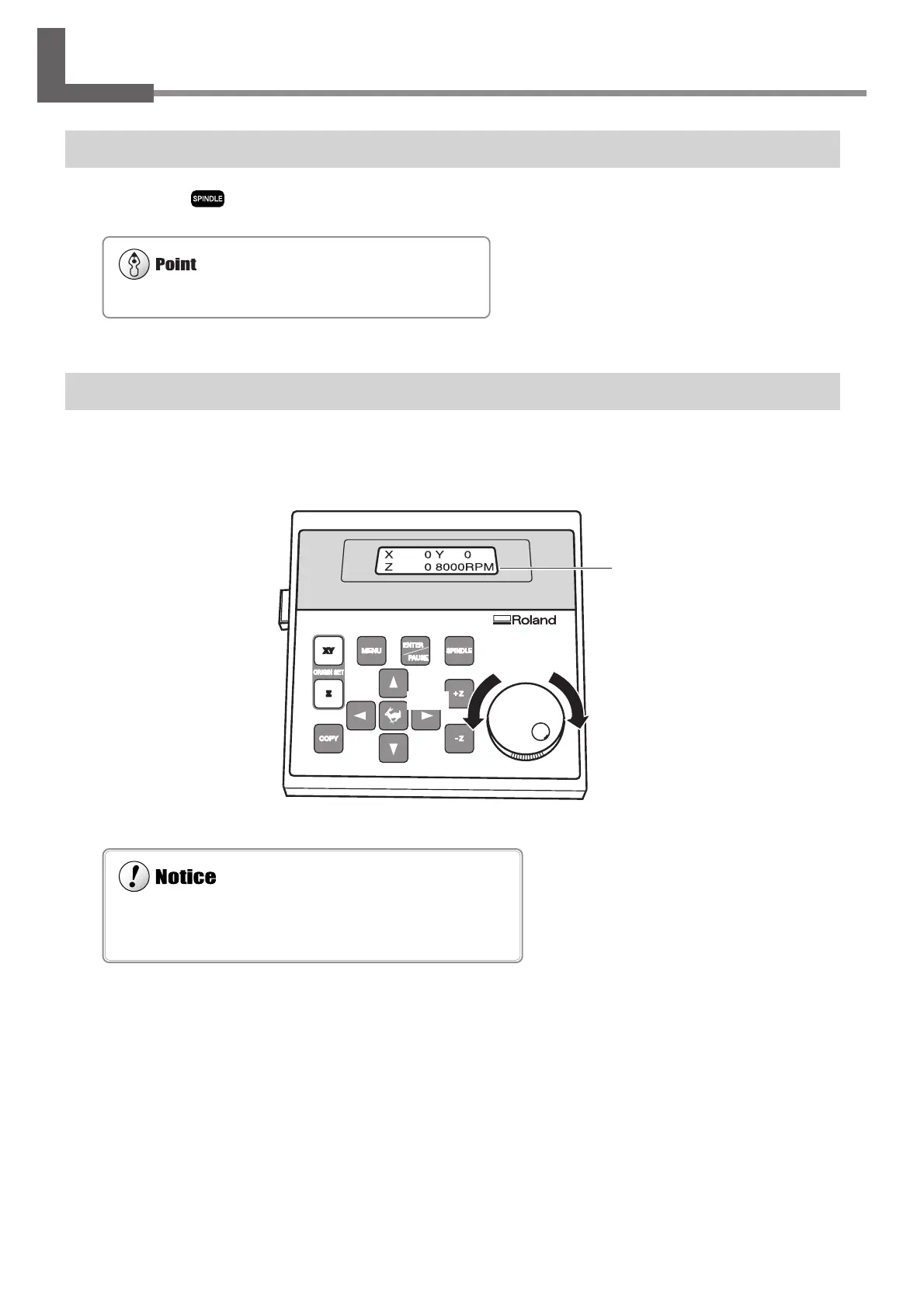28
Chapter 2 - Basic Operation
2-4. Starting and Stopping Spindle Rotation
Using Buttons to Start and Stop Rotation
Holding down for 0.5 seconds or longer makes the spindle rotate. Pressing it again stops rotation.
Adjusting the Spindle Rotating Speed
To adjust the spindle rotating speed, you use the dial on the operation panel. The top screen displays the spindle rotating
speed.
When the spindle cover is open, the spindle does not rotate.
Fast
Spindle rotating speed
Slow
Avoid turning the dial while cutting is in progress. The feed rate drops
momentarily, and the finished results of engraving may be adversely
affected.