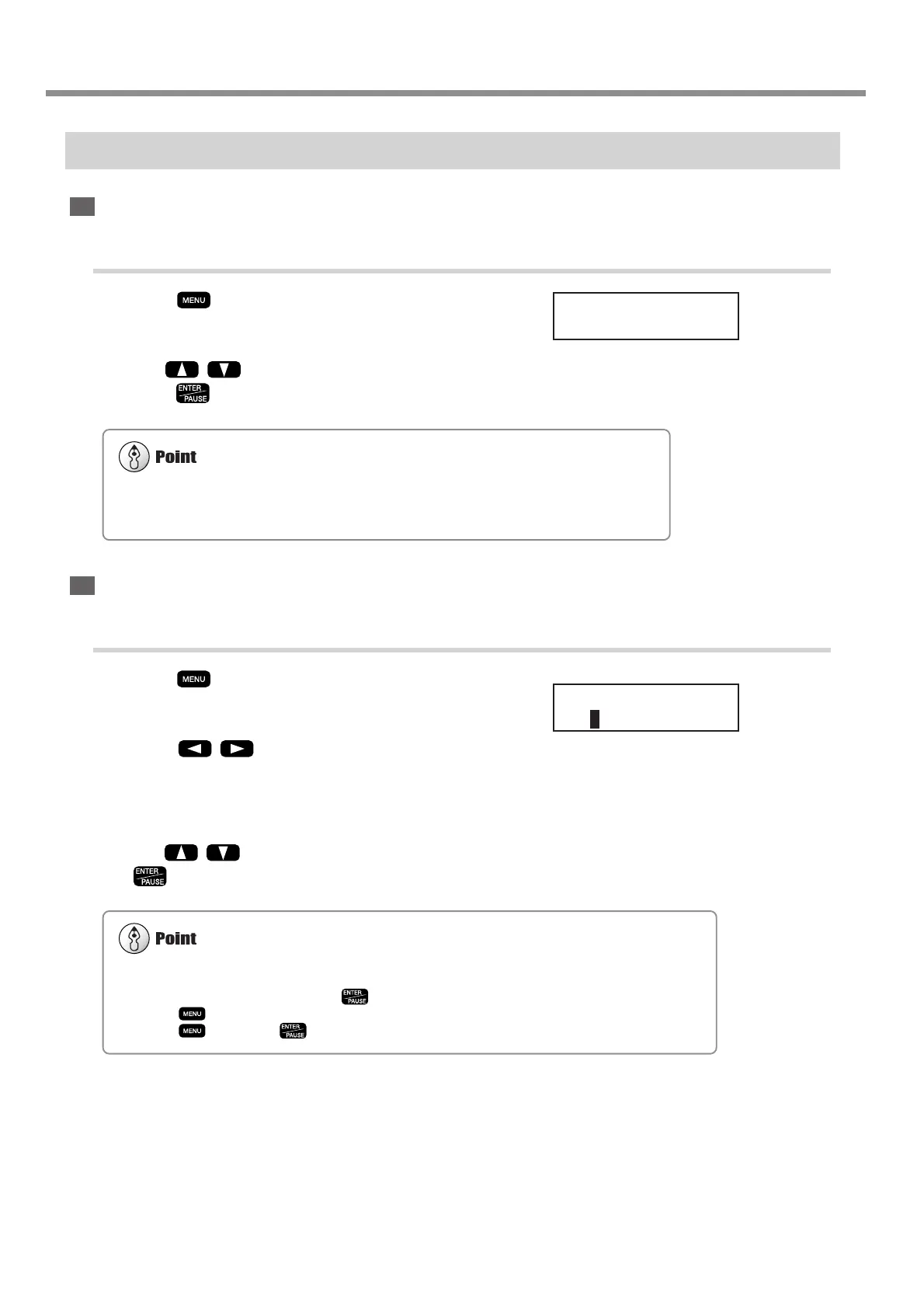60
Chapter 4 - Performing Cutting Using a Computer
4-2. Setting the Cutting Parameters
Making the Settings on the Machine
Spindle Rotating Speed
Setting the Spindle Rotating Speed
1
Press several times to display the screen
shown at right.
2
Use to set the spindle speed, then
press .
Feed Rate
Setting the Feed Rate
1
Press several times to display the screen
shown at right.
2
Press to move the blinking cursor
to [XY-SPEED] or [Z-SPEED].
[XY-SPEED] sets the X- and Y-axis feed rate, and [Z-
SPEED] sets the Z-axis feed rate.
3
Use to set the feed rate, then press
.
You can also change the spindle speed while at the top screen, by turning the dial. Note, how-
ever, that when the machine is turned off, the spindle speed returns to the value you set using the
procedure described above.
SPINDLE RPM
< 8000RPM >
You can change the feed rate while cutting is in progress. Follow the steps below to make the change.
(1) While cutting is in progress, press
. Cutting pauses.
(2) Press
. The screen shown in step 2 described above appears. Make the appropriate setting.
(3) Press
, then press . Cutting resumes at the new feed rate.
XY-SPEED Z-SPEED
< 2mms > < 2mms >