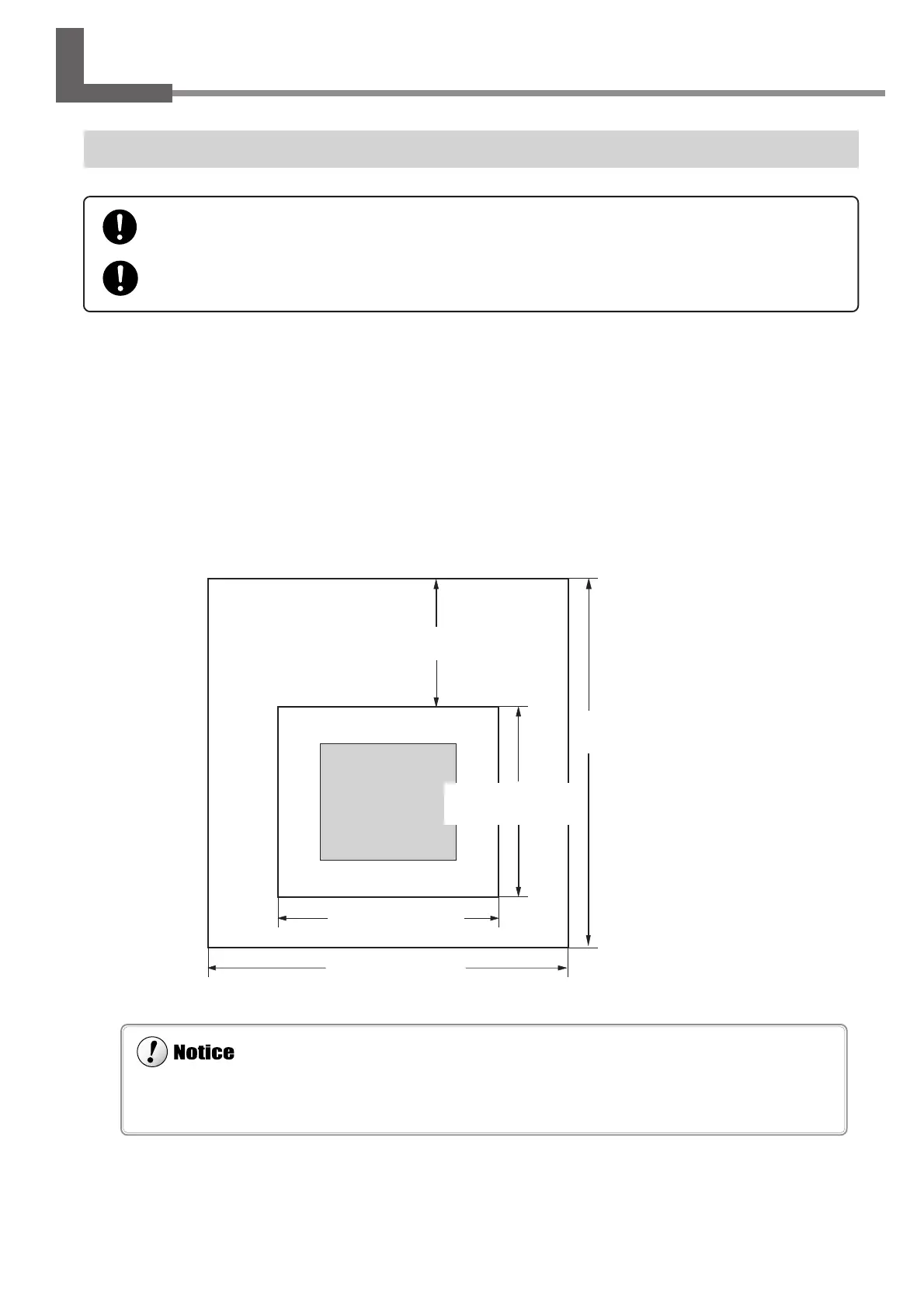19
Chapter 1 - Getting Started
(Rear)
Main unit
(Front)
Installation space
Maintenance space
EGX-600 / EGX-400
2600 mm / 2500 mm
(103 in./ 100 in.)
900 mm / 900 mm
(35 in./ 35 in.)
1200 mm / 1000 mm
(48 in./ 40 in.)
2100 mm / 1900 mm
(83 in./ 75 in.)
When the spindle motor is run at high speed while at a low temperature, rotation may be unstable for some time. In such
cases, allow to warm up by running at about 15,000 rpm with no load for around 15 minutes.
1200 mm / 1000 mm
(48 in./ 40 in.)
1-3. Installation and Cable Connections
Installation Site and Operating Environment
Use this machine in an environment that meets the following conditions.
• Temperature of 5 to 40 ˚C (41 to 104 ˚F) and relative humidity of 35 to 80% (with no condensation).
• A level location with no wobble.
• Little dust.
• Little vibration.
• Good ventilation and heat dissipation.
• Low electrical noise. For example, avoid installing near an electric motor.
Also ensure that the following amount of space is available.
Install on a stable surface.
Failure to do so may result in the unit tipping over, leading to injury.
Unpacking, installation, and moving are operations that must be carried out by four or more persons.
Failure to do so may result in falling of the unit, leading to injury.