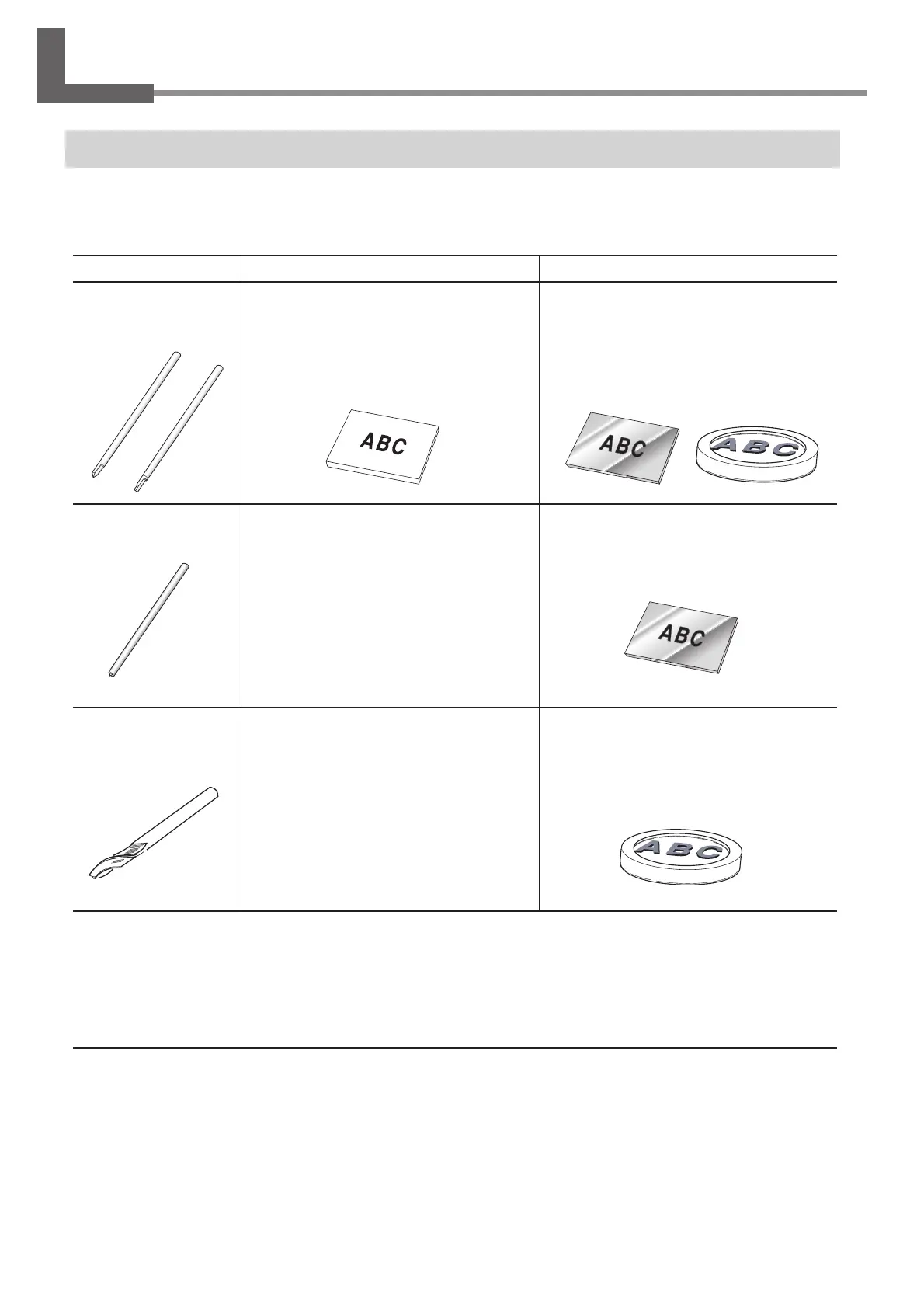36
Chapter 3 - Preparations
Tool
Character cutter
Flat cutter
Diamond scraper (*2)
End mill (*3)
With nose unit
◆ Engraving acrylic and other (*1)
plastic plates
☞ p.37 "Cutter Installation Method 1"
◆ Unsuitable
◆ Unsuitable
No nose unit
◆ Engraving plates of aluminum or brass
◆ Three-dimensional engraving and creating
reliefs using plastic materials
☞ p.42 "Cutter Installation Method 2"
◆ Scribing plates of aluminum or brass (*2)
☞ p.46 "Cutter Installation Method 3"
◆ Creating reliefs and performing 3D cutting
using plastic materials
☞ p.51 "Cutter Installation Method 4"
*1 Use of the nose unit may not be suitable when performing raised engraving of text or flat-drag cutting over a large surface area.
In such cases, use without the nose unit.
*2 This is suited to relatively small text and can produce finished results that are more attractive and have less burring than
engraving with a character cutter. An optionally available solid collet for diamond scrapers is required to install a diamond
scraper.
*3 An optionally available collet set for end mills is required to install an end mill.
3-1. Selecting the Cutter Installation Method
Cutter Types and What They Are Suited For
You can install any of a wide variety of tools on this machine. You can also choose whether to use the depth regulator
nose unit (nose unit). Choose a tool suited to the task at hand, and decide whether to use the nose unit.