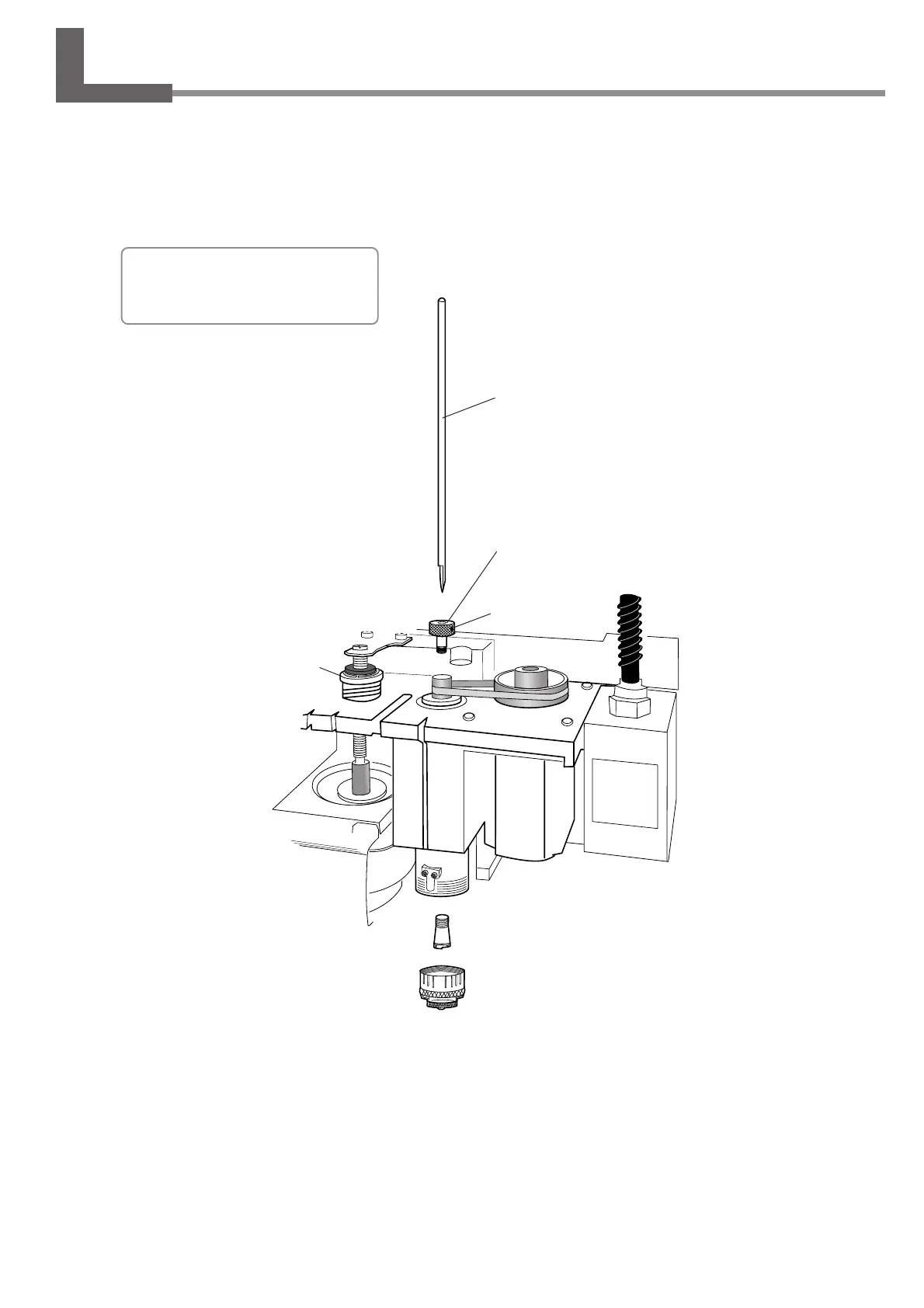37
Chapter 3 - Preparations
Lock nut
Lock nut : Loosen
[AUTO Z CONTROL] : ON
[REVOLUTION] : ON
Character cutter or flat cutter
Cutter holder
(included with a character cutter or flat cutter)
Tool securing
screw
3-2. Cutter Installation Method 1 (With Nose Unit)
This is for when you perform engraving using the nose unit on an acrylic plate or the like. The tip of the nose traces the
material surface, which facilitates obtaining a uniform cutting-in depth. The tool used is a character cutter or a flat cutter.
This method is not suitable for aluminum, brass, or other materials that are easily scratched.